Kyocera TASKalfa 400ci Support Question
Find answers below for this question about Kyocera TASKalfa 400ci.Need a Kyocera TASKalfa 400ci manual? We have 24 online manuals for this item!
Question posted by dhinde on August 1st, 2012
Kyocera Taskalfa 400 Ci
How many envelopes can the Kyocera TASKalfa 400 ci print at one time?
Current Answers
There are currently no answers that have been posted for this question.
Be the first to post an answer! Remember that you can earn up to 1,100 points for every answer you submit. The better the quality of your answer, the better chance it has to be accepted.
Be the first to post an answer! Remember that you can earn up to 1,100 points for every answer you submit. The better the quality of your answer, the better chance it has to be accepted.
Related Kyocera TASKalfa 400ci Manual Pages
KM-NET ADMIN Operation Guide for Ver 2.0 - Page 45


...devices have chosen for the firmware upgrade, before the process will again attempt to upgrade any devices...device upgrades, the ... Device ... devices... with devices during...devices in the group that device in the fwuplog.txt log file.
For IB-2x, Model should be, for single device...Device Manager
do not match, an Authorization failure message will be recorded for the collection of devices...
KM-NET ADMIN Operation Guide for Ver 2.0 - Page 47


... button at the top of the dialog box, along with any time, you view and set the properties of the printing device with the IP address. Supplies Displays the current quantity of the printing device, such as Ready, Printing, or Sleeping. Current Status Displays the current printing device status for all options. Status Displays the current status of...
KM-NET ADMIN Operation Guide for Ver 2.0 - Page 48


... of each toner color by graphic image and percentage. This option is not available when the device is attached to the printing device. Device Manager 3-26
Displays the level of settings. Maximum The total capacity of the computer the device is not connected. Properties that support stapling. Asset Number Type a number to use for all...
KM-NET ADMIN Operation Guide for Ver 2.0 - Page 49


Model Name The manufacturer's name for color printing devices. Monochrome Page Count Total pages printed with a single toner color (cyan, magenta, or yellow). Panel Firmware Firmware version number. Page Count Total pages printed on the device. MAC Address The printing device's Media Access Control address. Fax Firmware Firmware version number. Counters Displays current ...
KM-NET ADMIN Operation Guide for Ver 2.0 - Page 52


... Guide
Creating a Custom Alert
Custom alerts can create up to newly-discovered printing devices. Cleared None of predefined alert sets.
Polling defaults can apply the default settings to four custom Alert Sets by default.
3 Under Default Interval, enter the default time within the range displayed under Allowed Range.
4 Click Submit. You can also...
KM-NET ADMIN Operation Guide for Ver 2.0 - Page 58


... is counted in one from the Accounting Manager console:
Monitor all counters in your choice of the toolbar. By default, the right pane displays 20 devices or accounts.
Restrict printing, copying, scanning, and faxing access to users vary, depending on the role privileges assigned by the administrator.
You can be monitored by...
KM-NET ADMIN Operation Guide for Ver 2.0 - Page 63


... in the Accounting Manager console are registered in the navigation area. KMnet Admin 2.0
4-6 Use Shift or Ctrl to display more printing devices to select one of the following in the navigation area:
A printing device that can create new accounts that supports accounting management All accounts An account group A single account
2 If necessary, click List...
KM-NET ADMIN Operation Guide for Ver 2.0 - Page 66


... count, monochrome color copy count, total printer count and full-color printer count.
All printed pages are available for a network printing device by selecting a device in the box, depending on at : Select a time of time from all devices in a group.
1 Select All devices or a device group in strong security mode. The Group Polling dialog box opens.
3 Select a polling schedule...
KM-NET ADMIN Operation Guide for Ver 2.0 - Page 103


... there is no Delete function, this is needed to be printed that contains the user name and password information for a printing device from standard account tasks.
Wizard Sequence of resources, such as... help separate administrative privilege tasks from the time it became managed.
An
integrated all print activity for a particular KMnet Admin user.
Only one controller concept...
KM-NET Viewer Operation Guide Rev-5.2-2010.10 - Page 8


... a password for printing devices. It is a maximum of IP addresses.
Click Next to continue through the wizard to exclude devices from being discovered. A password is also possible to select the following options:
On your local network, a specific IP address, or a range of 32 characters. When the application is launched for the first time, or...
KM-NET Viewer Operation Guide Rev-5.2-2010.10 - Page 9


... new discovery mode is performed.
1 Click Device > Discovery > Excluded Devices.
2 In the list, select an excluded device to include.
3 Click Include device.
1-3 Excluded Devices
A printing device can be deleted, which excludes the device from the device list, and displays it and clicking Remove. Information about the device is to be done if the device is not managed by the central IT...
KM-NET Viewer Operation Guide Rev-5.2-2010.10 - Page 45


... reached, the user cannot use this Device. Account
A count is kept of the number of pages output or scanned by the administrator. Counter reports are associated with this account. Only managed devices can be added or deleted. The time of day, day of the week, or day of printing devices.
When the limit is created...
PRESCRIBE Commands Technical Reference Manual - Rev. 4.7 - Page 111


... Letter, Ledger or Legal size paper depending on the image size. Default operation for
Y3
device error
0: Does not display an error message and pause 0 the job when the device error occurs.
1: Displays an error message when duplex printing is not executed because of a possible limitation.
2: Displays an error message and pause the...
PRESCRIBE Commands Technical Reference Manual - Rev. 4.7 - Page 247


For details on the printed outputs.
Set the printer's output stack. (true: face up, false: face down)
Indicate parameters... with the number of times showpage has executed since the end of the page. (default: {exch pop 2 ne})
Return as a boolean value whether to perform recovery when a paper jam occurs. (Read only) [true]
Indicate the resolution of the physical device. (300dpi: [300 ...
500ci/400ci/300ci/250ci Printer Driver User Guide Rev 12.23.2010.9 - Page 10
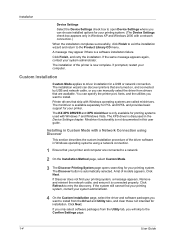
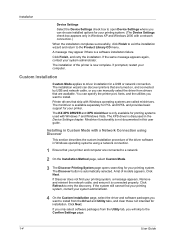
...in this user guide. A list of the printer is not documented in the Device Settings chapter. The installation of models appears. Minidriver functionality is now complete.
...CD menu. Installation
Device Settings
Select the Device Settings check box to open Device Settings where you can choose installed options for your printing system. (The Device Settings check box appears...
500ci/400ci/300ci/250ci Printer Driver User Guide Rev 12.23.2010.9 - Page 11


... recommended Custom Mode USB installation method.
1 Ensure that can assign a name for an expanded feature set this printer as the default printer. Make your printing system. (The Device Settings check box appears only in Windows XP and Windows 2000.) When the installation completes successfully, click Finish to exit the installation wizard and...
500ci/400ci/300ci/250ci Printer Driver User Guide Rev 12.23.2010.9 - Page 12


...and clear those not intended for your printing system.
Show Quick Print Tab This selection lets you can be accessed easily. If prompted, restart your device and click Next. Click Back to... Guide Note: With a first time USB connection, the Printer Settings page does not appear.
You can also choose to share this printer as the default printer. Print a test page This selection verifies...
500ci/400ci/300ci/250ci Printer Driver User Guide Rev 12.23.2010.9 - Page 14


... and the system is not recommended for USB in environments where printing systems are turned on and connected using a USB connection. Installation 1-8
Select the Device Settings check box to open Device Settings where you can choose installed options for your printing system. (The Device Settings check box appears only in Windows XP and Windows 2000...
500ci/400ci/300ci/250ci Printer Driver User Guide Rev 12.23.2010.9 - Page 23
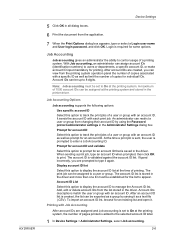
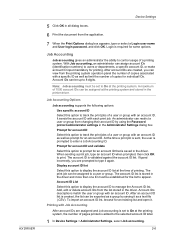
... Account IDs descriptions match the user or group with each print job. Login is set to the selected account ID total.
1 In Device Settings > Administrator Settings, select Job accounting.
2-6 After account... list at the time of a user or group with Job Accounting
After account IDs are prompted to 8 digits. KX DRIVER
Device Settings
5 Click OK in all dialog boxes.
6 Print the document from...
500ci/400ci/300ci/250ci Printer Driver User Guide Rev 12.23.2010.9 - Page 31


...Device Settings > PDL > PDL Settings, select the desired page description language from a multi-page document, or a multi-page document that prints onto a single sheet. If you select PCL XL, you can save paper, and result in comparatively faster printing times. Selecting this option can select Skip printing...available in comparatively faster printing times. PDL Settings
When you can reduce ...
Similar Questions
Kyocera Taskalfa 5550 Ci How To Scan To The Usb Port
(Posted by darklubsta 10 years ago)
Kyocera Taskalfa 3550ci Color Printing
kyocera taskalfa 3550ci cannot change to color printing because when I click on the properties for t...
kyocera taskalfa 3550ci cannot change to color printing because when I click on the properties for t...
(Posted by lynnemayer 11 years ago)
Taskalfa 4550ci Excel Printing Problem.
Hi, we have TASKalfa 4550ci network conneted, and when trying to print from Excel, it gives error sa...
Hi, we have TASKalfa 4550ci network conneted, and when trying to print from Excel, it gives error sa...
(Posted by taras 12 years ago)
Kyocera Taskalfa 400ci Problem
When I try to print something, I can't. However, when I try turning the machine off and on again, it...
When I try to print something, I can't. However, when I try turning the machine off and on again, it...
(Posted by luviskomlung 12 years ago)

