Kyocera TASKalfa 400ci Support Question
Find answers below for this question about Kyocera TASKalfa 400ci.Need a Kyocera TASKalfa 400ci manual? We have 24 online manuals for this item!
Question posted by ernstlj on November 15th, 2012
Taskalfa 400ci Off Line Message
taskalfa 400ci off line message
Current Answers
There are currently no answers that have been posted for this question.
Be the first to post an answer! Remember that you can earn up to 1,100 points for every answer you submit. The better the quality of your answer, the better chance it has to be accepted.
Be the first to post an answer! Remember that you can earn up to 1,100 points for every answer you submit. The better the quality of your answer, the better chance it has to be accepted.
Related Kyocera TASKalfa 400ci Manual Pages
KM-NET ADMIN Operation Guide for Ver 2.0 - Page 45


... to the page of your choice. Device Manager
do not match, an Authorization failure message will be recorded for the collection of devices that will be upgraded together.
If ...of your choice. Type should match the Confirm Selected Firmware page. This line item only appears for upgrades using WiseCore, Device Manager 2-32 KMnet Admin OneCPU, or models using the new firmware format ...
KM-NET ADMIN Operation Guide for Ver 2.0 - Page 46


... each firmware type. Firmware Upgrade Log File
All firmware upgrade information is available in progress.
For each device, a subsequent line contains the values for each device. The warning message directs you display the properties of the warning message depends on the server. Warning: Aborting an active upgrade session does not stop upgrades that an upgrade...
KM-NET Viewer Operation Guide Rev-5.2-2010.10 - Page 45


... account. Only managed devices can be specified.
Counter Reports
Counter reports provide detailed information drawn from this account such as the Accounting Information, Counter Information, and Account ID List. Counter reports are associated with this account. A counter report is also available to the e-mail addresses specified in the subject line. The counter...
PRESCRIBE Commands Technical Reference Manual - Rev. 4.7 - Page 8


... Interface-independent Parameters 6-5
Emulation
Automatic emulation sensing ...7-3 General Information on Emulation 7-3 Line Printer Emulation (Mode 0) ...7-3 IBM Proprinter X24E Emulation (Mode 1 7-4 IBM Proprinter... 8 7-96 Basic ...7-96 KC-GL Environment Options ...7-97 Plotter Status Information ...7-102 Device-Control Instructions ...7-106 Fonts and Symbol Sets in KC-GL 7-107 Summary of KC-...
PRESCRIBE Commands Technical Reference Manual - Rev. 4.7 - Page 156


... the message display.
PJL command syntax
A PJL command line containing the ENTER command appears as printing system model, available printing system memory, configuration, status, environment variables, and unsolicited status variables.
Requires the current value for device status changes, end-of-job status, and the number of more or .
7-44
Status can be sent...
PRESCRIBE Commands Technical Reference Manual - Rev. 4.7 - Page 243


...recovery)
Get time elapsed since beginning of printing system' s AppleTalk name according to display messages on , false: error print mode off)
Set whether to the AppleTalk Name Binding Protocol.... of doautocontinue mode. (true: continue processing during errors, false: halt processing when ON LINE key is in userdict.
7-131
This operator is pressed)
Get setting of dojamrecovery mode. (...
PRESCRIBE Commands Technical Reference Manual - Rev. 4.7 - Page 251


...these error names on the setting of each e-MPS function. Table 7.52. Press ON LINE
Any of the following integer values depending on the mode of the doautocontinue parameter, the...mode as follows:
setpagedevice
KPDL Error Messages
Depending on the computer screen. KPDL Error ## ..
no new entries can be as follows. KPDL Error Messages
Code Error
Meaning
00
Cannot initiate ...
250ci/300ci/400ci/500ci/552ci Operation Guide Rev-1 - Page 20


... Canada, Ltd. (both referred to as "Kyocera") warrant the Customer's new color Multifunctional Product (referred to be defective within the warranty period, Kyocera's only obligation and the... seller, nor any defective parts. Warranty (the United States)
250ci/300ci/400ci/500ci/552ci COLOR MULTIFUNCTIONAL PRODUCT LIMITED WARRANTY
Kyocera Mita America, Inc. Kyocera shall have a 90 day...
250ci/300ci/400ci/500ci/552ci Operation Guide Rev-1 - Page 50
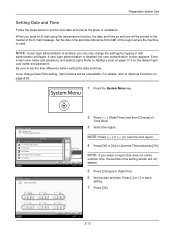
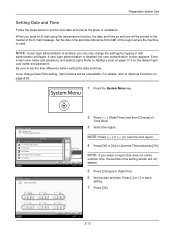
...and time difference from GMT of Date/Time. 6 Set the date and time. Time Zone -12:00 International Date Line West -11:00 Midway Island, Samoa -10:00 Hawaii -09:00 Alaska -08:00 Pacific Time (US & ...10
2-12 NOTE: Press [ ] or [ ] to set the local date and time at the place of the E-mail message. Summer Time 1/13
Off
On
Cancel
OK 10/10/2008 10:10
10 Day
4 Press [Off] or [On] of
...
250ci/300ci/400ci/500ci/552ci Operation Guide Rev-1 - Page 197


... User Account Control window appears,
click Continue. Installing Driver Software (for sending.
When Your devices are ready to display the Driver Software Installation screen. Displays the screen for Windows Vista)...Click Start and then Network in the computer.
2 Right-click the machine's icon(Kyocera:Taskalfa
XXX:XXX) and then click Install.
5
Procedure Using this event, press [Cancel] to...
250ci/300ci/400ci/500ci/552ci Operation Guide Rev-1 - Page 292


...While this is the 0 position, registration for that color is complete. Wait until the message disappears. The setting items are as follows. Sets a short color calibration cycle and increases ...V-3 (center).
5 Press [Next] of Registration (Details).
6 Press [Change] for each chart where 2 lines most
closely match. You cannot use the numeric keys to enter these values.
8 Repeat steps 6 and 7 ...
500ci/400ci/300ci/250ci Operation Guide Rev-1 - Page 2


... for easy reference. We recommend the use of our own brand supplies.
We will not be liable for your purchase of TASKalfa 250ci/300ci/400ci/500ci. In this Operation Guide, TASKalfa 250ci/300ci/400ci/500ci are explained using the machine, and keep it close to as 25/25 ppm model, 30/30 ppm model...
500ci/400ci/300ci/250ci Operation Guide Rev-1 - Page 21


... purchase. This warranty does not cover MFPs or accessories which vary from date of installation, whichever first occurs.
OPERATION GUIDE
xix
Warranty
250ci / 300ci / 400ci / 500ci COLOR MULTIFUNCTIONAL PRODUCT LIMITED WARRANTY
Kyocera Mita America, Inc. Kyocera shall have other person, is found to province.
This warranty covers Maintenance Kits and the components...
500ci/400ci/300ci/250ci Operation Guide Rev-1 - Page 214


...the Driver Software Installation screen, the installation is network- Installing Driver Software (for sending. When Your devices are ready to the computer's help or the operation guide of originals scanned on this machine as ...in the computer.
2 Right-click the machine's icon (Kyocera:Taskalfa
XXX:XXX) and then click Install. Sending Functions
WSD Scan
WSD Scan saves images of your software.
500ci/400ci/300ci/250ci Printer Driver User Guide Rev 12.23.2010.9 - Page 2


.... PCL is a trademark of Kyocera Corporation. Models supported by the KX printer driver
TASKalfa 250ci TASKalfa 300ci TASKalfa 400ci TASKalfa 500ci
© 2010 KYOCERA MITA Corporation Examples of the operations given in this guide may differ depending on your printing device. User Interface screen captures shown in this guide support the Windows 7 printing environment. This...
500ci/400ci/300ci/250ci Printer Driver User Guide Rev 12.23.2010.9 - Page 87
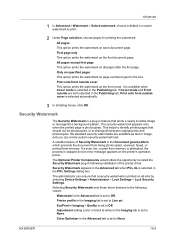
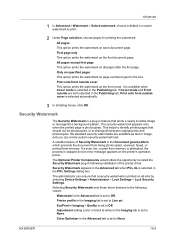
... First page only This option prints the watermark on all jobs by selecting Device Settings > Administrator > Lock Settings > Lock Security Settings. All pages except ... to the following installation of Security Watermark is stopped and an error message appears on all pages after the first page. This helps to identify...set to Line art. Adjustment setting (color or black & white) in the box. KX...
Fax System (Q) Operation Guide Rev-1 - Page 9


...FOR PURELY ECONOMIC LOSSES OR LOST PROFITS RESULTING FROM MISSED OPPORTUNITIES ATTRIBUTABLE TO MISSED CALLS OR RECORDED MESSAGES RESULTING THEREFROM. All other company and product names in response to file a complaint with Part... network via USOC RJ11C. 3 A plug and jack used to determine the number of devices that may be connected to a line, as possible. To be certain of the number of...
Fax System (Q) Operation Guide Rev-1 - Page 10
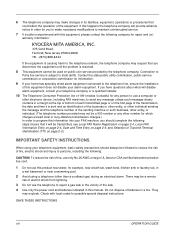
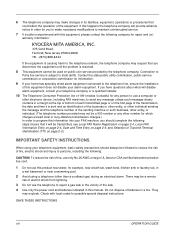
...sent and an identification of the business or other entity, or other individual sending the message and the telephone number of the sending machine or such business, other entity, or...UL listed or CSA certified telecommunication line cord.
1 Do not use a computer or
other electronic device, including FAX machines, to send any message unless such message clearly contains in its facilities, ...
Fax System (S) C Operation Guide Rev-2 - Page 9


... this number must
comply with Part 68 of service may result in the devices not ringing in response to a line, as possible. For products approved after July 23, 2001, the REN for...LOSSES OR LOST PROFITS RESULTING FROM MISSED OPPORTUNITIES ATTRIBUTABLE TO MISSED CALLS OR RECORDED MESSAGES RESULTING THEREFROM. If requested, this equipment to the premises wiring and telephone network must be ...
Fax System (S) C Operation Guide Rev-2 - Page 10
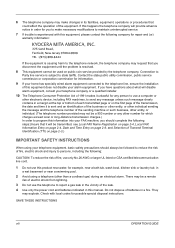
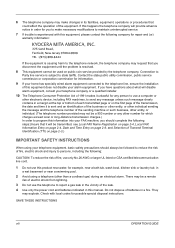
... lightning.
3 Do not use a computer or
other electronic device, including FAX machines, to send any message unless such message clearly contains in its facilities, equipment, operations or procedures that...precautions should complete the following steps:(Insure that it is subject to the telephone line, ensure the installation
of Transmit Terminal Identification (TTI) on public coin service ...
Similar Questions
Taskalfa 400ci Toner Is Out Message Appears When Toner Is Not Empty
(Posted by robem 10 years ago)
Can Taskalfa 400ci Be Setroute A Non-fax Telephone Call To A Specified Extension
Can I somehow set up the fax to recognize a normal telephone call and route it to a specified teleph...
Can I somehow set up the fax to recognize a normal telephone call and route it to a specified teleph...
(Posted by mthom 12 years ago)
Kyocera Taskalfa 400ci Problem
When I try to print something, I can't. However, when I try turning the machine off and on again, it...
When I try to print something, I can't. However, when I try turning the machine off and on again, it...
(Posted by luviskomlung 12 years ago)
Kyocera Taskalfa 400ci Kx Keeps On Going Off Line
No matter if we turn the printer off and back on, or reinstall the drivers it stays off line. How ca...
No matter if we turn the printer off and back on, or reinstall the drivers it stays off line. How ca...
(Posted by sguttman 12 years ago)

