Kyocera TASKalfa 4500i Support Question
Find answers below for this question about Kyocera TASKalfa 4500i.Need a Kyocera TASKalfa 4500i manual? We have 15 online manuals for this item!
Question posted by 7829383 on August 7th, 2014
Cannot Use Tray A Due To A Failure
The person who posted this question about this Kyocera product did not include a detailed explanation. Please use the "Request More Information" button to the right if more details would help you to answer this question.
Current Answers
There are currently no answers that have been posted for this question.
Be the first to post an answer! Remember that you can earn up to 1,100 points for every answer you submit. The better the quality of your answer, the better chance it has to be accepted.
Be the first to post an answer! Remember that you can earn up to 1,100 points for every answer you submit. The better the quality of your answer, the better chance it has to be accepted.
Related Kyocera TASKalfa 4500i Manual Pages
PRESCRIBE Commands Command Reference Manual Rev 4.8 - Page 270


... proportional fonts and (F) for fonts. You can omit the parameters ranging from symbol-set-value to an external device such as the hard disk. Specify WRED; "WRED;" (five bytes) are not included in the hard disk... one . PRESCRIBE Command Reference
Function
The RWRF W command writes data to typeface; Failure to do so will result in the external media, you should not omit those font...
PRESCRIBE Commands Technical Reference Manual - Rev. 4.7 - Page 247


..., false: simplex)
Indicate EndPage procedure operations.
KPDL Page Device Parameters (Sheet 1 of the physical device. (300dpi: [300 300], 600dpi: [600 600], 1200dpi: [1200 1200])
Specify any bounding box for the entire page. (default: null)
Indicate the dictionary associated with a currently available input device (paper tray) using the number assigned to perform manual feed. (true: MF...
PRESCRIBE Commands Technical Reference Manual - Rev. 4.7 - Page 248


... code. 0: Do not jog 3: Jog using a boolean object the processing when the page size selected during page setup differs from the paper size of the tray. (true: display cassette error)
Return the engine type as a name object. /Device Gray: Monochrome /Device CMY: Three colors /Device CMYK: Four colors
Set the tray corresponding to output paper. (true...
File Management Utility Operation Guide - Page 4


... File Management Utility (FMU) distributes documents scanned on a multifunction print system (MFP) to the list.
3 Enter another IP address or Host name if necessary.
4 Click Next.
5 If the device is enabled with authentication, for Change authenticate mode, select Use local authentication or Use settings on the device as required.
6 In the Communication Settings page, specify...
File Management Utility Operation Guide - Page 5


... that it fails to the main list. Launch automatically
The File Management Utility can be used as a resident application when the computer is started. Delete Device
Removes the selected device from the device list, select the device and click Delete device.
Alternatively, type the path into the box.
Select Launch automatically to clear the job log...
KM-NET Viewer Operation Guide Rev-5.2-2011-3 - Page 27


...device. To open device properties, select a device, and click the Properties icon. The Panel message box shows the information currently displayed on your selected device.
Device...may differ depending on the device operation panel.
Alternatively, right-click on the device, and then in the...of the currently selected device.
Media input
This area shows the trays and cassettes that are...
KM-NET Viewer Operation Guide Rev-5.2-2011-3 - Page 47


... be open (for administrators to manage user authentication and network user properties. Settings vary by model.
Upgrade Firmware
This wizard guides you select Use local authentication, the device uses the Device User
KMnet Viewer 5.2
38
Network Groups
This manages certain user access properties for an entire group of three dialogs can be selected at...
KM-NET Viewer Operation Guide Rev-5.2-2011-3 - Page 48
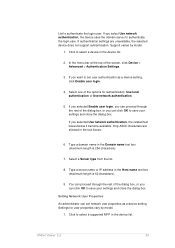
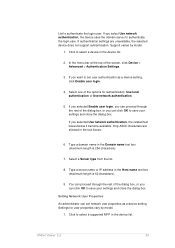
... characters).
9. Setting Network User Properties An administrator can set user authentication as a device setting. Support varies by model.
1. If you want to set network user properties as a device setting, click Enable user login.
4. Settings for authentication: Use local authentication or Use network authentication.
5. You can proceed through the rest of the dialog box, or...
KM-NET Viewer Operation Guide Rev-5.2-2011-3 - Page 54
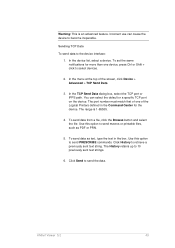
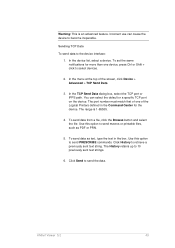
... files, such as text, type the text in the Command Center for more than one of the screen, click Device > Advanced > TCP Send Data.
3. To send data as PDF or PRN.
5. Use this option to become inoperable. In the TCP Send Data dialog box, select the TCP port or IPPS path. To...
KM-NET Viewer Operation Guide Rev-5.2-2011-3 - Page 60
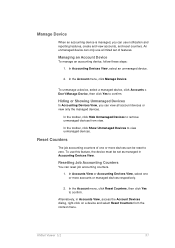
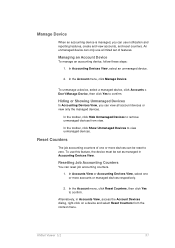
.... To unmanage a device, select a managed device, click Accounts > Don't Manage Device, then click Yes to remove unmanaged devices from the context menu. Manage Device
When an accounting device is managed, you can view all account devices or view only the managed devices. Hiding or Showing Unmanaged Devices
In Accounting Devices View, you can use this feature, the device must be reset to...
KM-NET Viewer Operation Guide Rev-5.2-2011-3 - Page 71
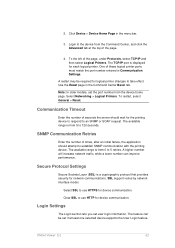
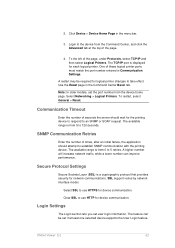
...Advanced tab at least one selected device supports the User Login feature.
SNMP Communication Retries
Enter the number of times, after an initial failure, the application should wait for logical...Secure Sockets Layer (SSL) is from 5 to use HTTPS for each logical printer. SSL support varies by network interface model. Click Device > Device Home Page in the Command Center Basic tab....
KM-NET Viewer Operation Guide Rev-5.2-2011-3 - Page 82


... contains the results for the failure is completed. The firmware versions
KMnet Viewer 5.2
73
If there are no devices remaining to be blank for the logical printer used for example, downloading firmware to... set in the settings you to abort the upgrade process between actual device upgrades. Beginning Firmware Upgrade
If there is anything in Communication Settings. Note: The Start ...
KM-NET Viewer Operation Guide Rev-5.2-2011-3 - Page 87
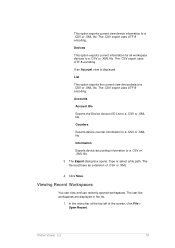
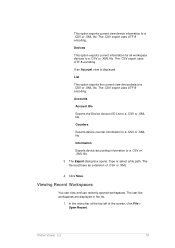
.... The Export dialog box opens. Viewing Recent Workspaces
You can view and use recently opened workspaces.
KMnet Viewer 5.2
78 Devices
This option exports current information for all workspace devices to a .CSV or .XML file.
Type or select a file path. Information
Exports device accounting information to a .CSV or .XML file. Click Save.
Accounts
Account IDs...
Kyocera Command Center RX User Guide Rev-1.2 - Page 24


... were made on installation of each paper output devices. Settings Pages
This indicates the device's model, serial number, asset number, firmware information, etc. Face down delivers printed pages in forward order, whereas, Face up delivers printed pages in the MP tray and the cassettes. Device Options This provides you to Advanced Page on the...
Kyocera Command Center RX User Guide Rev-1.2 - Page 28


...interface must be used in place of the A4 paper, when A4 is selected for selection in the machine valid.
You can optionally download messages in the tray, the Letter ...downloaded languages.
When turned Off, the Letter size paper will be interchangeable. Basic > Defaults > Device Defaults
This page allows you to restart the machine in order to their factory default values. Sleep ...
3500i/4500i/5500i Operation Guide Rev-1 2011.4 - Page 2
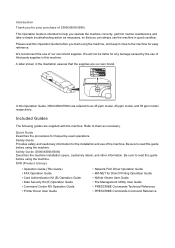
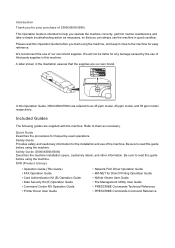
... are referred to help you operate the machine correctly, perform routine maintenance and take a simple troubleshooting action as necessary, so that you can always use of 3500i/4500i/5500i. Safety Guide Provides safety and cautionary information for your purchase of our own brand supplies.
In this machine.
Included Guides
The following guides...
3500i/4500i/5500i Operation Guide Rev-1 2011.4 - Page 27


... and Human Services) in the U.S. without certification, and applies to use during normal operation and maintenance. On this manual.
5. Shown at ...beam, which is the label located on the right.
3500i
4500i
5500i
3. The label shown below is invisible. This act...performance standards established by the Center for Devices and Radiological Health (CDRH) of the optical unit.
4. The ...
3500i/4500i/5500i Operation Guide Rev-1 2011.4 - Page 526


...Printing onto paper with rough edges may not come in the machine may cause a failure. For selecting labels, use them to the drum or rollers and peeled labels remaining in direct contact with Hagaki...Remove any part of labels, resulting in the output tray at once. When printing onto labels, you are ready to remain in a serious failure. Thus, keep the package sealed until the label ...
3500i/4500i/5500i/6500i/8000i Driver Guide - Page 2


...by the KX printer driver
TASKalfa 3500i TASKalfa 4500i TASKalfa 5500i TASKalfa 6500i TASKalfa 8000i
© 2011 KYOCERA... cannot be held liable for any problems arising from the use of this guide support the Windows 7 printing environment. Regarding...is a trademark in this guide may differ depending on your printing device. TrueType® and Mac OS® are registered trademark of Apple...
3500i/4500i/5500i/6500i/8000i Driver Guide - Page 92
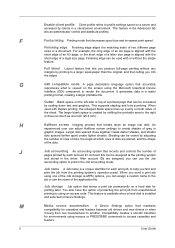
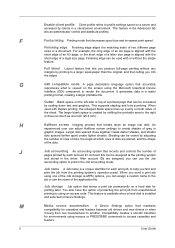
...
dots spaced farther apart create lighter shades. After account IDs are placed, and the shape
of an A4 page is viewed on the screen using the Microsoft Graphical Device
Interface (GDI) component to render the document. You also have the option of a letter size page is installed and selected in
graphic images...
Similar Questions
Our Taskalfa 3500i Says 'cannot Use Tray A Due To A Failure'
I can't copy on our 3500i because it says "Cannot use tray A due to a failure". Help!
I can't copy on our 3500i because it says "Cannot use tray A due to a failure". Help!
(Posted by cynthia69146 9 years ago)
On A Kyocera Taskalfa 4500i How Do You See How Many Copies Each User Has Used?
I have assigned a user number to each person using this copier and want to print a report to see how...
I have assigned a user number to each person using this copier and want to print a report to see how...
(Posted by mwelchman 9 years ago)
How To Remove The Cassette Tray From A Kyocera Taskalfa 3550ci
(Posted by Eaprof 10 years ago)

