Kyocera TASKalfa 4500i Support Question
Find answers below for this question about Kyocera TASKalfa 4500i.Need a Kyocera TASKalfa 4500i manual? We have 15 online manuals for this item!
Question posted by fgilmurf on August 31st, 2013
How Can Use Taskalfa 4500i
The person who posted this question about this Kyocera product did not include a detailed explanation. Please use the "Request More Information" button to the right if more details would help you to answer this question.
Current Answers
There are currently no answers that have been posted for this question.
Be the first to post an answer! Remember that you can earn up to 1,100 points for every answer you submit. The better the quality of your answer, the better chance it has to be accepted.
Be the first to post an answer! Remember that you can earn up to 1,100 points for every answer you submit. The better the quality of your answer, the better chance it has to be accepted.
Related Kyocera TASKalfa 4500i Manual Pages
PRESCRIBE Commands Command Reference Manual Rev 4.8 - Page 19


...RWRF W RWRF W
WRED
Function
Page
[Read/Write External Resource] Delete data on external device
252
[Read/Write Resource File] Format external device
253
[Read/Write Resource File] print resource file List
254
[Read/Write Resource File] ...Debug Commands
These commands can be used to check the print data in the printing system, the following commands can be used to write data to or read...
PRESCRIBE Commands Command Reference Manual Rev 4.8 - Page 60


... Data
COLOR
Format
CID color-space, encoding; Parameters
color-space:
0 = Device-dependent RGB (Default) 1 = Device-dependent CMY 2 = Void 3 = CIE L*a*b
encoding:
Pixel encoding 1 ...= Indexed by Pixel (Default) 3 = Direct by this command. The same colors as simple colors are defined for these indices can be changed using...
PRESCRIBE Commands Command Reference Manual Rev 4.8 - Page 154


JOB Terminate
Format
JOBT; The JOBT command is used in 40 copies. File
The file below sorts and prints the defined job in combination... At execution, the JOBT command starts printing the job including stapling, job separation, job offset (if the relevant option device is started by JOBS or JOBP in the cyclic manner. EXIT;
144
Pages after JOBT are output to the current ...
PRESCRIBE Commands Command Reference Manual Rev 4.8 - Page 260
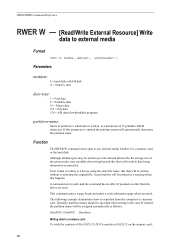
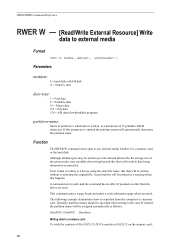
... error results and the command has no effect if parameters other than the above are used.
Typically, partition names should be written up to the card. Although all data types... If this happens. The following example demonstrates how to send data from the computer to a device using the same file name, that writing beyond this limit will be assigned automatically as follows:
DataS001,...
PRESCRIBE Commands Command Reference Manual Rev 4.8 - Page 262


... file is registered in the hard disk. !R! This command has no effect if the media has been write protected using KPDL or PJL. Example: Delete macro file "TEST", which is deleted.
RWRF D,0, "MCR" , "TEST"; ... bytes
Function
The RWRF D command deletes data that is written to an external device such as the hard disk. This command causes a page break. PRESCRIBE Command Reference
RWRF D - ...
PRESCRIBE Commands Command Reference Manual Rev 4.8 - Page 263


... hard disk. !R! This command causes a page break.
Parameters
medium:
0 = hard disk A = memory card
Function
The RWRF F command physically and logically formats an external device such as the hard disk. RWRF F , 0; EXIT;
253 RWRF F
RWRF F - [Read/Write Resource File] Format
external device
Format
RWRF F, medium; This command has no effect if the target...
PRESCRIBE Commands Command Reference Manual Rev 4.8 - Page 270


... must match the specified one and save data (without overwriting data). To delete the registered Japanese TrueType font, use the RWRF D command. EXIT; !R! If TrueType Font Collection contains three or more fonts, the print system automatically...Reference
Function
The RWRF W command writes data to an external device such as the hard disk. The available number of the font data to typeface;
File Management Utility Operation Guide - Page 4


...device to start automatically, you can start automatically. The user can be selected for use with authentication, for Change authenticate mode, select Use local authentication or Use settings on the device... Open the application.
2 In the task bar, right-click on a multifunction print system (MFP) to select devices by IP address or host name. 1 File Management Utility
The File Management ...
File Management Utility Operation Guide - Page 5


... Communication settings.
3 Enter the Login user name and Password.
4 For Change authenticate mode, select Use local authentication or Use settings on the device can be used with the device. Communication Settings
Communication settings specify the Login user name and Password used as a resident application when the computer is started. Select Maximum folder size and specify the...
KM-NET Viewer Operation Guide Rev-5.2-2011-3 - Page 47


... you in installing the most current firmware on devices. Device Default Settings
This sets the default settings of devices. Only one device may be opened per device. Only one or more selected devices. Settings vary by model.
Upgrade Firmware
This wizard guides you select Use local authentication, the device uses the Device User
KMnet Viewer 5.2
38 plus copy, scan, and...
KM-NET Viewer Operation Guide Rev-5.2-2011-3 - Page 48
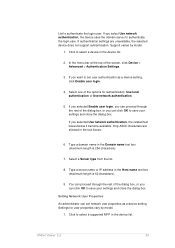
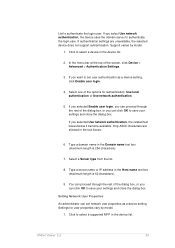
... Properties An administrator can click OK to authenticate the login user. Settings for authentication: Use local authentication or Use network authentication.
5. In the menu bar at the top of the dialog box, or you select Use network authentication, the device uses the domain server to save your settings and close the dialog box. Select a Server...
KM-NET Viewer Operation Guide Rev-5.2-2011-3 - Page 54
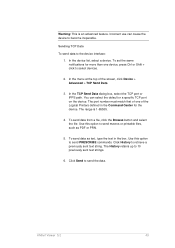
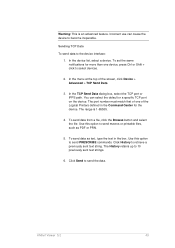
... History retains up to send the data. Click Send to 10 previously sent text strings.
6. KMnet Viewer 5.2
45
Use this option to become inoperable. Use this option to select devices.
2. In the device list, select a device. Sending TCP Data
To send data to retrieve a previously sent text string. The range is an advanced feature. Click...
KM-NET Viewer Operation Guide Rev-5.2-2011-3 - Page 60
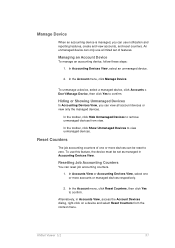
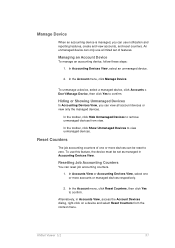
... only use a limited set as managed in Accounts View, access the Account Devices dialog, right-click on a device and select Reset Counters from view. Managing an Account Device
To manage an accounting device, follow these steps:
1.
Manage Device
When an accounting device is managed, you can view all account devices or view only the managed devices. An unmanaged device can...
KM-NET Viewer Operation Guide Rev-5.2-2011-3 - Page 87
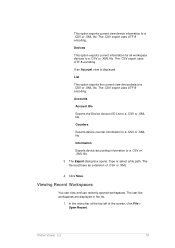
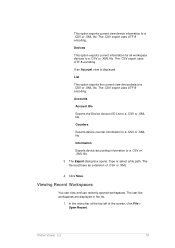
... file.
If an Account view is displayed:
List
This option exports the current view device data to a .CSV or .XML file.
Counters
Exports device counter information to a .CSV or .XML file.
3. Viewing Recent Workspaces
You can view and use recently opened workspaces. In the menu bar at the top left of .CSV or...
3500i/4500i/5500i Operation Guide Rev-1 2011.4 - Page 2
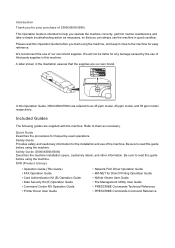
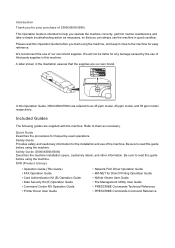
...) Describes the machine installation space, cautionary labels, and other information. Be sure to help you can always use of the machine.
A label shown in this Operation Guide, 3500i/4500i/5500i are referred to the machine for the installation and use of 3500i/4500i/5500i. This Operation Guide is intended to read this guide before...
3500i/4500i/5500i Operation Guide Rev-1 2011.4 - Page 27


...Human Services) in the U.S. Safety switch
The power to use during normal operation and maintenance. Shown at below indicates ... the radiation performance standards established by the Center for Devices and Radiological Health (CDRH) of this machine, the... laser-product-related act was implemented on the right.
3500i
4500i
5500i
3. Maintenance
For safety of the service personnel, follow...
3500i/4500i/5500i Operation Guide Rev-1 2011.4 - Page 29


...Maintenance Kits consist of Kyocera. Warranty (the United States)
3500i/4500i/5500i MULTIFUNCTIONAL PRODUCT LIMITED WARRANTY
Kyocera Mita America, Inc. and Kyocera Mita Canada, Ltd. ...") warrant the Customer's new Multifunctional Product (referred to operator negligence, misuse, accidents, improper storage or unusual physical or electrical stress, (b) have used parts or supplies which are ...
3500i/4500i/5500i Quick Guide - Page 1


... 10:10
Address Book
Addr Book Address Book
Dest. Press [E-mail Address], then enter the address using the keyboard screen.
❶ Press the Send key. ❷ Press [Color/Image Quality]. ❸...1/1 Recall
0001
0002
0003
0004
0005
No. Sending
Scan settings
Further settings
QUICKGuide 3500i/4500i/5500i
E-Mail operation
ENG
❶ Place the originals on the touch screen. Press ...
3500i/4500i/5500i/6500i/8000i Driver Guide - Page 2


...;, Acrobat®, Adobe Reader®, Photoshop® and PostScript® are used for Microsoft Windows Vista, Windows XP, Windows Server 2003, and Windows Server 2008...differ depending on your printing device. User Interface screen captures shown in the U.S. Models supported by the KX printer driver
TASKalfa 3500i TASKalfa 4500i TASKalfa 5500i TASKalfa 6500i TASKalfa 8000i
© 2011 KYOCERA...
3500i/4500i/5500i/6500i/8000i Driver Guide - Page 92
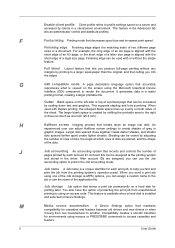
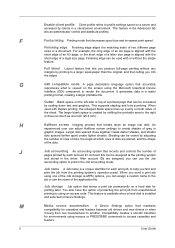
... the short edge of two different page sizes in the driver. The larger blank space is viewed on a hard disk for environments using the Microsoft Graphical Device
Interface (GDI) component to render the document.
G
GDI compatible mode A page description language option that can be varied by shifting the printable area to the...
Similar Questions
Am Using Taskalfa 3051ci Kyocera And Is Telling Me That Inner Tray Is Full Of Pa
(Posted by nazeeerhabdullahi 1 year ago)

