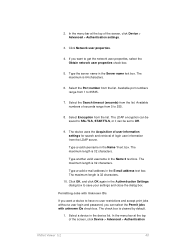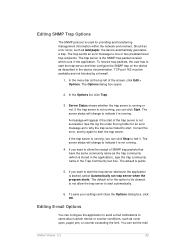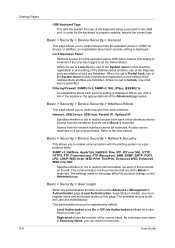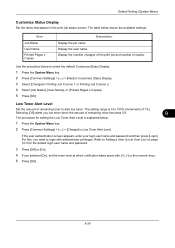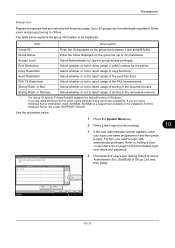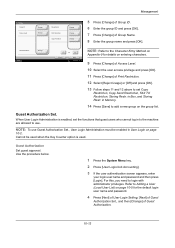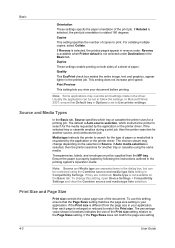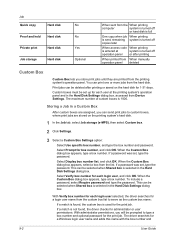Kyocera TASKalfa 4500i Support Question
Find answers below for this question about Kyocera TASKalfa 4500i.Need a Kyocera TASKalfa 4500i manual? We have 15 online manuals for this item!
Question posted by mwelchman on January 29th, 2015
On A Kyocera Taskalfa 4500i How Do You See How Many Copies Each User Has Used?
Current Answers
Answer #1: Posted by BusterDoogen on January 29th, 2015 1:37 PM
I hope this is helpful to you!
Please respond to my effort to provide you with the best possible solution by using the "Acceptable Solution" and/or the "Helpful" buttons when the answer has proven to be helpful. Please feel free to submit further info for your question, if a solution was not provided. I appreciate the opportunity to serve you!
Related Kyocera TASKalfa 4500i Manual Pages
Similar Questions
Hello, please i need to put a pin codeto limit the use of certain persons.
white
Our school just upgraded to Kyocera TASKalfa 4500i, company tech and sales guy have NO clue how to c...