Kyocera TASKalfa 3050ci Support Question
Find answers below for this question about Kyocera TASKalfa 3050ci.Need a Kyocera TASKalfa 3050ci manual? We have 15 online manuals for this item!
Question posted by Vicsumma on April 14th, 2014
How To Setup A Fax Folder In Model : Cs 3050ci
The person who posted this question about this Kyocera product did not include a detailed explanation. Please use the "Request More Information" button to the right if more details would help you to answer this question.
Current Answers
There are currently no answers that have been posted for this question.
Be the first to post an answer! Remember that you can earn up to 1,100 points for every answer you submit. The better the quality of your answer, the better chance it has to be accepted.
Be the first to post an answer! Remember that you can earn up to 1,100 points for every answer you submit. The better the quality of your answer, the better chance it has to be accepted.
Related Kyocera TASKalfa 3050ci Manual Pages
3050ci/3550ci/4550ci/5550ci Operation Guide Rev-2.2011.5 - Page 2


...3050ci/3550ci/4550ci/5550ci are referred to help you operate the machine correctly, perform routine maintenance and take a simple troubleshooting action as 30/30 ppm model, 35/35 ppm model, 45/45 ppm model, and 55/50 ppm model....
DVD (Product Library)
• Operation Guide (This Guide) • FAX Operation Guide • Card Authentication Kit (B) Operation Guide • Data Security...
3050ci/3550ci/4550ci/5550ci Operation Guide Rev-2.2011.5 - Page 12
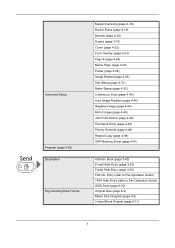
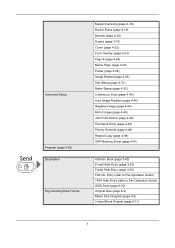
Advanced Setup
Program (page 3-56) Destination Org./Sending Data Format
Margin/Centering (page 4-16) Border Erase (page 4-...Backing Sheet (page 4-51)
Address Book (page 3-40) E-mail Addr Entry (page 3-24) Folder Path Entry (page 3-25) FAX No. Entry (refer to Fax Operation Guide) i-FAX Addr Entry (refer to Fax Operation Guide) WSD Scan (page 6-30) Original Size (page 6-2) Mixed Size Originals (page ...
3050ci/3550ci/4550ci/5550ci Operation Guide Rev-2.2011.5 - Page 102


...HHH
III
0009
OK
0010 JJJ
1/1 1/100
Destination
Address Book E-mail Addr Entry
Folder Path Entry
FAX No.
The specified destination appears in the
basic send screen. Add Shortcut Status
Cancel
... [No.]) in the destination list. Entry
i-FAX Addr Entry
WSD Scan
Destination Status
Quick Setup
Org./Sending Data Format
Color/ Image Quality
Advanced Setup
Program 10/10/2010 10:10
2 In the...
3050ci/3550ci/4550ci/5550ci Operation Guide Rev-2.2011.5 - Page 122
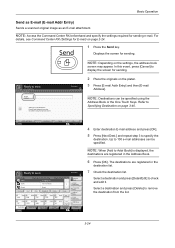
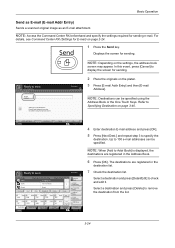
...
BBB
CCC
DDD
EEE
0006
0007
0008
FFF
GGG
HHH
III
0009
0010
JJJ
1/100
Destination Status
Quick Setup
Org./Sending Data Format
Color/ Image Quality
Advanced Setup
Address Book
E-mail Addr Entry
Folder Path Entry
FAX No. The destinations are registered in the
destination list.
7 Check the destination list. Displays the screen for...
3050ci/3550ci/4550ci/5550ci Operation Guide Rev-2.2011.5 - Page 126


...
BBB
CCC
DDD
EEE
0006
0007
0008
FFF
GGG
HHH
III
0009
0010
JJJ
1/100
Destination Status
Quick Setup
Org./Sending Data Format
Color/ Image Quality
Advanced Setup
Address Book
E-mail Addr Entry
Folder Path Entry
FAX No.
Select a destination and press [Delete] to register the entry in the Address Book. For details, refer...
3050ci/3550ci/4550ci/5550ci Operation Guide Rev-2.2011.5 - Page 138


....com
[email protected]
0005
Group3
ABC DEF GHI JKL MNO PQRS TUV WXYZ 0-9
E-mail
Folder
FAX
i-FAX
Search(Name) Search(No.) 1/2 Register/Edit Address Book Detail
Group
1 In the basic screen...JJJ
1/100
Destination Status
Quick Setup
Org./Sending Data Format
Color/ Image Quality
Advanced Setup
Address Book
E-mail Addr Entry
Folder Path Entry
FAX No. Entry
i-FAX Addr Entry
WSD Scan
Program
...
3050ci/3550ci/4550ci/5550ci Operation Guide Rev-2.2011.5 - Page 140
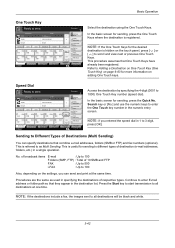
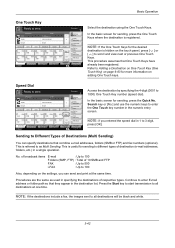
...
DDD
EEE
0006
0007
0008
FFF
GGG
HHH
III
0009
0010
JJJ
1/100
Destination Status
Quick Setup
Org./Sending Data Format
Color/ Image Quality
Advanced Setup
Address Book
E-mail Addr Entry
Folder Path Entry
FAX No.
Entry
i-FAX Addr Entry
WSD Scan
Program
10/10/2010 10:10
Access the destination by specifying the 4-digit...
3050ci/3550ci/4550ci/5550ci Quick Guide - Page 1


... Setup
Org./Sending Data Format
Color/ Image Quality
Advanced Setup
Destination
Address Book E-mail Addr Entry Folder Path Entry FAX ...FAX Addr Entry WSD Scan
Program 10/10/2010 10:10
Address Book
Addr Book Address Book
Dest. E-mail Address Entry
E-mail Address
Cancel
OK 10/10/2010 10:10
Destination
Add a new e-mail destination. Sending
Scan settings
Further settings
QUICKGuide 3050ci...
3050ci/3550ci/4550ci/5550ci Quick Guide - Page 2


...
GGG
HHH
III
0009
0010
JJJ
1/100
Destination Status
Quick Setup
Org./Sending Data Format
Image Quality
Advanced Setup
Check Destinations
Program 10/10/2010 10:10
Address Book
Addr...Device/ Communication
Paper/Supplies 10/10/2010 10:10
Status
Status
Scheduled Job
Log
Job Type
All
Job No. 438
14:47
FAX i-FAX
Destination [email protected]
User Name
Result InProcess
E-mail
Folder...
3050ci/3550ci/4550ci/5550ci/6550ci/7550ci Driver Guide - Page 18


... and Printers (Windows 7), Printers (Windows Vista), or Printers and Faxes (Windows XP) folder.
1 Click Start and click Devices and Printers (Windows 7), or click Control Panel and double-click Printers (Windows Vista), or Printers and Faxes (Windows XP).
2 Right-click the desired printing system model.
3 Click Printer properties (Windows 7) or Properties (Windows Vista, Windows XP).
4 Click...
Fax System (V) Operation Guide - Page 45
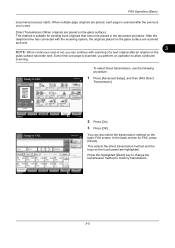
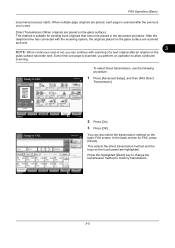
... Transmission
Continuous Scan
Job Finish Notice
File Name Entry
Original : A4 Zoom : 100% Send : A4
Preview
FAX Polling RX
Send and Print
Send and Store
Destination Status
Quick Setup
Org./Sending Data Format
Image Quality
Advanced Setup
FAX Direct Transmission
Program 10/10/2010
Enter Destination.
Every time one is set, you perform an...
Fax System (V) Operation Guide - Page 146


... includes the Local FAX Number, Local FAX Name, fax line setting, etc. A status page is printed. Then
press [Print] of user setups. Status Page
5-10 Checking Transmission Results and Registration Status
Status Page
A status page provides information on a number of Status Page.
3 When the printing confirmation screen ...
Fax System (V) Operation Guide - Page 162


... machine is selected, choose the pattern of RX Setting.
3 Select the reception mode to page 4-14.) Select the mode appropriate for inch models.
1 Press the System Menu key. 2 Press [FAX], [Next] of Reception, [Next] of FAX and
then [Change] of ringing. Setup and Registration
Receiving Mode
The following five receiving modes are available. •...
KM-NET Viewer Operation Guide Rev-5.2-2011-3 - Page 50
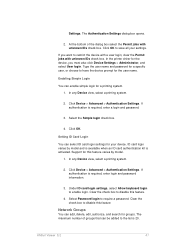
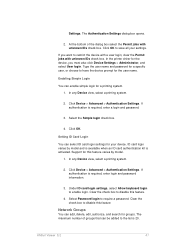
Settings.
In the printer driver for this feature varies by model and is available when an ID card authentication kit is 20. Click Device > Advanced > Authentication Settings. If authentication is required, enter login and password information.
3. Click OK. ID card login varies by model.
1. If authentication is required, enter a login and password.
3. Select Password...
KM-NET Viewer Operation Guide Rev-5.2-2011-3 - Page 58
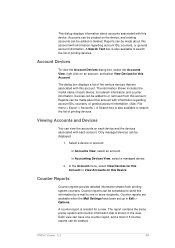
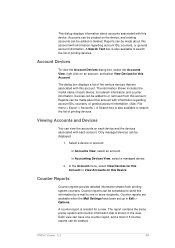
... this information by e-mail to or removed from printing system counters.
The information shown includes the model name of 5 counter reports can be added to one counter report, and a total of each account. Only managed devices can be made about this account with information regarding account IDs, counters, or general account information...
KM-NET Viewer Operation Guide Rev-5.2-2011-3 - Page 78


...list of the issues involved. System/FAX
Do not turn off or loses power at a critical point during an upgrade
Any Device
Do not turn off the device when the device operation panel displays Erasing, Writing, or... errors can differ depending on the type of installing the most current firmware on models that you select any options for the new firmware version in the upgrade wizard requires...
KM-NET Viewer Operation Guide Rev-5.2-2011-3 - Page 81
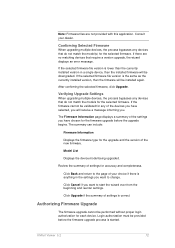
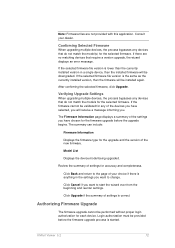
... same as the currently installed version, then the firmware will receive a message informing you. Verifying Upgrade Settings
When upgrading multiple devices, the process bypasses any devices that do not match the models for each device.
If there are not provided with this application. The Firmware Information page displays a summary of the new firmware.
If...
Kyocera Command Center RX User Guide Rev-1.2 - Page 39


...as follows:
1 Click Add.
2 In Address Type, select the type of the device. The subject and body contents for pasting into other document. Settings Pages
Allow copying objects... CENTER RX
6-17 Scanner > i-FAX
This sends scanned data in order to a shared folder on the menu. For models i-FAX is not activated, i-FAX settings are the same as FAX transmission and reception settings, that the...
Email Operation - Page 1


Sending
Scan settings
Further settings
QUICKGuide TASKalfa 3050ci/3550ci/4550ci/5550ci
E-Mail operation
ENG
❶ Place the originals on the ...III
0009
0010
JJJ
1/100
Destination Status
Quick Setup
Org./Sending Data Format
Color/ Image Quality
Advanced Setup
Destination
Address Book E-mail Addr Entry Folder Path Entry FAX No. Entry i-FAX Addr Entry WSD Scan
Program 10/10/2010 10...
Email Operation - Page 2


...
GGG
HHH
III
0009
0010
JJJ
1/100
Destination Status
Quick Setup
Org./Sending Data Format
Image Quality
Advanced Setup
Check Destinations
Program 10/10/2010 10:10
Address Book
Addr...Device/ Communication
Paper/Supplies 10/10/2010 10:10
Status
Status
Scheduled Job
Log
Job Type
All
Job No. 438
14:47
FAX i-FAX
Destination [email protected]
User Name
Result InProcess
E-mail
Folder...
Similar Questions
How To Set Up A Fax Folder Receiver On The Desktop From Kyocera Mita Km 2550?
How make a incoming fax folder on comp desktop windows 7?
How make a incoming fax folder on comp desktop windows 7?
(Posted by ellrich28 9 years ago)
How Do I Recieve A3 To Ledger On From A Fax On A Kyocera 3050ci
(Posted by dsicb 10 years ago)
How To Setup Fax Folder For Kyocera Taskalfa
(Posted by cesaulfkri 10 years ago)

