Kyocera TASKalfa 250ci Support Question
Find answers below for this question about Kyocera TASKalfa 250ci.Need a Kyocera TASKalfa 250ci manual? We have 24 online manuals for this item!
Question posted by cesaulfkri on March 30th, 2014
How To Setup Fax Folder For Kyocera Taskalfa
The person who posted this question about this Kyocera product did not include a detailed explanation. Please use the "Request More Information" button to the right if more details would help you to answer this question.
Current Answers
There are currently no answers that have been posted for this question.
Be the first to post an answer! Remember that you can earn up to 1,100 points for every answer you submit. The better the quality of your answer, the better chance it has to be accepted.
Be the first to post an answer! Remember that you can earn up to 1,100 points for every answer you submit. The better the quality of your answer, the better chance it has to be accepted.
Related Kyocera TASKalfa 250ci Manual Pages
KM-NET ADMIN Operation Guide for Ver 2.0 - Page 97


... Manager.
Alias A user-chosen name for creating Alert Subscriptions.
Accounts can also display device settings, schedule polling, and prepare usage reports.
Asset Number A number assigned to the..., and faxing counters in using a network API installed on a set of alerts used between an application program and the operating system (or some printing device models, that...
KM-NET ADMIN Operation Guide for Ver 2.0 - Page 98


...how many copies, prints, faxes, and scans have been processed by a single icon.
Device Group A group of the device icons in Map View. Linked devices are managed or unmanaged by... date for managing device data, setting polling defaults, configuring alerts, and setting custom properties.
Referred to one device to as the Command Center in older Kyocera models. Device Manager A console ...
KM-NET ADMIN Operation Guide for Ver 2.0 - Page 100


...users can act as a printer, a scanner, a fax machine, and a photocopier.
MFP Multifunction Printer (or Multifunction Peripheral) A single device that tracks the number of prints made by each ... information about the devices managed by Kyocera.
J
Java 2 Platform or collection of your office layout and place printing devices in their proper locations. which devices must be added...
KM-NET Viewer Operation Guide Rev-5.2-2010.10 - Page 18


... view and dragging it under My Views and adding custom views from the list or map.
Folder Reports
Folder reports provide detailed information about accounts or accounting devices for a manual view. Only the devices selected in the Accounting Devices Folder Report dialog box are included in the exported report. Only the accounts selected in the Accounts...
KM-NET Viewer Operation Guide Rev-5.2-2010.10 - Page 58


... or settings are included. If you can be selected for each Multi-Set process. These settings vary by device. Only one source device from the source device to a log file. Device Document Box Users' Custom and FAX boxes. You have made. If the process does not complete successfully, you want to save the error list...
250ci/300ci/400ci/500ci/552ci Operation Guide Rev-1 - Page 100
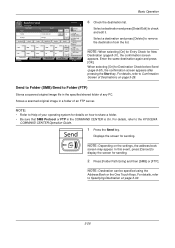
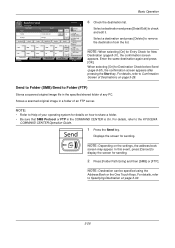
...
0006
0007
0008
FFF
GGG
HHH
III
0009 JJJ
0010
1/100
Destination Status
Quick Setup
Original/Sending Data Format
Color/ Image Quality
Destination
Address Book E-mail Addr Entry
Folder Path Entry
FAX No. Select a destination and press [Delete] to the KYOCERA
COMMAND CENTER Operation Guide.
1 Press the Send key. When selecting [On] for New...
250ci/300ci/400ci/500ci/552ci Operation Guide Rev-1 - Page 104


...HHH
III
0009 JJJ
0010
1/100
Destination Status
Quick Setup
Original/Sending Data Format
Color/ Image Quality
Destination
Address Book E-mail Addr Entry
Folder Path Entry
FAX No. The selected destinations are listed by a checkmark... book on the external address book, refer to KYOCERA COMMAND CENTER Operation Guide.
3 Press [OK] to send. Choosing from the Addr Book pull-down ...
250ci/300ci/400ci/500ci/552ci Operation Guide Rev-1 - Page 106
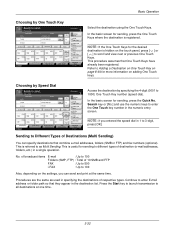
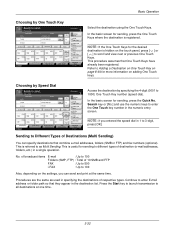
...
BBB
CCC
DDD
EEE
0006
0007
0008
FFF
GGG
HHH
III
0009 JJJ
0010
1/100
Destination Status
Quick Setup
Original/Sending Data Format
Color/ Image Quality
Destination
Address Book E-mail Addr Entry
Folder Path Entry
FAX No.
This procedure assumes that they appear in the destination list.
This is registered. AAA
BBB
CCC...
250ci/300ci/400ci/500ci/552ci Operation Guide Rev-1 - Page 197


When Your devices are ready to On in the network settings. connected, and WSD Scan Setup (page 8-76) is set to use WSD Scan, confirm that the computer used for sending.
2 Place the originals in the computer.
2 Right-click the machine's icon(Kyocera:Taskalfa
XXX:XXX) and then click Install.
5
Procedure Using this machine as...
250ci/300ci/400ci/500ci/552ci Operation Guide Rev-1 - Page 284


...TASKalfa xxxxx
Firmware Version
Service Status Page More detailed information is complete.
Transmitted images can also be attached to print.
Send Result Report
Automatically print a report of E-mail/
Folder... destinations with the errors. Transmitted images can also be attached to the FAX result report.
Use the procedure below shows the available settings.
The table...
500ci/400ci/300ci/250ci Operation Guide Rev-1 - Page 42
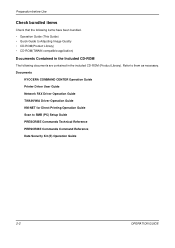
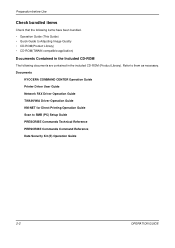
Refer to SMB (PC) Setup Guide PRESCRIBE Commands Technical Reference PRESCRIBE Commands Command Reference Data Security Kit (E) Operation Guide
2-2
OPERATION GUIDE Documents
KYOCERA COMMAND CENTER Operation Guide Printer Driver User Guide Network FAX Driver Operation Guide TWAIN/WIA Driver Operation Guide KM-NET for Direct Printing Operation Guide Scan to them as necessary. Preparation...
500ci/400ci/300ci/250ci Operation Guide Rev-1 - Page 82
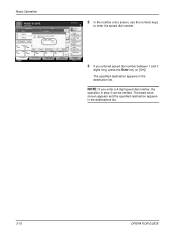
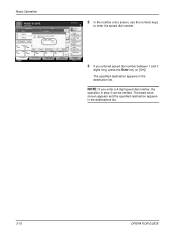
...
AAA
BBB
Cancel
0006
0007
0008
FFF
GGG
HHH
III
0009
OK 0010
JJJ
1/100
Destination Status
Quick Setup
Original/Sending Data Format
Color/ Image Quality
Destination
Address Book E-mail Addr Entry
Folder Path Entry
FAX No. NOTE: If you entered speed dial number between 1 and 3
digits long, press the Enter key (or...
500ci/400ci/300ci/250ci Operation Guide Rev-1 - Page 105
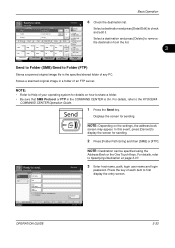
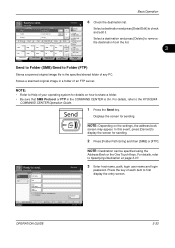
...Setup
Original/Sending Data Format
Color/ Image Quality
Advanced Setup
10/10/2008 10:10
Send to Folder (SMB)/Send to first display the entry screen. Displays the screen for sending.
2 Press [Folder...
Address Book E-mail Addr Entry
Folder Path Entry
FAX No.
NOTE: Depending on the...Dest. Place original. Basic Operation
Ready to the KYOCERA
COMMAND CENTER Operation Guide.
1 Press the Send...
500ci/400ci/300ci/250ci Operation Guide Rev-1 - Page 108
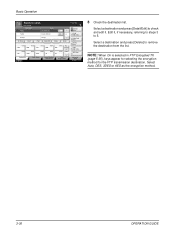
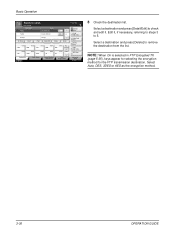
Entry
i-FAX Addr Entry
WSD Scan
Advanced Setup
10/10/2008 10:10
8 Check the destination list. Select a destination and press [Delete]...0007
0008
FFF
GGG
HHH
III
0009 JJJ
0010
1/100
Destination Status
Quick Setup
Original/Sending Data Format
Color/ Image Quality
Destination
Address Book E-mail Addr Entry
Folder Path Entry
FAX No. Select Auto, DES, 3DES or AES as the encryption method.
...
500ci/400ci/300ci/250ci Operation Guide Rev-1 - Page 109


AAA
BBB
CCC
DDD
EEE
0006
0007
0008
FFF
GGG
HHH
III
0009 JJJ
0010
1/100
Destination Status
Quick Setup
Original/Sending Data Format
Color/ Image Quality
Destination
Address Book E-mail Addr Entry
Folder Path Entry
FAX No. No. The selected destinations are listed by a checkmark in the check box. NOTE: To cancel the...
500ci/400ci/300ci/250ci Operation Guide Rev-1 - Page 214


...originals in the computer.
2 Right-click the machine's icon (Kyocera:Taskalfa
XXX:XXX) and then click Install.
Sending Functions
WSD Scan
WSD...refer to display the Driver Software Installation screen. When Your devices are ready to On in the network settings. If the ..., the address book
screen may appear.
connected, and WSD Scan Setup (page 8-95) is set to use WSD Scan, confirm that...
500ci/400ci/300ci/250ci Printer Driver User Guide Rev 12.23.2010.9 - Page 2


...problems arising from the use of this guide may differ depending on your printing device. Regarding Trademarks
Microsoft Windows is a registered trademark of Microsoft Corporation in this ... companies. Models supported by the KX printer driver
TASKalfa 250ci TASKalfa 300ci TASKalfa 400ci TASKalfa 500ci
© 2010 KYOCERA MITA Corporation All other countries. Legal Notes
Unauthorized ...
Fax System (Q) Operation Guide Rev-1 - Page 31


...
1/10 1/100
Destination
Address Book E-mail Addr Entry
Folder Path Entry
FAX No. The specified destination appears in step 3 can ...be omitted. The basic send
screen appears and the specified destination appears
in the destinations list.
3
Destination Status
Quick Setup
Original/Sending Data Format
Color/ Image Quality
Advanced Setup...
Fax System (Q) Operation Guide Rev-1 - Page 132
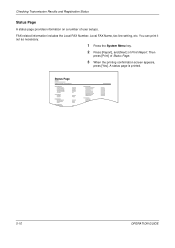
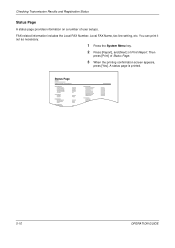
... the System Menu key. 2 Press [Report], and [Next] of Status Page.
3 When the printing confirmation screen appears,
press [Yes]. A status page is printed. FAX-related information includes the Local FAX Number, Local FAX Name, fax line setting, etc. Checking Transmission Results and Registration Status
Status Page
A status page provides information on a number of user...
Fax System (S) C Operation Guide Rev-2 - Page 132
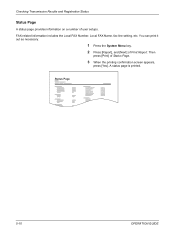
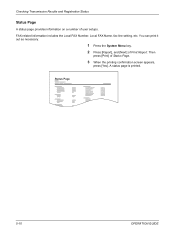
... includes the Local FAX Number, Local FAX Name, fax line setting, etc. Status Page
5-10
OPERATION GUIDE Checking Transmission Results and Registration Status
Status Page
A status page provides information on a number of Status Page.
3 When the printing confirmation screen appears,
press [Yes]. Then
press [Print] of user setups. A status page is printed. You can...
Similar Questions
How To Set Up A Fax Folder Receiver On The Desktop From Kyocera Mita Km 2550?
How make a incoming fax folder on comp desktop windows 7?
How make a incoming fax folder on comp desktop windows 7?
(Posted by ellrich28 9 years ago)
How To Setup My Kyocera Taskalfa 400ci Printer For Mac
(Posted by mwoojedda 10 years ago)
How To Setup Scanning On Taskalfa 300ci
Change Email From Scan Subject Line
(Posted by CollinsEngr 12 years ago)
How To Setup Scanning On Taskalfa 620
How to setup scanning on TaskAlfa 620
How to setup scanning on TaskAlfa 620
(Posted by RichardLeszcz 12 years ago)

