Kyocera TASKalfa 250ci Support Question
Find answers below for this question about Kyocera TASKalfa 250ci.Need a Kyocera TASKalfa 250ci manual? We have 24 online manuals for this item!
Question posted by mwoojedda on February 25th, 2014
How To Setup My Kyocera Taskalfa 400ci Printer For Mac
The person who posted this question about this Kyocera product did not include a detailed explanation. Please use the "Request More Information" button to the right if more details would help you to answer this question.
Current Answers
There are currently no answers that have been posted for this question.
Be the first to post an answer! Remember that you can earn up to 1,100 points for every answer you submit. The better the quality of your answer, the better chance it has to be accepted.
Be the first to post an answer! Remember that you can earn up to 1,100 points for every answer you submit. The better the quality of your answer, the better chance it has to be accepted.
Related Kyocera TASKalfa 250ci Manual Pages
KM-NET ADMIN Operation Guide for Ver 2.0 - Page 9


...Printers Kyocera network printers and most third party network printers that support the standard printer MIB
Maximum Validated Configuration Device Manager Up to 2000 managed devices, 45 managed networks, 100 device... application directory.
1 Run the Host Agent installer from C:\KMnet Admin\hostagent\Host Agent Setup.exe.
2 On the Welcome page, click Next.
3 Continue until the installation wizard...
KM-NET ADMIN Operation Guide for Ver 2.0 - Page 18


... tab when you select a single or multiple managed networks.
This function is disabled.
E-mail setup
When alerts and status e-mails are currently on the network. If alert e-mail fails to ...an SMTP server for IP addresses of network printers to the exception list in the e-mail address line. Adding port 25 or netadmin.exe to identify what devices are sent out, the address entered in ...
KM-NET ADMIN Operation Guide for Ver 2.0 - Page 33


... background image easier to the waiting area. Selecting Icon Properties
You can change the following properties of printing device icons: Icon size The size of the waiting area. To select printer device icons:
1 Click Device Icon Setup on the shape of the map image, the waiting area is located at the right or bottom of...
KM-NET ADMIN Operation Guide for Ver 2.0 - Page 34


... area. If Hide icons for all linked group devices was selected in the Device Icon Setup dialog box, the group's individual printing device icons appear at their individual icons.
1 Click the Device Icon Setup button in the toolbar.
2 Select Hide icons for Linked Group Devices
After creating a linked group of printers. Removing a Link
You can create links between...
KM-NET ADMIN Operation Guide for Ver 2.0 - Page 49


...(CMYK). MAC Address The printing device's Media Access Control address. KMnet Admin 2.0
Device Manager
Displays identifying information that was set by the administrator. Model Name The manufacturer's name for features such as print speed and sleep timer. All major manufacturers are supported. Firmware Displays firmware versions for printer devices: System Firmware Printer firmware for...
KM-NET ADMIN Operation Guide for Ver 2.0 - Page 53


...Kyocera printers. Use the arrows to move properties from Available Properties to Selected Properties, and use the arrows to move properties in the subject line of e-mail alerts. This feature is supported only for unresponsive devices, or disconnected devices...Submit. Removing Custom Properties
You can select custom printing device properties to appear in the Properties dialog box for Minor...
KM-NET ADMIN Operation Guide for Ver 2.0 - Page 75


...as KMnet Admin, or it can set user names and passwords.
It integrates seamlessly into devices, Print Job Manager uses a more efficient method of Print Job Manager, you enter a .... The console provides real-time job monitoring, control and accounting functions for most printers and multifunction printers (MFPs). The following default user names and passwords are limited and must install ...
KM-NET ADMIN Operation Guide for Ver 2.0 - Page 98


... Setup A dialog used to . CN (Common Name) LDAP attribute made up of the device icons in Map View. Totals are managed or unmanaged by a particular printing device.
C
Clone Accounts An Accounting Manager feature that lets you copy existing
accounts and accounting settings from one device to as the Command Center in older Kyocera models. Not...
KM-NET ADMIN Operation Guide for Ver 2.0 - Page 100


...Kyocera products by Kyocera. KX Printer Driver Intelligent Universal Printer driver that administrators can act as a printer, a scanner, a fax machine, and a photocopier. Java
2 provides an environment for Job Release to configure Job Release. MFP Multifunction Printer (or Multifunction Peripheral) A single device that organizes devices...the devices managed by drag and drop. M
MAC (...
KM-NET Viewer Operation Guide Rev-5.2-2010.10 - Page 14


...MAC address, serial number, and asset number. Map View
Use Map View to display printing devices on a background map of your office. Under Default Views, click Map View. The map is imported, you can import an image of your office layout to increase the size of devices... image by all devices as counter totals for total printed pages, copier printed pages, printer printed pages, FAX...
KM-NET for Direct Printing Operation Guide Rev-3.2 - Page 2


... system environment. Apple, AppleTalk, Mac, Macintosh, Mac OS and TrueType are described in this document are registered trademarks of Hewlett-Packard Company. Examples in this document are registered trademarks of Novell, Inc. Legal and General Information
Notice
Unauthorized reproduction of all or part of your printing system or multifunctional printer (hereinafter referred to change...
Kyocera Command Center Operation Guide Rev 6.3 - Page 11


... printing system and Version of registered users.
User Login
This shows the number of Firmware can be confirmed.
Start > Links
Links to the Kyocera Mita Corporation web sites.
Device/Printer > APL.Filter
This allows you to verify the settings made on the Scanner page. Scanner
This allows you to verify the settings made...
Kyocera Command Center Operation Guide Rev 6.3 - Page 12


...address that starts with which the print system is used as the NetBEUI printer name and as Device Defaults, Security, and basic Networking. Format of the IP address is...the WSD device name.
Host Name
Specifies a name for network printing and sending E-mail. COMMAND CENTER Pages
Download Drivers For downloading printer drivers, etc.: http://www.kyoceramita.com/download/ Kyocera Online ...
250ci/300ci/400ci/500ci/552ci Operation Guide Rev-1 - Page 20


... belt, and the fixing unit. THIS WARRANTY SHALL NOT EXTEND TO, AND KYOCERA SHALL NOT BE LIABLE FOR, ANY INCIDENTAL OR CONSEQUENTIAL DAMAGES WHICH MAY ARISE OUT OF THE USE OF, OR INABILITY TO USE, THE MFP. Warranty (the United States)
250ci/300ci/400ci/500ci/552ci COLOR MULTIFUNCTIONAL PRODUCT LIMITED WARRANTY
Kyocera Mita America, Inc.
250ci/300ci/400ci/500ci/552ci Operation Guide Rev-1 - Page 40
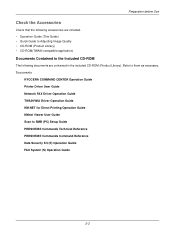
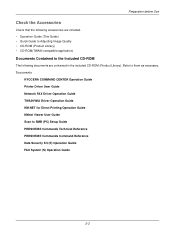
...
Check the Accessories
Check that the following accessories are included. • Operation Guide (This Guide) • Quick Guide to them as necessary. Documents
KYOCERA COMMAND CENTER Operation Guide Printer Driver User Guide Network FAX Driver Operation Guide TWAIN/WIA Driver Operation Guide KM-NET for Direct Printing Operation Guide KMnet Viewer User...
250ci/300ci/400ci/500ci/552ci Operation Guide Rev-1 - Page 197


... originals in the computer.
2 Right-click the machine's icon(Kyocera:Taskalfa
XXX:XXX) and then click Install.
5
Procedure Using this...completed.
1 Press the Send Key. connected, and WSD Scan Setup (page 8-76) is network- If the Found New Hardware ...[From Operation Panel] and press [Next].
5-27
When Your devices are ready to display the Driver Software Installation screen. For information...
500ci/400ci/300ci/250ci Operation Guide Rev-1 - Page 21


... this warranty, the Customer must immediately notify the Authorized Kyocera Dealer from date of Kyocera. This warranty does not cover MFPs or accessories which vary from state to state, or province to Kyocera at www.kyoceramita.com/us.
Warranty
250ci / 300ci / 400ci / 500ci COLOR MULTIFUNCTIONAL PRODUCT LIMITED WARRANTY
Kyocera Mita America, Inc. Maintenance Kits consist of the...
500ci/400ci/300ci/250ci Operation Guide Rev-1 - Page 42
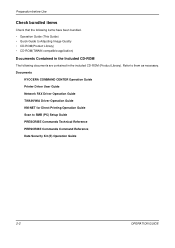
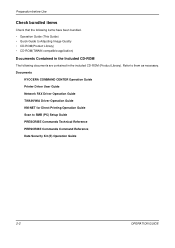
...(TWAIN compatible application)
Documents Contained in the Included CD-ROM
The following documents are contained in the included CD-ROM (Product Library). Documents
KYOCERA COMMAND CENTER Operation Guide Printer Driver User Guide Network FAX Driver Operation Guide TWAIN/WIA Driver Operation Guide KM-NET for Direct Printing Operation Guide Scan to SMB...
500ci/400ci/300ci/250ci Operation Guide Rev-1 - Page 214


... screen.
When Your devices are ready to use WSD Scan, confirm that the computer used for Windows Vista)
1 Click Start and then Network in the network settings.
Installing Driver Software (for WSD scanning and the machine is set to On in the computer.
2 Right-click the machine's icon (Kyocera:Taskalfa
XXX:XXX) and...
500ci/400ci/300ci/250ci Printer Driver User Guide Rev 12.23.2010.9 - Page 2


... differ depending on your printing device. Models supported by the KX printer driver
TASKalfa 250ci TASKalfa 300ci TASKalfa 400ci TASKalfa 500ci
© 2010 KYOCERA MITA Corporation KPDL is a ... are registered trademarks or trademarks of their respective companies. PCL is a trademark of Kyocera Corporation. TrueType is a registered trademark of Apple Computer, Inc., PANTONE® is...
Similar Questions
How To Install My Kyocera Taskalfa 400ci Printer For Mac
(Posted by fabjo 10 years ago)
How To Install Kyocera Taskalfa 400ci On Mac
(Posted by JEETUtheokn 10 years ago)
How To Setting Kyocera Taskalfa 400ci Network Setup
(Posted by hujcflye 10 years ago)
How To Set Up A Taskalfa 250ci Driver Mac Os
(Posted by darrls756 10 years ago)
Kyocera Taskalfa 400ci Kx Keeps On Going Off Line
No matter if we turn the printer off and back on, or reinstall the drivers it stays off line. How ca...
No matter if we turn the printer off and back on, or reinstall the drivers it stays off line. How ca...
(Posted by sguttman 12 years ago)

