Kyocera TASKalfa 400ci Support Question
Find answers below for this question about Kyocera TASKalfa 400ci.Need a Kyocera TASKalfa 400ci manual? We have 24 online manuals for this item!
Question posted by fabjo on March 23rd, 2014
How To Install My Kyocera Taskalfa 400ci Printer For Mac
The person who posted this question about this Kyocera product did not include a detailed explanation. Please use the "Request More Information" button to the right if more details would help you to answer this question.
Current Answers
There are currently no answers that have been posted for this question.
Be the first to post an answer! Remember that you can earn up to 1,100 points for every answer you submit. The better the quality of your answer, the better chance it has to be accepted.
Be the first to post an answer! Remember that you can earn up to 1,100 points for every answer you submit. The better the quality of your answer, the better chance it has to be accepted.
Related Kyocera TASKalfa 400ci Manual Pages
KM-NET ADMIN Operation Guide for Ver 2.0 - Page 9


... must be enabled. Select Configure Print Queues Now if you exit the installer.
Supported Printers Kyocera network printers and most third party network printers that support the standard printer MIB
Maximum Validated Configuration Device Manager Up to 2000 managed devices, 45 managed networks, 100 device groups, and 10 simultaneous client connections Accounting Manager Up to 2000 managed...
KM-NET ADMIN Operation Guide for Ver 2.0 - Page 23


...Delete Tab Delete a tab from List View. These features include creating groups of devices, manually adding a device to List View or import a system default tab. You can also create reports ..., List View uses your own design to a list of devices, installing the most current firmware on a device or group of devices, displaying printing devices and properties in a list, use of a feature toolbar....
KM-NET ADMIN Operation Guide for Ver 2.0 - Page 34


... icon into the office map. Removing a Link
You can be in a department, or link all printing device icons. This action does not remove the printing devices that were in the group. Creating a Link
You can create links between groups of printers. You can clear the Hide icons for managing a large number of printing...
KM-NET ADMIN Operation Guide for Ver 2.0 - Page 39


...install...then click Finish to configure the selected devices.
The upgrade is not supported for it... you select any options for all devices, type the chosen Write Community value...devices and the Write Community does not match the one stored on the selected devices... New Devices displayed, the selected device or devices are ...clicking on the link. Click Next. Device Manager
2 Click Multi-Set on the ...
KM-NET ADMIN Operation Guide for Ver 2.0 - Page 75


... 2.0
5-1 In contrast to device-based accounting, Print Job Manager is an optional console for KMnet Admin that gives both administrators and users the ability to control print queues and print jobs. The following default user names and passwords are placeholders for most printers and multifunction printers (MFPs).
You can choose to install Print Job Manager...
KM-NET ADMIN Operation Guide for Ver 2.0 - Page 100


... Job Release is installed, the KM Service Manager is regularly polled and updated. Login User A user account with a manual group.
There are no device filters associated with...
Required for developing and running for Job Release to function.
MFP Multifunction Printer (or Multifunction Peripheral) A single device that monitors the overall activity on a print server, including user ...
KM-NET for Direct Printing Operation Guide Rev-3.2 - Page 2


... Computer, Inc. Apple, AppleTalk, Mac, Macintosh, Mac OS and TrueType are registered trademarks of Microsoft Corporation.
Regarding Trademarks
KYOCERA, KYOCERA MITA, ECOSYS and PRESCRIBE are registered... XP operating system environment. Kyocera Mita cannot be configured will differ depending on the model of your printing system or multifunctional printer (hereinafter referred to change ...
KPRINT Installation Instructions - Page 3


....
3 Email servers often reject email that does not include a sender email address. KPrint Installation
1-3 KPrint email printing is complete, and the KPrint Add Port wizard closes.
8
Add an Email Port
KPrint can be configured to print a document on a printer at another location by specifying an Internet URL.
1 In the KPrint Add Port...
250ci/300ci/400ci/500ci/552ci Operation Guide Rev-1 - Page 20


...If the Kyocera Dealer is found to Kyocera at http://www.kyoceramita.com. Warranty (the United States)
250ci/300ci/400ci/500ci/552ci COLOR MULTIFUNCTIONAL PRODUCT LIMITED WARRANTY
Kyocera Mita America...accessories which are not genuine Kyocera brand parts or supplies, (c) have been installed or serviced by a technician not employed by Kyocera or an Authorized Kyocera Dealer, or (d) have other...
250ci/300ci/400ci/500ci/552ci Operation Guide Rev-1 - Page 197


...installation, double-click the icon shown
on the Driver Software Installation screen, the installation is displayed on the task bar to display the Driver Software Installation screen. When Your devices...and then Network in the computer.
2 Right-click the machine's icon(Kyocera:Taskalfa
XXX:XXX) and then click Install.
5
Procedure Using this machine
NOTE: If the User Account Control window...
250ci/300ci/400ci/500ci/552ci Operation Guide Rev-1 - Page 424


...to reject only certain Bonjour packets. This is used, allows devices to a minimum. In Sleep mode, power consumption is registered ... network. If you install Bonjour on an IP network. AppleTalk
AppleTalk, which comes with Apple Computer's Mac OS, is a service...printers from the IP address being set up so as zero-configuration networking, is a network protocol. AppleTalk enables file/printer...
500ci/400ci/300ci/250ci Operation Guide Rev-1 - Page 21


... parts or supplies, (c) have been installed or serviced by a technician not employed by Kyocera or an Authorized Kyocera Dealer, or (d) have used parts or supplies which vary from date of one year or 300,000 copies/prints, whichever first occurs. Warranty
250ci / 300ci / 400ci / 500ci COLOR MULTIFUNCTIONAL PRODUCT LIMITED WARRANTY
Kyocera Mita America, Inc. Replacement Maintenance...
500ci/400ci/300ci/250ci Operation Guide Rev-1 - Page 214


... the task bar to display the screen for WSD scanning and the machine is set to On in the computer.
2 Right-click the machine's icon (Kyocera:Taskalfa
XXX:XXX) and then click Install.
When Your devices are ready to the computer's help or the operation guide of originals scanned on the Driver Software...
500ci/400ci/300ci/250ci Operation Guide Rev-1 - Page 473
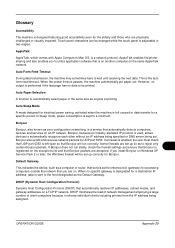
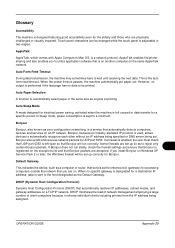
...Mac OS, is the auto form feed timeout. Bonjour also sends and receives network packets by UDP port 5353. If a firewall is enabled, the user must check that UDP port 5353 is left unused or data transfer for a specific period. Default Gateway
This indicates the device...printers from the IP address being set up so as the Default Gateway. AppleTalk enables file/printer... you install Bonjour ...
500ci/400ci/300ci/250ci Printer Driver User Guide Rev 12.23.2010.9 - Page 2


... of the operations given in this guide may differ depending on your printing device. We cannot be held liable for Microsoft Windows Vista, Windows XP, Windows...Models supported by the KX printer driver
TASKalfa 250ci TASKalfa 300ci TASKalfa 400ci TASKalfa 500ci
© 2010 KYOCERA MITA Corporation All other countries. PCL is a trademark of Kyocera Corporation. Essentially the same operations...
500ci/400ci/300ci/250ci Printer Driver User Guide Rev 12.23.2010.9 - Page 8


... When the upgrade completes, click Next. Express Installation
Express Mode applies to install printer utilities.
Installing Utilities
On the Installation Method page, click Utilities to driver installation for a network or USB connection and either manually select installation packages and specify utilities or let the installation wizard discover your printer and computer are turned on and...
500ci/400ci/300ci/250ci Printer Driver User Guide Rev 12.23.2010.9 - Page 10
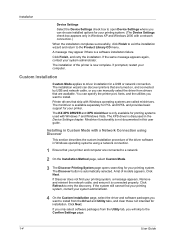
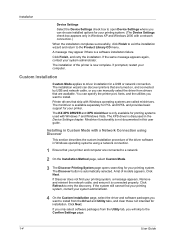
... box to open Device Settings where you can choose installed options for your printing system. (The Device Settings check box appears only in Windows XP and Windows 2000 with Windows operating systems are called minidrivers. Printer drivers that ship with a network connection.)
When the installation completes successfully, click Finish to exit the installation wizard and return...
500ci/400ci/300ci/250ci Printer Driver User Guide Rev 12.23.2010.9 - Page 11


... using Discover
This section describes the custom installation procedure of the driver software in Device Settings. Enable Status Monitor The Status Monitor displays system status messages on the Advanced tab. We recommend you continue with the steps to correct the settings.
KX DRIVER
Installation
5 On the Printer Settings page, you can also choose to...
500ci/400ci/300ci/250ci Printer Driver User Guide Rev 12.23.2010.9 - Page 14


.... With the Custom select option, you manually select the printing system and printer port to your printing system. (The Device Settings check box appears only in Windows XP and Windows 2000.) When the installation completes successfully, click Finish to exit the installation wizard and return to the Product Library CD menu.
If there is...
500ci/400ci/300ci/250ci Printer Driver User Guide Rev 12.23.2010.9 - Page 35


...installed plug-in Compatibility Settings to make one list, labeled Source.
KX DRIVER
2-18 You can combine the Source and Media type lists in Compatibility Settings to PDF module, PDF must not be selected in the PDL Settings dialog box.
1 In Device Settings, click Kyocera... the application and use the printer driver collation setting.
1 In Device Settings > Compatibility Settings, select...
Similar Questions
How To Put In An Ip Address In A Taskalfa 400ci Printer
(Posted by tjohnktzm 10 years ago)
How To Install Kyocera Taskalfa 400ci On Mac
(Posted by JEETUtheokn 10 years ago)
How To Install Kyocera Taskalfa 400ci On Mac With Password
(Posted by theasa 10 years ago)

