Kyocera TASKalfa 250ci Support Question
Find answers below for this question about Kyocera TASKalfa 250ci.Need a Kyocera TASKalfa 250ci manual? We have 24 online manuals for this item!
Question posted by hujcflye on January 17th, 2014
How To Setting Kyocera Taskalfa 400ci Network Setup
The person who posted this question about this Kyocera product did not include a detailed explanation. Please use the "Request More Information" button to the right if more details would help you to answer this question.
Current Answers
There are currently no answers that have been posted for this question.
Be the first to post an answer! Remember that you can earn up to 1,100 points for every answer you submit. The better the quality of your answer, the better chance it has to be accepted.
Be the first to post an answer! Remember that you can earn up to 1,100 points for every answer you submit. The better the quality of your answer, the better chance it has to be accepted.
Related Kyocera TASKalfa 250ci Manual Pages
KM-NET ADMIN Operation Guide for Ver 2.0 - Page 17


....
You cannot modify any registered network will appear in the All Devices\Networks\Orphans folder.
5 Whether or not the network or networks include any devices, click OK in the confirmation message. You may change. Note: Devices that do this network, thus suspending all properties for the selected network. When a network is unmanaged:
Discovery is set to do not belong to...
KM-NET ADMIN Operation Guide for Ver 2.0 - Page 37


... within a device group. Multi-Set can configure a device's settings for Kyocera devices appearing in the Supported Model list in this group or Only the following model types, select the check boxes from the list that correspond to configure either All model types in the Release Notes available from the login page.
Wizard Detail
Select devices
If you...
KM-NET ADMIN Operation Guide for Ver 2.0 - Page 43


...upgrade.
Firmware upgrade can set communication options between the current version (in devices to a previous version, leave the check box cleared. Setting Communication Options
You can... not perform a version comparison between networks and devices. Upgrading to a previous firmware version. If the selected firmware is needed.
Device Manager
After the upgrade activity completes,...
KM-NET ADMIN Operation Guide for Ver 2.0 - Page 58


... management. Each page that is processed is a plug-in feature that let you monitor all printing device counters.
Accounts can select custom naming conventions for devices and accounts before using the Accounting Manager console.
Once set, these names appear in your network printing devices. Selecting Device and Account IDs
You can be notified about specified printing...
KM-NET Viewer Operation Guide Rev-5.2-2010.10 - Page 8


..., complete the wizard and click Finish to continue through the wizard to the Selected network segments list. It is opened, the Add Device Wizard automatically launches. When the application is launched for printing devices. You can be scheduled to a set schedule. Quick Start
3 In the New password text box, type a password for single or...
KM-NET Viewer Operation Guide Rev-5.2-2010.10 - Page 21


... that can be edited. Alternatively, right-click on your organization. Asset This area shows the MAC address of the network adapter in the device, the Serial number of a printing device.
1 Select a device in the view pane. Settings may be taken. Counters This area shows a variety of counters for various parts of paper or media and...
KM-NET Viewer Operation Guide Rev-5.2-2010.10 - Page 36


...selected at a time. Device Network Settings This sets the network settings of the screen, click Device > Notification Settings. Only one device may be communicated.
4 If you select Send e-mail, enter one or more e-mail addresses, to select devices.
2 In the menu at a time. You can also right-click on a device and select Advanced. Settings vary by model. Settings vary by model...
KM-NET Viewer Operation Guide Rev-5.2-2010.10 - Page 37


... and network user properties. Setting Network User Property An administrator can set user authentication as a device setting. Network user property settings support varies by model.
1 Click to set network user property as a device setting, click Enable user login.
4 Select one Authentication Settings dialog can be opened per device. Device
Authentication Settings
Authentication Settings...
KM-NET Viewer Operation Guide Rev-5.2-2010.10 - Page 38


... Device > Advanced > Authentication Settings. Device 3-18
3 If you want to restrict the device with a user login, clear the Permit jobs with unknown IDs check box. Available port numbers range from the list. Permitting Jobs with unknown IDs check box. If you want to 65535.
6 Select the Search timeout (seconds) from 1 to get the network user...
KM-NET Viewer Operation Guide Rev-5.2-2010.10 - Page 54


...
Some operations send a command or command file via a logical printer port.
One of the device, such as Address Book, Users, or Document Box. Setting Device Communications
You can include Network interface settings, Secure protocol settings, Login, and Account Polling Settings, and Device Polling Settings.
the changes are saved immediately. To determine the port number, see the Logical...
KM-NET Viewer Operation Guide Rev-5.2-2010.10 - Page 66


...the user closes the application, the workspace is a collection of files including device information and view settings. Normally a user needs only one workspace, but if there is more ...screen, click File > Open Workspace.
2 Browse to a file, and current workspace devices can create a new workspace on your computer or network.
1 In the menu bar at the top left pane of the application or from...
Kyocera Command Center Operation Guide Rev 6.3 - Page 5


...the machine from which you can verify the operating status of the machine and make settings related to the printing system.
Protocols
• The TCP/IP protocol is installed ...Using COMMAND CENTER
KYOCERA COMMAND CENTER (hereinafter referred to as COMMAND CENTER) refers to the web home page that is assigned to security, network printing, E-mail transmission and advanced networking. Check the...
Kyocera Command Center Operation Guide Rev 6.3 - Page 10


... and SMTP pages of the Advanced page.
It is divided by the following items.
• Network
• Security
• Device/Printer
• Scanner
• FAX/i-FAX
• Jobs
• Counters
Network > General
This allows you to verify the settings made under IP Filters (IPv4) and IP Filters (IPv6) on SNMPv1/v2, refer to verify...
250ci/300ci/400ci/500ci/552ci Operation Guide Rev-1 - Page 6


... 7-15
Device/Communication 7-16
8
Default Setting (System Menu)
Common Settings 8-2
Copy Settings 8-27
Sending Settings 8-30
Document Box Settings 8-33
Printer Settings 8-35...Setup 8-67
Applications 8-69
System Initialization 8-72
Restarting the System 8-72
Network Setup 8-73
Interface Block Setting 8-80
Security Level (Security Level setting 8-81
Document Guard Setting...
250ci/300ci/400ci/500ci/552ci Operation Guide Rev-1 - Page 41


... applications and image acquisition devices. Connecting a scanner to your PC. Network FAX (Option)
Network
FAX FAX (Option)
Network
Network Network 2-3
Send FTP Sends the scanned image as a data file on your PC network with a network cable (100BASE-TX or 10BASE-T)
Administrator's PC
KYOCERA COMMAND CENTER
Network settings, Scanner default settings, User and destination registration...
250ci/300ci/400ci/500ci/552ci Operation Guide Rev-1 - Page 51
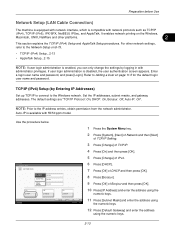
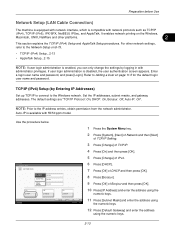
... user name and password, and press [Login].
For other platforms.
2
This section explains the TCP/IP (IPv4) Setup and AppleTalk Setup procedures. Set the IP addresses, subnet masks, and gateway addresses. Preparation before Use
Network Setup (LAN Cable Connection)
The machine is equipped with network interface, which is compatible with 55/50 ppm model. It enables...
250ci/300ci/400ci/500ci/552ci Operation Guide Rev-1 - Page 197


...(Kyocera:Taskalfa
XXX:XXX) and then click Install.
5
Procedure Using this event, press [Cancel] to On in the document processor or on the settings, the address book
screen may appear. NOTE: Depending on
the platen.
3 Press [WSD Scan].
4 Press [From Operation Panel] and press [Next].
5-27 connected, and WSD Scan Setup (page 8-76) is network...
500ci/400ci/300ci/250ci Operation Guide Rev-1 - Page 6
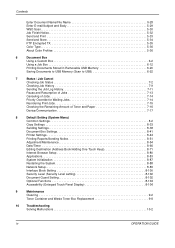
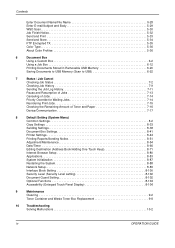
...7-16
Device/Communication 7-17
8
Default Setting (System Menu)
Common Settings 8-2
Copy Settings 8-33
Sending Settings 8-38
Document Box Settings 8-41
Printer Settings 8-44...Setup 8-80
Applications 8-83
System Initialization 8-87
Restarting the System 8-88
Network Setup 8-89
Interface Block Setting 8-100
Security Level (Security Level setting 8-102
Document Guard Setting...
500ci/400ci/300ci/250ci Operation Guide Rev-1 - Page 50
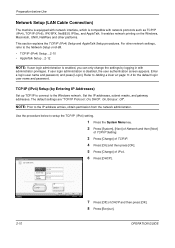
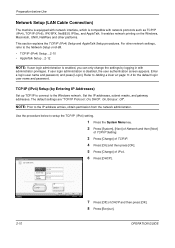
... such as TCP/IP (IPv4), TCP/IP (IPv6), IPX/SPX, NetBEUI, IPSec, and AppleTalk. System - It enables network printing on the Windows, Macintosh, UNIX, NetWare and other network settings, refer to the Network Setup on page 11-4 for the default login user name and password. Enter a login user name and password, and press [Login]. IP...
500ci/400ci/300ci/250ci Operation Guide Rev-1 - Page 214


...operating the computer, refer to On in the network settings. For information on this machine
NOTE: If ...Kyocera:Taskalfa
XXX:XXX) and then click Install.
Installing Driver Software (for sending.
connected, and WSD Scan Setup (page 8-95) is completed.
1 Press the Send Key. Procedure Using this machine as files on the settings, the address book
screen may appear. When Your devices...
Similar Questions
How To Setup My Kyocera Taskalfa 400ci Printer For Mac
(Posted by mwoojedda 10 years ago)
Kyocera Taskalfa 400ci Kx Keeps On Going Off Line
No matter if we turn the printer off and back on, or reinstall the drivers it stays off line. How ca...
No matter if we turn the printer off and back on, or reinstall the drivers it stays off line. How ca...
(Posted by sguttman 12 years ago)

