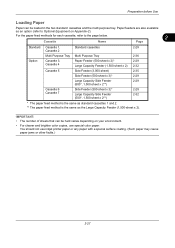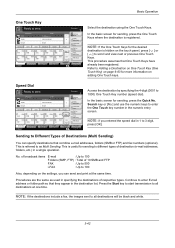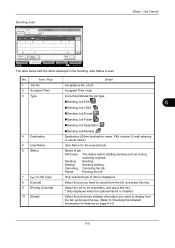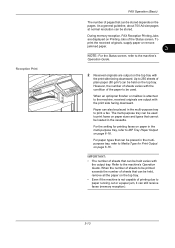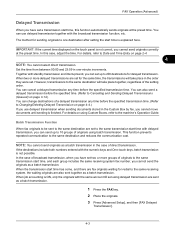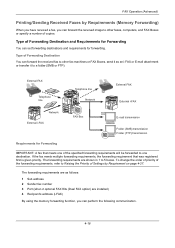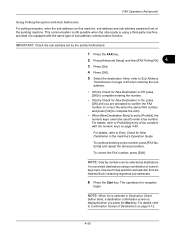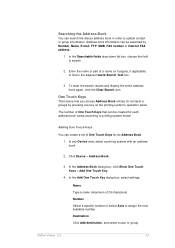Kyocera TASKalfa 3050ci Support Question
Find answers below for this question about Kyocera TASKalfa 3050ci.Need a Kyocera TASKalfa 3050ci manual? We have 15 online manuals for this item!
Question posted by lbsambo on August 31st, 2014
How To Import Fax Numbers Into Kyocera 3050ci
The person who posted this question about this Kyocera product did not include a detailed explanation. Please use the "Request More Information" button to the right if more details would help you to answer this question.
Current Answers
Related Kyocera TASKalfa 3050ci Manual Pages
Similar Questions
Editing Fax Number
How do I edit a fax number that has been put into the copier?
How do I edit a fax number that has been put into the copier?
(Posted by shawna42286 9 years ago)
How To Get A Fax Confirmation Page From Kyocera Taskalfa 5500i
(Posted by taab 10 years ago)
Entering Fax Numbers Via Internet
How do I enter the fax numbers in our CS 3050ci printer/copier?
How do I enter the fax numbers in our CS 3050ci printer/copier?
(Posted by hospice 12 years ago)
How Do I Set Up My Business Name And Fax Number To Print On Bottom Of Faxes?
how do i set up my business name and fax number to print on bottom of faxes?
how do i set up my business name and fax number to print on bottom of faxes?
(Posted by mrmangino 13 years ago)