Kyocera TASKalfa 3050ci Support Question
Find answers below for this question about Kyocera TASKalfa 3050ci.Need a Kyocera TASKalfa 3050ci manual? We have 15 online manuals for this item!
Question posted by dsicb on April 2nd, 2014
How Do I Recieve A3 To Ledger On From A Fax On A Kyocera 3050ci
The person who posted this question about this Kyocera product did not include a detailed explanation. Please use the "Request More Information" button to the right if more details would help you to answer this question.
Current Answers
There are currently no answers that have been posted for this question.
Be the first to post an answer! Remember that you can earn up to 1,100 points for every answer you submit. The better the quality of your answer, the better chance it has to be accepted.
Be the first to post an answer! Remember that you can earn up to 1,100 points for every answer you submit. The better the quality of your answer, the better chance it has to be accepted.
Related Kyocera TASKalfa 3050ci Manual Pages
PRESCRIBE Commands Command Reference Manual Rev 4.8 - Page 334
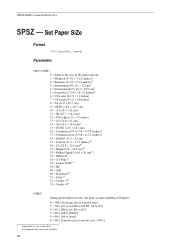
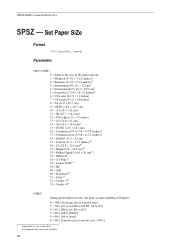
... 32 = Ofuku-Hagaki (14.8 × 20 cm)††
33 = Officio II 36 = A3 Wide†† 37 = Ledger Wide††
39 = 8K
40 = 16K 50 = Statement†† 51 = Folio†&#...; 53 = Youkei 4††
ratio:
Enlargement/reduction ratio (for print systems handling A3/ledger):
0 = 100% [Cassette size to cassette size] 5 = 70% [A3 to A4, B4 to JIS B5, A4 to A5] 6 = 81% [B4 to...
KM-NET for Direct Printing Operation Guide Rev-3.2 - Page 12


...select Catalog or Booklet, the value is fixed at 2 and cannot be changed.
KIR (Kyocera Image Refinement) is a smoothing function that the duplex printing settings set here may be ... resolutions are available: 16K, 8K, A3, A4, A5, A6, Auto, B4, B5, B6, C4, Envelope #10, Envelope #6, Envelope #9, Envelope C5, Envelope DL, Executive, Folio, Hagaki, ISO B5, Ledger, Legal, Letter, Monarch, Oficio II...
3050ci/3550ci/4550ci/5550ci Operation Guide Rev-2.2011.5 - Page 30


... unit, the drum unit, the transfer belt, and the fixing unit. Warranty (the United States)
3050ci/3550ci/4550ci/5550ci MULTIFUNCTIONAL PRODUCT LIMITED WARRANTY
Kyocera Mita America, Inc. This warranty is found to be defective within the warranty period, Kyocera's only obligation and the Customer's exclusive remedy shall be replacement of any other rights, which...
3050ci/3550ci/4550ci/5550ci Operation Guide Rev-2.2011.5 - Page 90
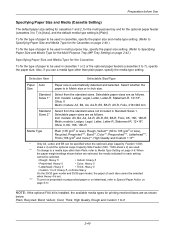
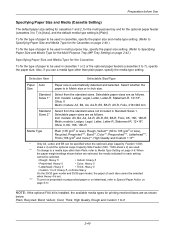
...Quality, Rough and Custom 1 to Media Type Setting on
page 9-11.
NOTE: If the optional FAX kit is set.
*** To print on preprinted or prepunched paper or on letterhead, refer to Special ...Select whether the paper is automatically detected and selected. Inch models: Ledger, Legal, Letter, Letter-R, Statement-R, 12×18", Oficio II Metric models: A3, B4, A4, A4-R, B5, B5-R, A5-R, Folio, 216...
3050ci/3550ci/4550ci/5550ci Operation Guide Rev-2.2011.5 - Page 92
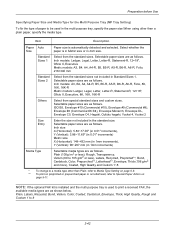
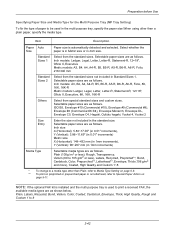
... 4, Youkei 2
Enter the size not included in the standard size. NOTE: If the optional FAX kit is installed and the multi purpose tray is in Metric size or in Inch size. Select...mm (in 1mm increments)
Selectable media types are as follows. Inch models: Ledger, Legal, Letter, Letter-R, Statement-R, 12×18", Oficio II, Executive Metric models: A3, B4, A4, A4-R, B5, B5-R, A5-R, B6-R, A6-R, Folio...
3050ci/3550ci/4550ci/5550ci Operation Guide Rev-2.2011.5 - Page 188


...Zoom Priority] is enlarged according to 400%. Copying Functions
Poster
Original
Copy
To use this device to make copies larger than the maximum paper size, use Poster mode to use poster ...pages.
5 Press [OK].
6 Press the Start key.
NOTE: The available original sizes are A3 and Ledger only.
If [Number of Sheets] is selected, set the number of the following sizes. Model...
3050ci/3550ci/4550ci/5550ci Operation Guide Rev-2.2011.5 - Page 266


...features
The features below .
Select from A3, A4, A5, A6, B4,...
Add/Edit Box
Custom Box Status
Store File
Detail
Job Box
Removable Memory
Open FAX Box
Program 10/10/2010 10:10
4 Select the type of image to ...)
Storing Size Select size of originals, scanning density, etc.,
as the file name.
Select from Ledger, Letter, Legal, Statement, 11 × 15" or Oficio II. No. 0001
Name SALES...
3050ci/3550ci/4550ci/5550ci Operation Guide Rev-2.2011.5 - Page 548


... on (22°C/71.6°F, 60%)
Low Power
Sleep
Description
A4/Letter A4-R/Letter-R A3/Ledger B4/Legal B5 A4/Letter A4-R/Letter-R A3/Ledger B4/Legal B5 A4/Letter A4-R/Letter-R A3/Ledger B4 Legal B5 A4/Letter A4-R/Letter-R A3/Ledger B4 Legal B5
Black and White copying 30 sheets/min 21 sheets/min 15 sheets...
3050ci/3550ci/4550ci/5550ci/6550ci/7550ci Driver Guide - Page 2


... exclusively through X/Open Company Limited. UNIX® is subject to change without notice.
Models supported by the KX printer driver
TASKalfa 3050ci TASKalfa 3550ci TASKalfa 4550ci TASKalfa 5550ci TASKalfa 6550ci TASKalfa 7550ci
© 2011 KYOCERA MITA Corporation Examples of Hewlett-Packard Company. Legal Notes
Unauthorized reproduction of all or part of the information herein. The...
3050ci/3550ci/4550ci/5550ci/6550ci/7550ci Driver Guide - Page 58


... the sheet. Increasing the measurements in Gutter increases the margins around your text and graphics on the left side and at the top of settings (A3/Legal/Ledger) is often used together. You must first select a finisher under Device Settings > Device options. The Gutter feature lets you create stapled document sets.
Fax System (V) Operation Guide - Page 34
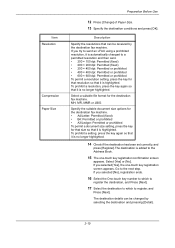
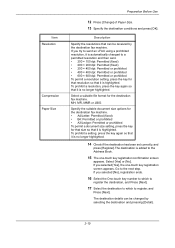
..., MMR or JBIG
Specify the suitable document size options for the destination fax machine. • A4/Letter: Permitted (fixed) • B4: Permitted or prohibited • A3/Ledger: Permitted or prohibited To permit a document size setting, press the key for the destination fax machine. If you selected [Yes], the one -touch key registration confirmation screen...
Fax System (V) Operation Guide - Page 50


... 1 mm increments), Vertical: 50 to 297 mm (in 1 mm increments)
* The input units can be faxed. The original size setting screen appears. Inch models: Auto, Ledger, Letter-R, Letter, Legal Statement-R, 11x15" and Oficio II
Metric models: Auto, A3, A4-R, A4, A5, B4-R, B5-R, B5, Folio and 216x340mm
Select from the standard sizes not...
Fax System (V) Operation Guide - Page 202


... that it is highlighted.
Selecting the Resolution
Select the resolution suitable for the destination fax machine. If you try to a permitted paper size and then sent. • A4/Letter: Permitted (fixed) • B4: Permitted or prohibited • A3/Ledger: Permitted or prohibited To permit a document size setting, press the key for that resolution...
Fax System (V) Operation Guide - Page 212
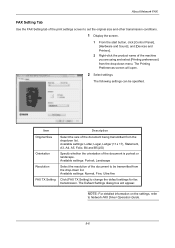
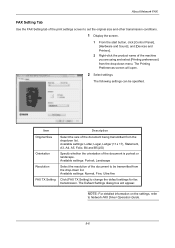
...
to change the default settings for fax transmission.
Available settings: Normal, Fine, Ultra fine
Click [FAX TX Setting] to Network FAX Driver Operation Guide.
9-6 The following...Devices and Printers].
2 Right-click the product name of the machine you are using and select [Printing preferences] from the drop-down list. Available settings: Letter, Legal, Ledger (11 x 17), Statement, A3...
KM-NET Viewer Operation Guide Rev-5.2-2011-3 - Page 47


... user properties. Device System Settings
This sets the default settings of one device may be selected at a time. Settings vary by model. Upgrade Firmware
This wizard guides you select Use local authentication, the device uses the Device User
KMnet Viewer 5.2
38 Device Default Settings
This sets the default settings of devices. plus copy, scan, and FAX settings.
Kyocera Command Center RX User Guide Rev-1.2 - Page 10


... more information see page 5-1. Device Status
Shows the operating status of the page. For more information and downloads. Note that apply to the Kyocera Mita Corporation websites. Visit the following website for more information, see page 4-1. This page allows you to the right of the printer, scanner, and FAX. Operation Panel Usage
Shows...
Kyocera Command Center RX User Guide Rev-1.2 - Page 23


... following functions onto separate pages. For details, see page 6-17. Start Page
This page allows you to the entire device and is required.
• Verifying the device's operating status
• Verifying various settings (device, printing, FAX, scanning, network and Email)
• Verifying the number of scanned pages and the number of each page accessed...
Kyocera Command Center RX User Guide Rev-1.2 - Page 39


...the address you want to add to the destination, then click Delete. Check the check box for forwarding. For models i-FAX is displayed on Microsoft Windows
network. Delete To delete a destination from the following:
• Email -
The subject and ...proceed as follows:
1 Click Add.
2 In Address Type, select the type of the device. forwards SMB scan jobs to an accessible FTP server.
TASKalfa MFP Network Fax Driver Operation Guide Rev.2011.1 - Page 19


...the following procedure to display the Printing Preferences dialog box and perform Network FAX related settings.
1 Click the Start button on page 2-7 to be ... the size of the original being sent. Available settings: Letter, Legal, Ledger(11 × 17), Statement, A3, A4, A5, Folio, B4 and B5(JIS)
2-7 FAX Setting Tab
Use this field.
Refer to Accessing the Printing Preferences Dialog Box...
TASKalfa MFP Network Fax Driver Operation Guide Rev.2011.1 - Page 42


... fine, 200 × 200dpi Fine, 100 × 200dpi Normal
Ledger(11 × 17"), Letter, Legal, Statement, A3, B4, A4, A5, Folio, B5(JIS)
Based on settings in the Network FAX Driver (setting is possible to any 1 minute increment within the subsequent 24 hour period)
Fax transmission and print out at the machine is available...
Similar Questions
Kyacera Taskalfa 3050ci How To Receive Faxes In Email
(Posted by Tinjb 10 years ago)
How To Turn On A Comfermation Fax Report On A Taskalfa 3500i
(Posted by jhuRadma 10 years ago)
How To Print Fax Confirmation On Kyocera Taskalfa 250ci
(Posted by dwarfi 10 years ago)
Does The Fax Device In The Printer Work Over Ip?
We have a VOIP phone system. Can the built in fax device utilize this or do we need to have a tradit...
We have a VOIP phone system. Can the built in fax device utilize this or do we need to have a tradit...
(Posted by mreubens 11 years ago)

