Kyocera TASKalfa 300ci Support Question
Find answers below for this question about Kyocera TASKalfa 300ci.Need a Kyocera TASKalfa 300ci manual? We have 25 online manuals for this item!
Question posted by kiko0ss on April 24th, 2014
How To Make Copies On A Kyocera Taskalfa 300ci Kx
The person who posted this question about this Kyocera product did not include a detailed explanation. Please use the "Request More Information" button to the right if more details would help you to answer this question.
Current Answers
There are currently no answers that have been posted for this question.
Be the first to post an answer! Remember that you can earn up to 1,100 points for every answer you submit. The better the quality of your answer, the better chance it has to be accepted.
Be the first to post an answer! Remember that you can earn up to 1,100 points for every answer you submit. The better the quality of your answer, the better chance it has to be accepted.
Related Kyocera TASKalfa 300ci Manual Pages
KM-NET ADMIN Operation Guide for Ver 2.0 - Page 58


... Accounting Manager dialog boxes, views, and reports. Accounting Manager reflects the accounts in the physical devices. You can select custom naming conventions for devices and accounts.
4-1
User Guide Display print, copy, scan, and fax data in your network printing devices.
Set up a subscription service for users to be created, modified, and deleted from the...
KM-NET for Direct Printing Operation Guide Rev-3.2 - Page 15


... that result.
Name: specifies the mailbox by the number.
Folds copies for Direct Printing
11 Staples each copy set.
The default setting is Auto. Transparency Flattenering function can choose...later from High Quality to High Speed. The default setting is disabled (not checked). Makes copies hole punched. Move the slider to the left to select a High Speed or to...
Kyocera Command Center Operation Guide Rev 6.3 - Page 28


... the sender's fax number. For example, you can forward faxes from outside business hours, and forward faxes from particular customers received during business hours to make copies during that identifies the condition set. Received faxes are printed on paper as attachments to E-mail, or saving them in a FAX box cannot be possible...
250ci/300ci/400ci/500ci/552ci Operation Guide Rev-1 - Page 8


... on your computer *1
Loading Paper...2-20
Placing Originals on the Platen...2-32
Operation
Copying Functions ...4-1
Printing Documents Stored in Removable
USB Memory
Print via a network or ...to do
Setup
Copying with specific settings
Printing Documents Stored in Removable USB
Memory... 6-20
*1: For more information, refer to make copies
To print
It copies.
vi
Printing ...
250ci/300ci/400ci/500ci/552ci Operation Guide Rev-1 - Page 91
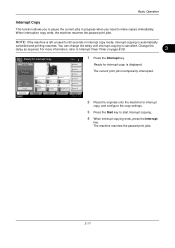
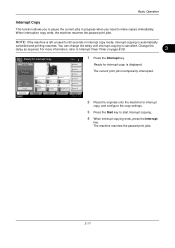
Change the delay as required. Preview
Auto
Paper Selection
2-sided >>2-sided
Duplex
100% Zoom
2 in interrupt copy mode, interrupt copying is displayed. is automatically
cancelled and printing resumes. For more information, refer to make copies immediately.
Basic Operation
Interrupt Copy
This function allows you to pause the current jobs in progress when you need to Interrupt...
250ci/300ci/400ci/500ci/552ci Operation Guide Rev-1 - Page 138
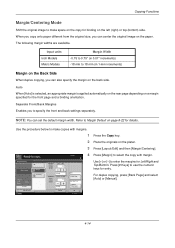
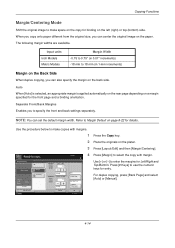
... Centering
Original Zoom Paper
: ---
: 100% : --- Use the procedure below to Margin Default on page 8-22 for binding on the left (right) or top (bottom) side. Copying Functions
Margin/Centering Mode
Shift the original image to make copies with margin. NOTE: You can also specify the margin on the back side.
250ci/300ci/400ci/500ci/552ci Operation Guide Rev-1 - Page 140
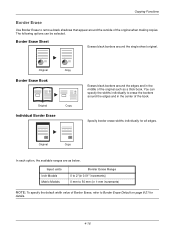
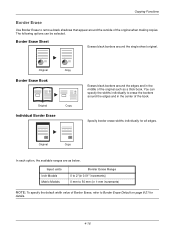
.... Specify border erase widths individually for
details.
4-16
Original
Copy
Border Erase Book
Original
Copy
Individual Border Erase
Erases black borders around the edges and in...original when making copies. Border Erase Sheet
Erases black borders around the single sheet original. Original
Copy
In each option, the available ranges are as a thick book.
Copying Functions
Border...
250ci/300ci/400ci/500ci/552ci Operation Guide Rev-1 - Page 150


...6 Press the Start key.
The completed copies have overlapping areas. Copying Functions
Poster
Original
Copy
For using this device to make copies larger than the maximum paper size, use poster enlargement.
1 Press Copy key.
2 Place the originals on the necessary number of the following sizes. Copy is enlarged according to separate and copy an enlarged image onto multiple pages.
250ci/300ci/400ci/500ci/552ci Operation Guide Rev-1 - Page 153
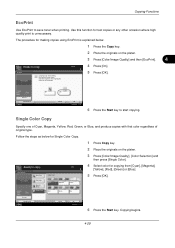
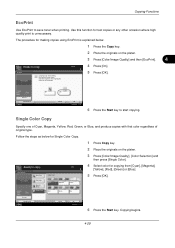
...
Black & White Single Color
Single Color
Cyan
Magenta
Red
Green
Cancel
Copies
1
Yellow Blue
OK 10/10/2008 10:10
3 Press [Color/Image Quality], [Color Selection] and
then press [Single Color].
4 Select color for making copies using EcoPrint is unnecessary. The procedure for copying from [Cyan], [Magenta],
[Yellow], [Red], [Green] or [Blue].
5 Press [OK...
250ci/300ci/400ci/500ci/552ci Operation Guide Rev-1 - Page 160


... next original(s). Press [Finish Scan] to print the next page on
the platen and press the Start key. Press [Next Copy: On Back] in duplex copying to start copying.
4-36 The procedure for making copies using Continuous Scan is selected, press [On].
Place the originals and press Start key. After scanning all originals, press [Finish...
250ci/300ci/400ci/500ci/552ci Operation Guide Rev-1 - Page 161


... Setup] and then [Auto Image
Rotation].
4 Press [On] to select Auto Image Rotation.
5 Press [OK].
6 Press the Start key to copying.
The procedure for making copies using Auto Image Rotation is only available for printing.
Copying Functions
Auto Image Rotation
Automatically rotates the image when the sizes of the image for black and white...
250ci/300ci/400ci/500ci/552ci Operation Guide Rev-1 - Page 163
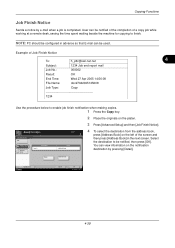
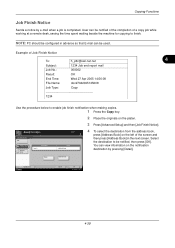
...of the completion of a copy job while working at a remote desk, saving the time spent waiting beside the machine for copying to enable job finish notification when making copies.
1 Press the Copy key.
2 Place the .../2008 10:10
4-39
Job Finish Notice Off
Address Book
Address Entry
User A
Destination
Copies
Detail [email protected]
4 To select the destination from the address book,
press [Address...
250ci/300ci/400ci/500ci/552ci Operation Guide Rev-1 - Page 197


...the document processor or on the settings, the address book
screen may appear. When Your devices are ready to display the screen for WSD scanning and the machine is network- In this...Windows Vista)
1 Click Start and then Network in the computer.
2 Right-click the machine's icon(Kyocera:Taskalfa
XXX:XXX) and then click Install.
5
Procedure Using this machine as files on the Driver Software...
500ci/400ci/300ci/250ci Operation Guide Rev-1 - Page 8
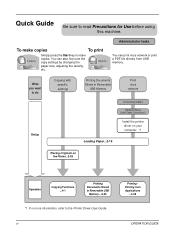
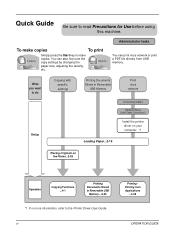
...
Printing Documents Stored in Removable
USB Memory
Print via a network or print a PDF file directly from Applications
...3-29
OPERATION GUIDE
Quick Guide
Be sure to make copies
To print
It copies.
Simply press the Start key to read Precautions for Use before using this machine. You can also fine tune the...
500ci/400ci/300ci/250ci Operation Guide Rev-1 - Page 96


... pause the current jobs in 1 Combine
Quick Setup Status
Org./Paper/ Finishing
Color/ Image Quality
Copies
1
Shortcut 1
Shortcut 2
Normal 0 Density
Off Staple/Punch
Layout/Edit
Shortcut 3
Shortcut 4
...
2-sided >>2-sided
Duplex
100% Zoom
2 in progress when you need to make copies immediately. When interruption copy ends, the machine resumes the paused print jobs. NOTE: If the machine ...
500ci/400ci/300ci/250ci Operation Guide Rev-1 - Page 140


...:10
5 Press [OK].
6 Press the Start key to save toner when printing. Copying Functions
EcoPrint
Use EcoPrint to start copying.
4-14
OPERATION GUIDE Ready to copy. EcoPrint Place original.
Use this function for making copies using EcoPrint is unnecessary.
Use EcoPrint for test copies and other occasion where high quality print is explained below.
1 Press the...
500ci/400ci/300ci/250ci Operation Guide Rev-1 - Page 164
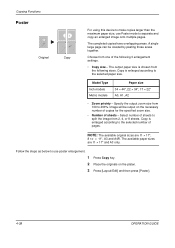
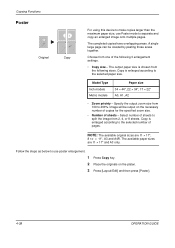
... A3 and A4R. Follow the steps as below to use Poster mode to separate and copy an enlarged image onto multiple pages.
Model Type Inch models Metric models
Paper size 34 &#...GUIDE Copying Functions
Poster
Original
Copy
For using this device to make copies larger than the maximum paper size, use poster enlargement.
1 Press Copy key. 2 Place the originals on the necessary number of copies for...
500ci/400ci/300ci/250ci Operation Guide Rev-1 - Page 214


...GUIDE
NOTE: To use is set to On in the computer.
2 Right-click the machine's icon (Kyocera:Taskalfa
XXX:XXX) and then click Install.
For information on the task bar to the computer's help or the... In this machine
NOTE: If the User Account Control window appears,
click Continue. When Your devices are ready to display the screen for Windows Vista)
1 Click Start and then Network in ...
500ci/400ci/300ci/250ci Printer Driver User Guide Rev 12.23.2010.9 - Page 2


...of the operations given in the U.S. Models supported by the KX printer driver
TASKalfa 250ci TASKalfa 300ci TASKalfa 400ci TASKalfa 500ci
© 2010 KYOCERA MITA Corporation
TrueType is a registered trademark of Apple Computer, Inc., PANTONE&#...this guide may differ depending on your printing device. Legal Notes
Unauthorized reproduction of all or part of this guide is subject to...
500ci/400ci/300ci/250ci Printer Driver User Guide Rev 12.23.2010.9 - Page 23
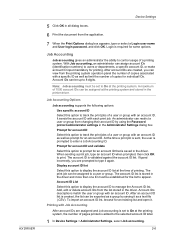
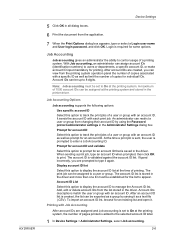
...an account ID list is created, the list can be assigned to enter a Job Accounting ID. KX DRIVER
Device Settings
5 Click OK in all dialog boxes.
6 Print the document from the list stored in ...or make account ID input mandatory for an account ID that is stored in the driver. The print job can restrict a user or group from the printing system operation panel the number of copies associated...
Similar Questions
How Do I Make My Taskalfa 4550ci Default To 1 Copy
(Posted by eaade 9 years ago)
How To Make Another User Id For My Kyocera Taskalfa 300ci Printer
(Posted by pekkDSte 10 years ago)
How To Make A Permanent Size Settings For A Kyocera Taskalfa 300ci
(Posted by bnDia 10 years ago)
How To Make Copies Lighter Than The Original (text)??
I have followed the directions in the Taskalfa 221 Operation Guide and tried using the lighter/darke...
I have followed the directions in the Taskalfa 221 Operation Guide and tried using the lighter/darke...
(Posted by lpawel 12 years ago)
Error C2700 In Kyocera Taskalfa 300ci
could some one Help in this case i Have One Kyocera TASKalfa 300ci printer which is showing error Me...
could some one Help in this case i Have One Kyocera TASKalfa 300ci printer which is showing error Me...
(Posted by vasantha 12 years ago)

