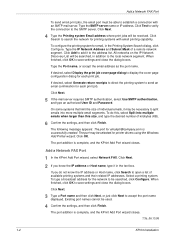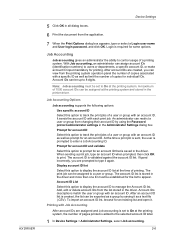Kyocera TASKalfa 300ci Support Question
Find answers below for this question about Kyocera TASKalfa 300ci.Need a Kyocera TASKalfa 300ci manual? We have 25 online manuals for this item!
Question posted by pekkDSte on November 30th, 2013
How To Make Another User Id For My Kyocera Taskalfa 300ci Printer
The person who posted this question about this Kyocera product did not include a detailed explanation. Please use the "Request More Information" button to the right if more details would help you to answer this question.
Current Answers
Related Kyocera TASKalfa 300ci Manual Pages
Similar Questions
How To Connect To Taskalfa 300ci Printer On Network
(Posted by shalev 9 years ago)
How To Print Black And White On Mac Using Kyocera Taskalfa 300ci Printer
(Posted by marienowy9 9 years ago)
Adding Additional User Ids To The Taskalfa 3050ci
Good day, Please provide me with the procedure to add additional User ID's to enable users to scan a...
Good day, Please provide me with the procedure to add additional User ID's to enable users to scan a...
(Posted by eben62592 10 years ago)
How Can I Setup A User Id Authentication When Client Is Doing Network Print.
I want every user to put their User ID when they areprinting through network. Kyocera Taskalfa 5500i...
I want every user to put their User ID when they areprinting through network. Kyocera Taskalfa 5500i...
(Posted by gary49597 11 years ago)
Error C2700 In Kyocera Taskalfa 300ci
could some one Help in this case i Have One Kyocera TASKalfa 300ci printer which is showing error Me...
could some one Help in this case i Have One Kyocera TASKalfa 300ci printer which is showing error Me...
(Posted by vasantha 12 years ago)