Kyocera TASKalfa 300ci Support Question
Find answers below for this question about Kyocera TASKalfa 300ci.Need a Kyocera TASKalfa 300ci manual? We have 25 online manuals for this item!
Question posted by vasantha on November 15th, 2011
Error C2700 In Kyocera Taskalfa 300ci
could some one Help in this case i Have One Kyocera TASKalfa 300ci printer which is showing error Message C2700 if we Witch off and Switch on It will work Fine after some time it will show again the same message
Current Answers
There are currently no answers that have been posted for this question.
Be the first to post an answer! Remember that you can earn up to 1,100 points for every answer you submit. The better the quality of your answer, the better chance it has to be accepted.
Be the first to post an answer! Remember that you can earn up to 1,100 points for every answer you submit. The better the quality of your answer, the better chance it has to be accepted.
Related Kyocera TASKalfa 300ci Manual Pages
KM-NET ADMIN Operation Guide for Ver 2.0 - Page 24


..., printing systems) displayed on each page by changing the size of the viewing area. An error message will not be saved for users of the guest account.
List View preferences are always saved on ...Set Rows per Page, but the new setting is exceeded.
The settings are saved for all device groups. Any time you move to a new page, the tab on the left or to all users except Guest...
KM-NET ADMIN Operation Guide for Ver 2.0 - Page 39


...is initiated using the Firmware Upgrade wizard on the client, but no failure message will be given by clicking on devices. For Schedule to run, type the time in the log file, but once the upgrade instructions are potential risks ... application to run immediately by leaving Run now selected, or designate a time for installing the most current printer or engine firmware on the link.
KM-NET ADMIN Operation Guide for Ver 2.0 - Page 50


... When an error occurs in a printing device, the Troubleshooting tab displays the error and helps you manage a printing device by setting the polling schedule and configuring SNMP traps. Polling Select the desired polling options and set the time in the printing device. Memory Installed (in HTML format. Hard Disk Devices with support for devices.
For multiple errors, click the...
KM-NET ADMIN Operation Guide for Ver 2.0 - Page 52


... times for the Manage these devices check box, select the desired polling options and set to notify you want to newly-discovered printing devices. Device Manager
Some selected devices ... Alert Configuration
KMnet Admin polls supported printers for each polling option. Setting Polling Defaults
The administrator can set default times for status information and the collected ...
KM-NET ADMIN Operation Guide for Ver 2.0 - Page 62


... to copy.
4-5
User Guide
Adding or Editing an Account Group
You can delete a printing device group or account group. The new group appears at the same level as a shortcut for ...area. The group appears in the confirmation message. Do not use invisible Unicode or extended ASCII characters.
4 Click each function
Counter Period Usage Properties: Time period and volume for total, color, ...
KM-NET Viewer Operation Guide Rev-5.2-2010.10 - Page 7


... does not start , and an access error message appears.
1 In the menu bar at the top left of 32 characters. A password is the first time you are starting it, a dialog box... Select Enable local password. 1 Quick Start
Many features are available to help you search for starting the application, discovering devices, and getting familiar with your last saved workspace appears and you can set...
KM-NET Viewer Operation Guide Rev-5.2-2010.10 - Page 63


... the models for example, Any with this point and return to change.
In the case of your choice if there is the same as the currently installed version, then the...Information page displays a summary of settings for a firmware upgrade, any devices that require a version upgrade, the wizard displays an error message. Firmware Upgrade
Acknowledgement of Risks
The first page of the wizard ...
KM-NET Viewer Operation Guide Rev-5.2-2010.10 - Page 71


...Trap.
3 Server status shows whether the trap server is running, you do not want to save your account polling settings. A message will appear if the ...an error message as to why the trap server failed to start the trap server and then configure the SNMP trap on the device as ...In the Time text box, type a valid time that you want polling to occur, or use the up-and-down arrows to select a time.
6 ...
KM-NET Viewer Operation Guide Rev-5.2-2010.10 - Page 72


... the application to send e-mail notifications to users about certain device or counter conditions, such as cover open, paper jam, or...is from.
6 To test the connection to start , and an access error message appears.
1 In the menu bar at the top left of the user..., type the name to show who the e-mail is from, and in Sender Address, type the e-mail address to show what address the e-mail is...
ID Register Operation Guide Rev-1 - Page 3


... card list data management 20 To transmit the ID card list to the machine 20 To acquire the ID card list from the machine 20
Error messages ...21
Descriptions...21
2
ID Register Operation Guide Rev-1 - Page 22
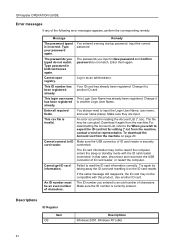
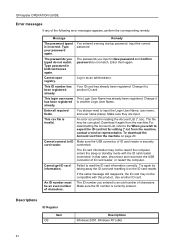
...Use another Login User Name. This csv file is correctly entered. In that case, disconnect and reconnect the USB connector of the following error messages appears, perform the corresponding remedy.
Make sure they are input. To download...Download it on page 20. ID Register OPERATION GUIDE
Error messages
If any of ID card reader, or restart the computer. You always need to ID card reader...
Kyocera Command Center Operation Guide Rev 6.3 - Page 63


...'t perform settings. menu.
Enter the password. Is the printer or scanner currently in the display? Click the Submit button ... Defaults >
displayed on the operation that displayed on the
Device Defaults on page 3-6
Are you using the System
Operate ...Did you have
while COMMAND CENTER is Is there an error message displayed under the shown in operation?
Basic > Defaults > Reset ...
PRESCRIBE Commands Technical Reference Manual - Rev. 4.7 - Page 8


... sensing ...7-3 General Information on Emulation 7-3 Line Printer Emulation (Mode 0) ...7-3 IBM Proprinter X24E Emulation... Fonts ...7-35 LaserJet Symbol Sets...7-37 Resource Protection...7-40 Switching the Print Resolution 7-42 HP LaserJet Reset State...7-43 LaserJet...GL Environment Options ...7-97 Plotter Status Information ...7-102 Device-Control Instructions ...7-106 Fonts and Symbol Sets in ...
PRESCRIBE Commands Technical Reference Manual - Rev. 4.7 - Page 111


... the image to fit in the current paper size.
Default operation for
Y3
device error
0: Does not display an error message and pause 0 the job when the device error occurs.
1: Displays an error message when duplex printing is not executed because of a possible limitation.
2: Displays an error message and pause the job when running out of staples.
3: Combination of value...
250ci/300ci/400ci/500ci/552ci Operation Guide Rev-1 - Page 6


...of Toner and Paper 7-15
Device/Communication 7-16
8
Default Setting (System Menu)
Common Settings 8-2
Copy Settings 8-27
Sending Settings 8-30
Document Box Settings 8-33
Printer Settings 8-35
Printing Reports/Sending...Troubleshooting Solving Malfunctions 10-2 Responding to Error Messages 10-6 Clearing Paper Jams 10-15
11 Management User Login Administration 11-2
iv
OPERATION...
250ci/300ci/400ci/500ci/552ci Operation Guide Rev-1 - Page 30


... includes a glossary of terms.
xxviii Chapter 6 - Document Box Provides a basic guide to handle error messages, paper jams and other problems. Chapter 11 - Troubleshooting Explains how to using document boxes. About this... how to check the remaining paper and device status and how to cancel fax transmission Chapter 8 - Management Explains user login administration and job ...
250ci/300ci/400ci/500ci/552ci Operation Guide Rev-1 - Page 431
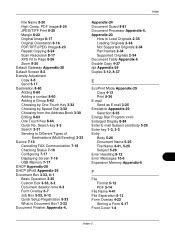
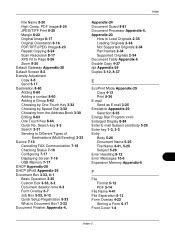
... 8-12 Error Messages 10-6 Expansion Memory Appendix-6
F
File Format 5-12 PDF 5-14
File Name 4-41 File Separation 5-13 Form Overlay 4-22
Storing a Form 6-17 Front Cover 1-4
Index-3 Search key 3-3 Search 3-31 Sending to Different Types of
Destinations (Multi Sending) 3-32 Device 7-16
Canceling FAX Communication 7-18 Checking Status 7-16 Configuring 7-17 Displaying Screen...
500ci/400ci/300ci/250ci Operation Guide Rev-1 - Page 30


... job status and job history and how to cancel jobs being printed or waiting to handle error messages, paper jams and other problems.
Chapter 11 - Default Setting (System Menu) Describes the...originals. Chapter 4 - Chapter 6 - Also explains how to check the remaining paper and device status and how to using document boxes. Management Explains user login administration and job accounting. ...
500ci/400ci/300ci/250ci Operation Guide Rev-1 - Page 479


... 8-15 Error Messages 10-6 Expansion Memory Appendix-6
F
File Format 5-14 PDF 5-16
File Name 4-49 File Separation 5-15
OPERATION GUIDE
Index-3 Search key 3-9 Search 3-38 Sending to Different Types of
Destinations (Multi Sending) 3-39 Device 7-17
Canceling FAX Communication 7-19 Checking Status 7-17 Configuring 7-18 Displaying Screen 7-17 USB Memory 7-18 DHCP Appendix...
500ci/400ci/300ci/250ci Printer Driver User Guide Rev 12.23.2010.9 - Page 87
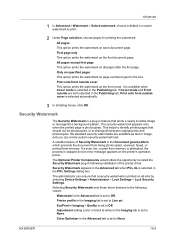
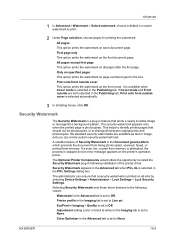
... Watermark is selected automatically.
3 In all jobs by selecting Device Settings > Administrator > Lock Settings > Lock Security Settings....installation of Security Watermark is stopped and an error message appears on page numbers typed in the ...printer's operation panel. This helps to identify printed pages that a security watermark is printed on all dialog boxes, click OK. Printer...
Similar Questions
How To Connect To Taskalfa 300ci Printer On Network
(Posted by shalev 9 years ago)
How To Print Black And White On Mac Using Kyocera Taskalfa 300ci Printer
(Posted by marienowy9 9 years ago)
My Kyocera Taskalfa 3500i Printer Keeps Going Offline
my kyocera taskalfa 3500i printer went offline and no i cant print anything from my computer
my kyocera taskalfa 3500i printer went offline and no i cant print anything from my computer
(Posted by ds1187 10 years ago)
How To Make Another User Id For My Kyocera Taskalfa 300ci Printer
(Posted by pekkDSte 10 years ago)
Taskalfa 255 Error Message
I have the folowing message on the display of my taskalfa 255: "System error turn the main power s...
I have the folowing message on the display of my taskalfa 255: "System error turn the main power s...
(Posted by ktfort65 12 years ago)

