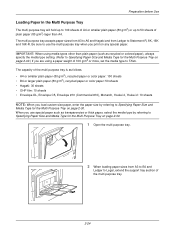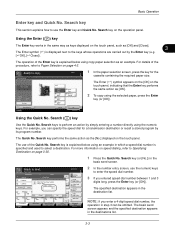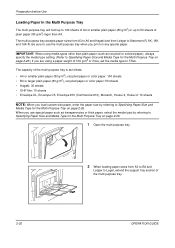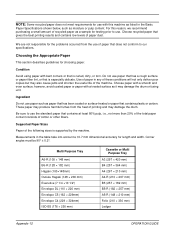Kyocera TASKalfa 250ci Support Question
Find answers below for this question about Kyocera TASKalfa 250ci.Need a Kyocera TASKalfa 250ci manual? We have 24 online manuals for this item!
Question posted by cwilson4902 on September 20th, 2013
How To Print Ledger Size Onto Ledger Paper On A Taskalfa 250ci
I am trying to print from ledger-size paper onto ledger-size card stock (11x17) from the MP tray. It prints out smaller than the original size. Tried using the "zoom" feature, but unsuccessful. Can you give me instructions? Thanks, Clare Clare
Current Answers
Related Kyocera TASKalfa 250ci Manual Pages
Similar Questions
Printing Envelopes From Mp Tray Problem Kyocera 3501i
We print envelopes from the MP tray. Every time the envelope need to be printed the printer beeps 3 ...
We print envelopes from the MP tray. Every time the envelope need to be printed the printer beeps 3 ...
(Posted by iklimbov 6 years ago)
Printing From The Mp Tray
Our taskalfa 250ci will not print "fit" a print job to the mp tray. The results are either chopped o...
Our taskalfa 250ci will not print "fit" a print job to the mp tray. The results are either chopped o...
(Posted by 1946johnston 8 years ago)
How To Print Return Address On Envelopes Using Kyocera Taskalfa 3050ci
(Posted by bry0PATRI 10 years ago)
How To Print Fax Confirmation On Kyocera Taskalfa 250ci
(Posted by dwarfi 10 years ago)