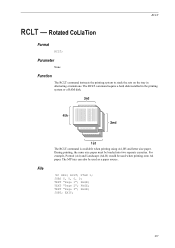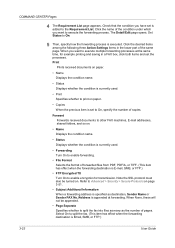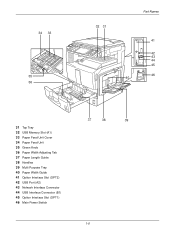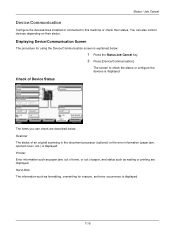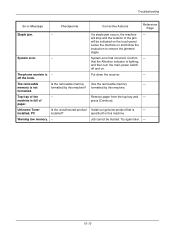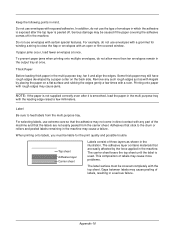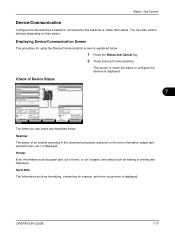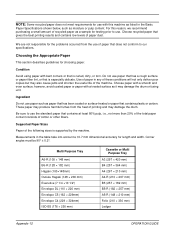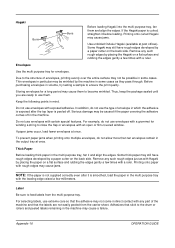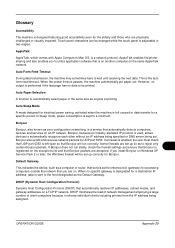Kyocera TASKalfa 250ci Support Question
Find answers below for this question about Kyocera TASKalfa 250ci.Need a Kyocera TASKalfa 250ci manual? We have 24 online manuals for this item!
Question posted by 1946johnston on August 3rd, 2015
Printing From The Mp Tray
Our taskalfa 250ci will not print "fit" a print job to the mp tray. The results are either chopped off or two big leaving much of the print job off the paper.
Current Answers
Answer #1: Posted by freginold on August 3rd, 2015 1:42 PM
Hello, generally when this happens it is because the MP tray is set for an incorrect paper size. Set it for Auto if possible; otherwise check to be sure it is set for the same size paper that is loaded in the tray.
If the problem persists, check your document's page size (under the Page Setup option in Windows programs) to be sure the document has not been accidentally formatted incorrectly. A standard letter-sized document can look fine when you are previewing it, but if it's actual dimensions are 8.5 x 11.35, or something else that is not exactly 8.5 x 11, it can cause problems when printing onto 8.5 x 11 paper.
If the problem persists, check your document's page size (under the Page Setup option in Windows programs) to be sure the document has not been accidentally formatted incorrectly. A standard letter-sized document can look fine when you are previewing it, but if it's actual dimensions are 8.5 x 11.35, or something else that is not exactly 8.5 x 11, it can cause problems when printing onto 8.5 x 11 paper.
Related Kyocera TASKalfa 250ci Manual Pages
Similar Questions
Printing Envelopes From Mp Tray Problem Kyocera 3501i
We print envelopes from the MP tray. Every time the envelope need to be printed the printer beeps 3 ...
We print envelopes from the MP tray. Every time the envelope need to be printed the printer beeps 3 ...
(Posted by iklimbov 6 years ago)
Prints 90% Of Pdf File When Using Mf Tray. We Are Using Adobe Reader 11.
Recently, our Taskalfa 250ci printer/copier stopped printing PDF file (printer setting "fit to paper...
Recently, our Taskalfa 250ci printer/copier stopped printing PDF file (printer setting "fit to paper...
(Posted by 1946johnston 8 years ago)
Trying To Print A Paper 11x5.5 Cannot Get Copier To Accept And Print
(Posted by Anonymous-152305 8 years ago)
How To Print Ledger Size Onto Ledger Paper On A Taskalfa 250ci
I am trying to print from ledger-size paper onto ledger-size card stock (11x17) from the MP tray. It...
I am trying to print from ledger-size paper onto ledger-size card stock (11x17) from the MP tray. It...
(Posted by cwilson4902 10 years ago)
Disable Color Printing In Taskalfa 250ci
I have Keocera Taskalfa 250ci in my office and I want to disable color printing and copying faciliti...
I have Keocera Taskalfa 250ci in my office and I want to disable color printing and copying faciliti...
(Posted by azim 11 years ago)