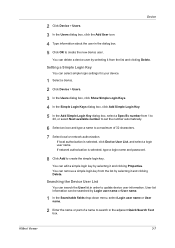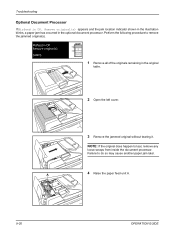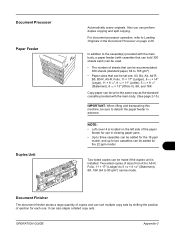Kyocera TASKalfa 221 Support Question
Find answers below for this question about Kyocera TASKalfa 221.Need a Kyocera TASKalfa 221 manual? We have 17 online manuals for this item!
Question posted by saalullathil on June 16th, 2014
Paper Misfeed Jam 00
my kyocera task alfa 221 is showing paper misfeed open left cover and remove paper jam 00 ,i open and check but i didnt see eny paper ,how can i solve this problem, regards sujesh
Requests for more information
Request from gorowelmi300 on June 22nd, 2021 4:26 AM
Kyocera 181 Jam 00 how to solve please
Kyocera 181 Jam 00 how to solve please
Current Answers
Answer #1: Posted by online24h on June 16th, 2014 1:34 AM
Hello
See page 231
http://www.manualslib.com/manual/485201/Kyocera-Taskalfa-181.html?page=231
Or check for any small paper around the sensor
See page 231
http://www.manualslib.com/manual/485201/Kyocera-Taskalfa-181.html?page=231
Or check for any small paper around the sensor
Hope this will be helpful "PLEASE ACCEPT"
Related Kyocera TASKalfa 221 Manual Pages
Similar Questions
Kyocera 3212i A4 & A4r Two Side Paper Jaming Problem Lgl Two Side Is Working Pl
kyocera 3212i a4 paper and a4r paper two side printing jam LGL two side printing working
kyocera 3212i a4 paper and a4r paper two side printing jam LGL two side printing working
(Posted by anilkumarramanujam 1 year ago)
Jam 00
what does jam 00 in Kyocera Tasklafa means and how do I remove yet no paper is inside
what does jam 00 in Kyocera Tasklafa means and how do I remove yet no paper is inside
(Posted by kellenphilis 2 years ago)
Keep Getting Print Mode Error Says To Add Paper When Cassette Is Full
(Posted by qis18986 8 years ago)
Kyocero Taskalfa 221 Password
I want to give a password to kyocero taskalfa 221 so that only the people that know the password can...
I want to give a password to kyocero taskalfa 221 so that only the people that know the password can...
(Posted by seckinpeker 10 years ago)