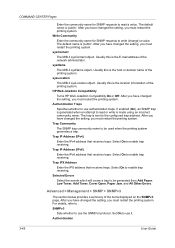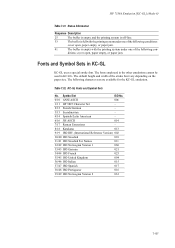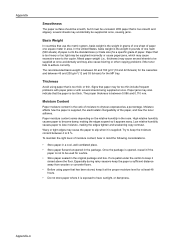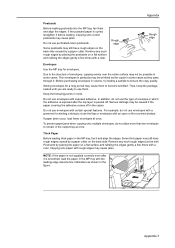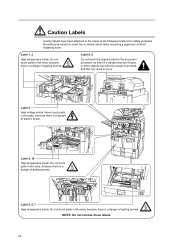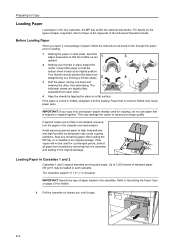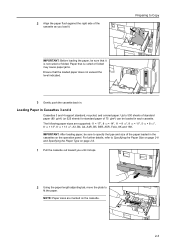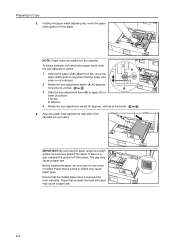Kyocera KM-6030 Support Question
Find answers below for this question about Kyocera KM-6030.Need a Kyocera KM-6030 manual? We have 30 online manuals for this item!
Question posted by ismailkazmi on July 11th, 2013
What Is Paper Jam 00
The person who posted this question about this Kyocera product did not include a detailed explanation. Please use the "Request More Information" button to the right if more details would help you to answer this question.
Current Answers
Related Kyocera KM-6030 Manual Pages
Similar Questions
Jam 00
what does jam 00 in Kyocera Tasklafa means and how do I remove yet no paper is inside
what does jam 00 in Kyocera Tasklafa means and how do I remove yet no paper is inside
(Posted by kellenphilis 2 years ago)
Paper Misfeed Jam 00
my kyocera task alfa 221 is showing paper misfeed open left cover and remove paper jam 00 ,i open an...
my kyocera task alfa 221 is showing paper misfeed open left cover and remove paper jam 00 ,i open an...
(Posted by saalullathil 9 years ago)
Paper Jam Kyocera 6030 Mfp
In the morning, there was paper jam. Then I removed the jammed paper, and there is no paper now. But...
In the morning, there was paper jam. Then I removed the jammed paper, and there is no paper now. But...
(Posted by acheema 10 years ago)
I See Error Code Jam 60 On My Kyocera Km 6030
(Posted by Anonymous-85564 11 years ago)
Optimizing Performance Error In Km-6030
Dear, there is a problem facing in km-6030, during copies it shows OPTIMIZING PERFORMANCE on screen...
Dear, there is a problem facing in km-6030, during copies it shows OPTIMIZING PERFORMANCE on screen...
(Posted by cutevisper 12 years ago)