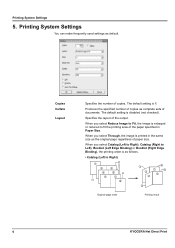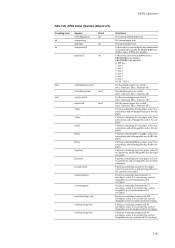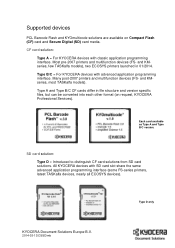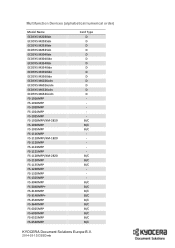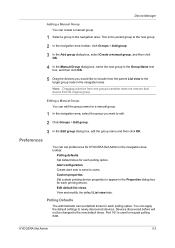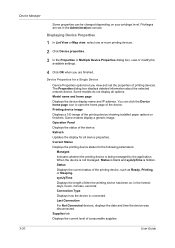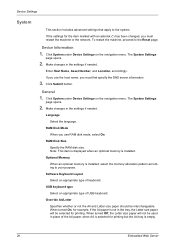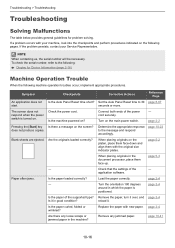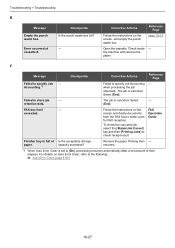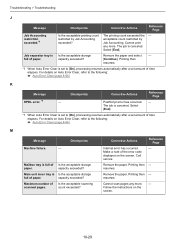Kyocera TASKalfa 3011i Support Question
Find answers below for this question about Kyocera TASKalfa 3011i.Need a Kyocera TASKalfa 3011i manual? We have 17 online manuals for this item!
Question posted by anilkumarramanujam on October 20th, 2022
Kyocera 3212i A4 & A4r Two Side Paper Jaming Problem Lgl Two Side Is Working Pl
kyocera 3212i a4 paper and a4r paper two side printing jam LGL two side printing working
Current Answers
Answer #1: Posted by SonuKumar on October 20th, 2022 8:57 AM
https://www.bing.com/videos/search?q=Kyocera+TASKalfa+3011i+Paper+Jaming&qpvt=Kyocera+TASKalfa+3011i+Paper+Jaming&FORM=VDRE
https://printcopy.info/?mod=ts&brand=Kyocera&model=TASKalfa+3011i&tID=871
Please respond to my effort to provide you with the best possible solution by using the "Acceptable Solution" and/or the "Helpful" buttons when the answer has proven to be helpful.
Regards,
Sonu
Your search handyman for all e-support needs!!
Related Kyocera TASKalfa 3011i Manual Pages
Similar Questions
How To Fix Paper Jam Problem Kyocera Taskalfa 4501i From Tray 1
(Posted by 15111967g 11 months ago)
I Have Machine 3212i On Customer Site Problem Is Paper Jam When I Duplex Print
Taskalfa 3212i hve problem jam 4211 occurred when I give duplex print single side is ok plz support ...
Taskalfa 3212i hve problem jam 4211 occurred when I give duplex print single side is ok plz support ...
(Posted by shabirpadder41 1 year ago)
Paper Misfeed Jam 00
my kyocera task alfa 221 is showing paper misfeed open left cover and remove paper jam 00 ,i open an...
my kyocera task alfa 221 is showing paper misfeed open left cover and remove paper jam 00 ,i open an...
(Posted by saalullathil 9 years ago)
Kyocera Taskalfa 500ci Why Is Paper Printing From Tray
(Posted by kfas 9 years ago)
Paper Jamed In Kyocera 180
Paper jamed when I copu more then one paper. 1st one comes out but second one become jamed and deliv...
Paper jamed when I copu more then one paper. 1st one comes out but second one become jamed and deliv...
(Posted by nectarprinting 10 years ago)