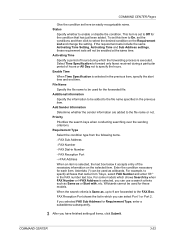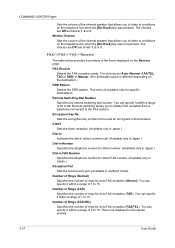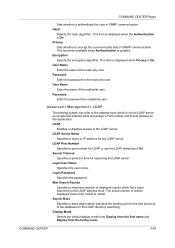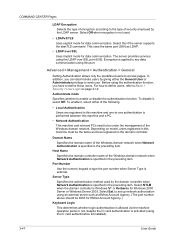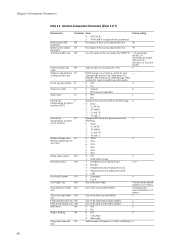Kyocera TASKalfa 180 Support Question
Find answers below for this question about Kyocera TASKalfa 180.Need a Kyocera TASKalfa 180 manual? We have 11 online manuals for this item!
Question posted by anujglobaljournals on July 9th, 2021
Kyecera 180 2012 Ke Model Me Usb Port Hvya Nhi Pc Se Connect Hota Bhi Ya Nhi?
Current Answers
Answer #2: Posted by SonuKumar on July 9th, 2021 10:54 PM
Scan to your PC
At the scanner/ copier: Press the "Scanner" button on the left side of the copy machine control panel.
Touch "Scan to PC" on the touch-screen.
Select your name from the list.
Touch "Address Book"
Select your computer's name from the list.
Touch "Add Destination."
Touch "Close."
How do I install Kyocera TASKalfa 180 driver?
How to install driver of Kyocera TASKalfa 180 in Mac:
First, you need the file of the driver. ...
Second, you need to double click the downloaded driver file and mount it on the Disk Image.
The third step is that you need to double click again the mounted Disk Image.
At last, double clicking the packaged driver file.
How do I connect my Kyocera TASKalfa 1800 to my laptop?
Let's see!
Start DriverMax and click on the yellow button named ~SCAN FOR DRIVER UPDATES NOW~. Wait for DriverMax to analyze each driver on your computer.
Take a look at the list of driver updates. Scroll the list down until you locate the Kyocera Kyocera TASKalfa 1800 WIA Driver driver. Click the Update button.
Please respond to my effort to provide you with the best possible solution by using the "Acceptable Solution" and/or the "Helpful" buttons when the answer has proven to be helpful.
Regards,
Sonu
Your search handyman for all e-support needs!!
Related Kyocera TASKalfa 180 Manual Pages
Similar Questions
Kyocera taskalpha 180 booklet printing setting dehilighted in win 7.how to fix?
how to program password on taskalfa 180 photocopy machine?
I have a problem operating my kyocera taskalfa 180.it only display call C3100....