Kyocera KM-3035 Support Question
Find answers below for this question about Kyocera KM-3035.Need a Kyocera KM-3035 manual? We have 29 online manuals for this item!
Question posted by kycoqwe on May 1st, 2014
How To Scan Using Kyocera Km 3035 To Xp Using Usb Port
The person who posted this question about this Kyocera product did not include a detailed explanation. Please use the "Request More Information" button to the right if more details would help you to answer this question.
Current Answers
There are currently no answers that have been posted for this question.
Be the first to post an answer! Remember that you can earn up to 1,100 points for every answer you submit. The better the quality of your answer, the better chance it has to be accepted.
Be the first to post an answer! Remember that you can earn up to 1,100 points for every answer you submit. The better the quality of your answer, the better chance it has to be accepted.
Related Kyocera KM-3035 Manual Pages
KM-NET ADMIN Operation Guide for Ver 2.0 - Page 37


... all unmanaged printing devices.
Show or Hide Unmanaged Devices
You can choose to display all device models. Click Hide Unmanaged Devices to hide all devices that correspond to the models you use. Multi-Set can configure a device's settings for :
A device group. Select models within a device group.
Multi-Set can configure the settings for Kyocera devices appearing in...
KM-NET ADMIN Operation Guide for Ver 2.0 - Page 63


... Account dialog box.
9 To set printing device balances, click the Balance tab and type the allowed total balance for print, copy, scan, and fax.
The Create New Account or Edit Account dialog box opens.
4 Type a name for greater security, use the supplied random code. Do not use invisible Unicode or extended ASCII characters.
4 Click...
KM-NET ADMIN Operation Guide for Ver 2.0 - Page 100


... supports all Kyocera products by each Account ID.
Required for print job retention and server space. KX Printer Driver Intelligent Universal Printer driver that tracks the number of programs from Sun Microsystems, Inc. Managed Device A device that serves several functions. MFP Multifunction Printer (or Multifunction Peripheral) A single device that is also used to collect information...
Kyocera Command Center Operation Guide Rev 6.3 - Page 16


...1 Open the Address Book Contacts page.
2 Check the desired contact. You can confirm the addresses to the USB port. Adding a New Contact
1 Open the Address Book Contacts page.
2 Click Add Contact. The Address Book ...if the FAX System is selected, all contacts displayed on the print system's display while using send or FAX mode. When the check box on the left side of the keyboard being...
KM-NET for Accounting Operation Guide Rev-1.4 - Page 7


... Next. 3 Register a database password (recommended). 4 Click Finish. Registering the passwords
When KM-NET for Accounting is complete, you can start KM-NET for Accounting by clicking the start menu > All Programs > Kyocera > KM-NET for Accounting Startup Wizard starts.
Select the checkbox for Use Windows Domain authentication to login to register the administrator and database...
KX Driver User Guide Version 5.90 - Page 2


...KM-1530 KM-1650 KM-1815 KM-2030 KM-2050 KM-2530 KM-2550 KM-3035 KM-3530 KM-4030 KM-4035 KM-4530 KM-5035 KM-5530 KM-6330 KM-7530 KM-C830 KM-C850 KM-C2630
*Not supported in this guide is subject to change for improvement without notice. Copyright © 2007 KYOCERA Corporation Copyright © 2007 Revised Edition KYOCERA... guide may differ from the use of this guide support the Microsoft Windows...
IB-23 User's Manual in PDF Format - Page 25
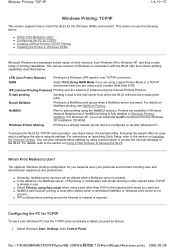
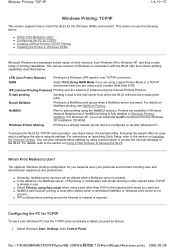
...: 1. file://F:\USERMAN\EXPORT\Option\IB-23\P6 English\windows_printi... 2006/05/26
For details on Using a Web Browser to Use? For Windows XP, you are using the NetBEUI protocol. Which Print Method to Manage the IB-23.
Printers are using a port other than 9100 in Windows 98/Me
Microsoft Windows encompasses a wide range of a NetWare server...
KX Driver Operation Guide Rev. 1.3.1 - Page 2


... operations are used for any problems arising from your printing system. C850D KM- Models supported by the KX printer driver
Copier/MFP Printers
KM- 1510 KM- 1530 KM- 1810 KM- 1815 KM- 1820 / FS- 1118MFP KM- 2030 KM- 2530 KM- 2550 KM- 3035 KM- 3530 KM- 4030 KM- 4035
KM- 4230 KM- 4530 KM- 5035 KM- 5230 KM- 5530 KM- 6030 KM- 6230 KM- 6330 KM- 7530 KM- 8030 FS- 1118MFP KM-
FS- C5016N...
KX Driver Operation Guide Rev. 1.3.1 - Page 14


• If the Network Printer Port Monitor dialog box appears, select Yes and then click Next.
10 The Select the Printer Port dialog box appears. If there are no USB ports listed under Use the following port, proceed to step 14. Select USB port (for example, USB001 or KMUSB001) from the listed ports, then click Next and proceed to step 11.
10
Kyocera Extended Driver 4.0 User Guide Rev-2.1 - Page 2


... the operations given in this guide support the Microsoft Windows XP printing environment. C2630 KM- C3225 KM- C5016N FS- Models supported by the KX printer driver
Copier/ MFP
KM- 1650 KM- 1815 KM- 2050 KM- 2530 KM- 2550 KM- 3035 KM- 3530
KM- 4030 KM- 4035 KM- 4530 KM- 5035 KM- 5530 KM- 6030 KM- 6330 KM- 7530 KM- 8030
KM- C850D KM- C4008
CS- 1650 CS- 1815 CS- 2050 CS- 2550...
Kyocera Extended Driver 4.0 User Guide Rev-2.1 - Page 8
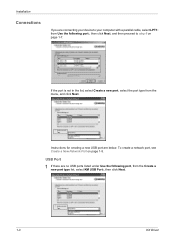
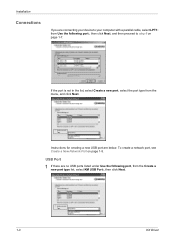
Installation
Connections
If you are connecting your device to your computer with a parallel cable, select LPT1:
from Use the following port:, then click Next, and then proceed to step 6 on page 1-5.
7
USB Port
1 If there are no USB ports listed under Use the following port, from the
menu, and click Next.
6
Instructions for creating a new USB port are below. To create a network...
Kyocera Extended Driver 4.0 User Guide Rev-2.1 - Page 25
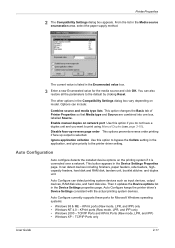
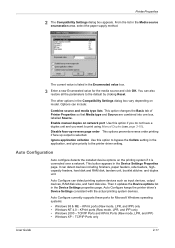
... dialog box vary depending on network port Use this option to bypass the Collate setting in the application, and give priority to the default by clicking Reset.
3
The other options in the Device Settings properties page. TCP/IP Ports and KPrint Ports (Raw mode, LPR, and IPP) • Windows XP - Then it is selected. Auto Configure...
Kyocera Extended Driver 4.0 User Guide Rev-2.1 - Page 115
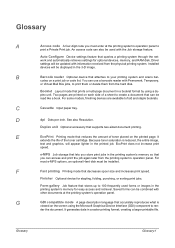
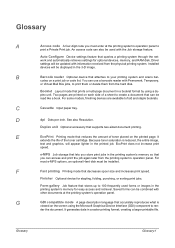
...in a booklet format by using the Microsoft Graphical Device Interface (GDI) component to...device for easy access and retrieval. der the document. For some models, finishing devices...Dots per inch. Auto Configure Device settings feature that decreases spool...optional devices, memory, and RAM disk.
B
Barcode reader Optional device ...use a barcode reader with other documents at the printing ...
Kyocera Extended Driver 3.x User Guide Rev-1.4 - Page 2


... KM- 6230 KM- 6330 KM- 753KM- 4530 KM- We cannot be held liable for any problems arising from your printing system.
©2002-2005 KYOCERA MITA Corporation All rights reserved. Examples of Microsoft Corporation in this guide are for the Windows XP printing environment.
C2630D
DP- 2800 DP- 2800+ DP- 3600 Ci1100 FS- C5020
The explanatory...
Network Fax Online Manual (Revision) - Page 3


...The following utilities are using Windows 2000 or Windows XP, as well as...using the Scanner File Utility on the computer from which then transmits them to use your computer. In order to the other fax machine. It is an editor that needs to be performed based upon whether you to easily and conveniently register the information that has been created with the KM-3035, KM-4035 and KM...
Network Fax Online Manual (Revision) - Page 108


...or FED (proprietary format) Network FAX Transmission Report ..... of Fax Pages Up to 256 pages (when sent using Windows NT/2000/XP) * The maximum amounts noted above may not be attainable depending upon certain
fax conditions. Section 6 Specifications
... in the case of models other than the KM-3035/ 4035/5035/C850.) Cover Page Format settings available in the Network FAX Driver Maximum No.
Print/Scan System (U) Operation Guide (Setup Edition) - Page 1
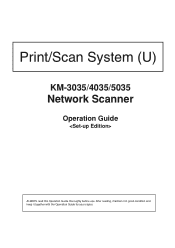
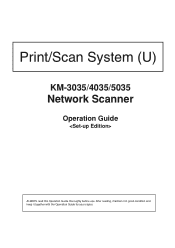
After reading, maintain it in good condition and keep it together with the Operation Guide for your copier. Print/Scan System (U)
KM-3035/4035/5035
Network Scanner
Operation Guide
ALWAYS read this Operation Guide thoroughly before use.
Print/Scan System (U) Operation Guide (Setup Edition) - Page 11


... and network configuration Example of transmission modes for information on using the Scan System and the required software The software indicated in the thick-lined balloons is appropriate to your operating environment and needs.
* Image data receive through the Scan to the On-Line Manual for data scanned using the included utilities and other software.
2-1
Print/Scan System (U) Operation Guide (Setup Edition) - Page 22


... explains the settings that you want to scan.
4 Run the TWAIN Source in the corresponding application. Scanning will appear. Scanning will appear. 3. The TWAIN Mode screen will appear.
• When performing the scanning operation at your computer and in order to scan using the TWAIN function. • When performing the scanning operation at the scanner.
3 Set the...
Scan System Operation Guide (Functions Edition) Rev-9 - Page 59


... Page
The Main Frame
The main frame displays system information in WebPage Functions. The following 6 status indications can be received from the scanner: "Ready to Scan", "Using Scanner", "Paper Misfeed in Feeder", "System Error", "Processing" and "Energy Save Mode"
• Ethernet Address Displays the MAC (Medium Access Control) address of the Scanner...
Similar Questions
How To Scan To A Usb Port On A Taskalfa 420i
(Posted by ryanaJennc1 10 years ago)
Km-3035, Mac Os 10.7, Trays
After updating to Mac OS 10.7 no matter which tray we use the KM-3035 prints from the same tray (3)....
After updating to Mac OS 10.7 no matter which tray we use the KM-3035 prints from the same tray (3)....
(Posted by jc28123 11 years ago)
How To Colate On Km 3035
how do you find the colate function on km 3035
how do you find the colate function on km 3035
(Posted by snowpearl41 12 years ago)
How To Scan On Km-c2230
I Want A Simple Way Like The Printer To Pc
how to scan on km-c2230 iI want a simple way like printer to pc
how to scan on km-c2230 iI want a simple way like printer to pc
(Posted by Anonymous-31918 12 years ago)

