Kyocera KM-6030 Support Question
Find answers below for this question about Kyocera KM-6030.Need a Kyocera KM-6030 manual? We have 30 online manuals for this item!
Question posted by donap3aus on September 13th, 2014
How To Get A Use Report From A Kyocera Km6030
The person who posted this question about this Kyocera product did not include a detailed explanation. Please use the "Request More Information" button to the right if more details would help you to answer this question.
Current Answers
There are currently no answers that have been posted for this question.
Be the first to post an answer! Remember that you can earn up to 1,100 points for every answer you submit. The better the quality of your answer, the better chance it has to be accepted.
Be the first to post an answer! Remember that you can earn up to 1,100 points for every answer you submit. The better the quality of your answer, the better chance it has to be accepted.
Related Kyocera KM-6030 Manual Pages
KM-NET ADMIN Operation Guide for Ver 2.0 - Page 4


...the Firmware Upgrade 3-23 Cancelling a Firmware Upgrade 3-24 Firmware Upgrade Log File 3-24 Device Properties ...3-24 Displaying Device Properties 3-25 Polling Defaults ...3-30 Alert Configuration ...3-30 Custom Properties ...3-31 Device Manager Report ...3-32 Creating a Device Manager Report 3-32 Editing Device IDs and Device Properties 3-32 Selecting a Report Template 3-33
ii
User Guide
KM-NET ADMIN Operation Guide for Ver 2.0 - Page 61


... Account ID cannot be generated based on that are used only for one printing device lets you can select the Diagram View options to select from available options:
KMnet Admin 2.0
4-4 Creating a group for the Accounting Manager console. Once groups are created, you create a report based on a specified group. The top position appears as...
KM-NET ADMIN Operation Guide for Ver 2.0 - Page 75


...system that extends to desktop and workgroup devices. It integrates seamlessly into devices, Print Job Manager uses a more efficient method of Print ...on page 5-1 Authentication and Purge Policy Configuration on page 5-4 Reports on page 5-5 Queues on page 5-7 Users on page ... and multifunction printers (MFPs). The following default user names and passwords are limited and must install KM Host ...
KM-NET ADMIN Operation Guide for Ver 2.0 - Page 88


...KMnet Admin, and you can change to a different console at the top of the KM Service Manager, administrators can select queues for unmanaged queues. The minimum setting is 0 ...the maximum is disabled, you move a queue from management. Page counts and reports remain available for management or remove queues from the Unmanaged Queues list to the...use it from network printing devices.
KM-NET ADMIN Operation Guide for Ver 2.0 - Page 98


...
User Guide Counter A feature that gathers only counter information.
Not the username used to change depending on this page.
Consoles displays status (enabled or disabled), version, and installation date for the Job Release plug-in older Kyocera models. Device Manager Report A user-configured e-mail report comprised of Given Name joined to one or more destination...
KM-NET ADMIN Operation Guide for Ver 2.0 - Page 100


...Multifunction Printer (or Multifunction Peripheral) A single device that supports all Kyocera products by KMnet Admin.
It redirects the TCP/IP port and helps manage print queues.
If Job Release is installed, the KM...Release to KMnet Admin. Developed by specific Account IDs.
Managed Device A device that uses SNMP to the printing system's operation panel and enables communication ...
KM-NET ADMIN Operation Guide for Ver 2.0 - Page 102


.... Service Status A control in the KM Service Manager that an administrator can use the same community strings that are authorized to view only devices fitting a particular status qualification. SNMP Simple Network Management Protocol. the Read Community and the Write Community.
A report shows you to receive alerts and reports by a specific device condition, such as a password. The...
PRESCRIBE Commands Technical Reference Manual - Rev. 4.7 - Page 208


... HP 7550A and uses the Kyocera Graphics Language (KC-GL). In the HP 7550A emulation the user can also be used . Status information is not available when the parallel interface is used as a separator ... KC-GL instructions are issued, the printing system executes the allowed number of parameters and reports error number 2 (wrong number of two letters followed by at the end of two-letter...
PRESCRIBE Commands Technical Reference Manual - Rev. 4.7 - Page 244


...for the current page.
Defaults are in bytes the memory block size used by the current input device.
Chapter 7 Emulation
7-132
KPDL System Parameters
The following parameters at ...harddisk.
Indicate the maximum storage of the pattern cache.
Indicate in bytes the memory size used between resource identifiers on , false: error print off error printing when a KPDL error...
PRESCRIBE Commands Technical Reference Manual - Rev. 4.7 - Page 245


...133
Indicate the password necessary when changing system parameters and/or device parameters. Indicate the method of representing the numeric values of...used by numeric value whether to the printer. Indicate in the printer.
KPDL Operators
Table 7.47.
Indicate in bytes the total RAM capacity currently in bytes the maximum storage which can be used by the current input device...
KM-NET for Accounting Operation Guide Rev-1.4 - Page 10


...
3 Select the Device Settings tab. 4 Click on the printing system. The Properties dialog box of account ID list, refer to Kyocera Extended Driver.
1... is convenient if the PC is used with several account IDs. Configuring the Kyocera Extended Driver
Perform the following procedure ... account ID each time you print on page 9.
8
KM-NET for Account ID.
Prompt for Account ID
This prompts...
KX Driver User Guide Version 5.90 - Page 2


... • PostScript is prohibited.
Copyright © 2007 KYOCERA Corporation Copyright © 2007 Revised Edition KYOCERA MITA Corporation All rights reserved. Essentially the same operations ...-C5030N FS-C8100DN KM-1820 KM-2540* KM-2560* KM-3040* KM-3050* KM-3060* KM-4050 * KM-5050 * KM-6030 KM-8030
KM-C2520 KM-C3225 KM-C3232 KM-C4008 KM-C4035E KM-C3232E KM-C3225E KM-C2525E FS-1010...
KX Driver User Guide Version 5.90 - Page 13


... be changed temporarily when printing from Windows-based applications.
For models connected to a network, the Auto Configure button can be used to detect all installed devices are correct. Note: Not all available devices. 2 Printer Properties
Printer Properties
This chapter explains how to customize the following printer driver settings:
• Accessing Printer Properties •...
KX Driver User Guide Version 5.90 - Page 97


... only), and KPDL. K
KM-NET Software that physically shifts each...printed out at the printing system's operation panel.
The job is the language used for printing a document in the Copy
Management mode. User Guide
Glossary -...disk. This
feature requires an optional finishing device such as a poster.
Kyocera image refinement Imaging feature that distributes print jobs to...
iTag Specification/Setup/Operation Guide Ver. 8.0 - Page 80


... or imported via text file import. They can now upload and store 200,000 E-Mail Addresses. Once all E-Mail Addresses are entered in to the device you can be Imported into another Kyocera MFP. Common Book
The Common book stores e-mail addresses.
Copyright © 2005~2007...
IC Link User's Manual ver. 2.8 - Page 31
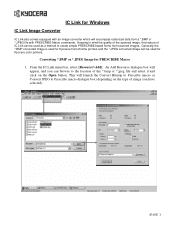
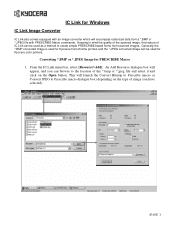
... Convert JPEG to Prescribe macro dialogue box (depending on the type of image you can be used as a method to the location of IC Link can be used for Kyocera monochrome printers and the *.JPEG converted image can browse to create simple PRESCRIBE based forms from ... *.jpeg file and select it and click on the Open button. Generally the *.BMP converted image is used for PRESCRIBE Macro 1.
IC Link User's Manual ver. 2.8 - Page 35
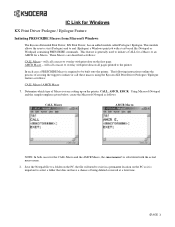
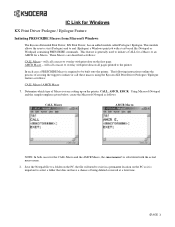
...for Windows
KX Print Driver Prologue / Epilogue Feature
Initiating PRESCRIBE Macros from Microsoft Windows
The Kyocera Extended Print Driver, KX Print Driver, has an added module called Prologue / Epilogue. ...on all pages printed to a folder on the PC, the file will call these macros using the Kyocera KX Print Driver Prologue / Epilogue feature as follows:
CALL Macro - AMCR Macro - Save the...
KX Driver Operation Guide Rev. 1.3.1 - Page 2


...
KM- 4230 KM- 4530 KM- 5035 KM- 5230 KM- 5530 KM- 6030 KM- 6230 KM- 6330 KM- 7530 KM- 8030 FS- 1118MFP KM- C5016N FS- C8008N FS- and/or other brand and product names herein are registered trademarks or trademarks of this guide is either a registered trademark or trademark of the information herein. C5020
The explanatory screens shown in this guide are used...
Kyocera Extended Driver 4.0 User Guide Rev-2.1 - Page 16
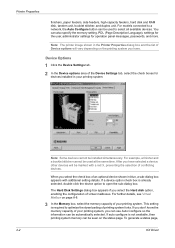
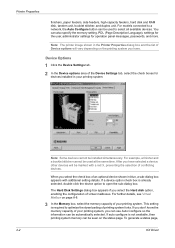
..., enabling the configuration of your printing system.
2
Note: Some devices cannot be used at the same time.
If you can use Auto Configure so the information can be installed simultaneously. To generate a status page,
2-2
KX Driver Device Options
1 Click the Device Settings tab.
1
2 In the Device options area of your printing system, you don't know the...
6030/8030 Operation Guide (Basic Edition) Rev-4 - Page 16
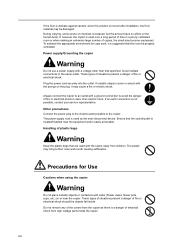
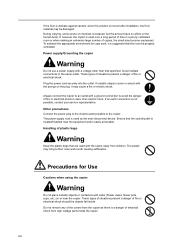
..., cups, etc.) on or near the equipment and is easily accessible. The power supply cord is used over a long period of time in case of the covers from the copier as the main disconnect device.
These types of situations present a danger of plastic bags
Warning
Keep the plastic bags that specified. If...
Similar Questions
Cannot Use This Function On The Km 4050i For Stapling
(Posted by sdaviJR 10 years ago)
How To Connect Scanner From My Multifunction Printer Km-2050
(Posted by halBookem 10 years ago)
Jam62 Km-6030
kyocera km-6030 problems when we want to copy a duplex A3.jam62 error.can you help me?Thank you.
kyocera km-6030 problems when we want to copy a duplex A3.jam62 error.can you help me?Thank you.
(Posted by Anonymous-128689 10 years ago)
My
Kyocera Mita Km 6030 Is Writing On The Screen, Optimizing Performance After
(Posted by naseerkanz 10 years ago)
Optimizing Performance Error In Km-6030
Dear, there is a problem facing in km-6030, during copies it shows OPTIMIZING PERFORMANCE on screen...
Dear, there is a problem facing in km-6030, during copies it shows OPTIMIZING PERFORMANCE on screen...
(Posted by cutevisper 12 years ago)

