Kyocera KM-6030 Support Question
Find answers below for this question about Kyocera KM-6030.Need a Kyocera KM-6030 manual? We have 30 online manuals for this item!
Question posted by Anonymous-128689 on January 14th, 2014
Jam62 Km-6030
kyocera km-6030 problems when we want to copy a duplex A3.jam62 error.can you help me?Thank you.
Current Answers
There are currently no answers that have been posted for this question.
Be the first to post an answer! Remember that you can earn up to 1,100 points for every answer you submit. The better the quality of your answer, the better chance it has to be accepted.
Be the first to post an answer! Remember that you can earn up to 1,100 points for every answer you submit. The better the quality of your answer, the better chance it has to be accepted.
Related Kyocera KM-6030 Manual Pages
KM-NET ADMIN Operation Guide for Ver 2.0 - Page 35


.... Reports are enabled, Add Alert Subscription, Add Report Subscription, Device Manager Report, the About page, and Help will not open. You can be sent to the list of devices.
1 In List View or Map View, click Add Device.
2 In the Add Devices dialog box, type the printing device's IP address or hostname.
3 Click Add. An Add...
KM-NET ADMIN Operation Guide for Ver 2.0 - Page 36


... clicking Refresh.
Any Alerts Displays all devices. Ready The device is open the printing device's Home Page (older Kyocera models), Command Center (newer Kyocera models), or the home page of the navigation buttons. The device is in Needs Attention mode. At any time, you view detailed device information and change select device settings from your computer. The options...
KM-NET ADMIN Operation Guide for Ver 2.0 - Page 75


... for KMnet Admin that you must install KM Host Agent and configure print queues on page 6-6
Opening Print Job Manager
KMnet Admin requires that gives both administrators and users the ability to device-based accounting, Print Job Manager is an optional console for most printers and multifunction printers (MFPs). It integrates seamlessly into...
KM-NET ADMIN Operation Guide for Ver 2.0 - Page 88


...save your changes and close the Queue Management dialog box, click OK.
11 In KM Service Manager, click Start to the Managed Queues list will stop saving completed print jobs...When a console is disabled, you are tracked in the KMnet Admin database. The Administration and Device Manager consoles cannot be disabled. The Disable Console and About buttons appear at any time. Choosing...
KM-NET ADMIN Operation Guide for Ver 2.0 - Page 98


... polling that keeps track of the device icons in older Kyocera models. Device filters let you copy existing
accounts and accounting settings from one device to SN (surname). You can use to select which print queues are represented by a particular printing device. Device Link A connection between devices in . Configure Queues Software component in KM Service Manager that is applied...
KM-NET ADMIN Operation Guide for Ver 2.0 - Page 100


... Account IDs. K
KM Host Agent Software component that organizes devices and related data into tables.
which devices must be added by Kyocera. L
List View A view that monitors the overall activity on to which allow
for developing and running for print job retention and server space.
MFP Multifunction Printer (or Multifunction Peripheral) A single device that can...
KM-NET ADMIN Operation Guide for Ver 2.0 - Page 102


...the report is due for a device group. Role The set of Device Manager that gathers only status information from the printing device, usually when an error occurs. SNMP settings determine the ... Status A control in the KM Service Manager that an administrator can use the same community strings that reflects a device's physical location in the printing devices are two communities -- The...
KM-NET Viewer Operation Guide Rev-5.2-2010.10 - Page 57


....
2 On the menu bar at the top of the screen, click Device > Advanced > Set Multiple Devices.
The Multi-Set Wizard opens.
3 In the Device Group page, the application has filtered the selected devices by product group.
All settings and passwords for print, copy, scan and FAX jobs including paper size, print and scan quality, and...
KM-NET Viewer Operation Guide Rev-5.2-2010.10 - Page 67


...
You can be imported to New Workspace. The Export View to another user or from KM-NET for the export. To copy a workspace to CSV / XML dialog box opens.
2 Select XML Files or CSV Files...is .KVX. The file must export the workspace, then the other user imports it possible to reuse the device data and UI information created in .
4 Click OK. For integrity of the application. A workspace is...
KM-NET Viewer Operation Guide Rev-5.2-2010.10 - Page 70


... the application to send e-mail notifications to select a polling Interval (minutes). The available range is 60 minutes.
5 Select Toner level polling if you want to track the amount of devices, such as total printed pages, or printed color pages. The default value is between 5 and 300 seconds.
The application also lets you...
KM-NET for Accounting Operation Guide Rev-1.4 - Page 10


...register the account ID to Kyocera Extended Driver.
1 Open the... accounting function. 6 Select one of
the printing system appears.
3 Select the Device Settings tab. 4 Click on Administrator.
This is convenient if the PC is ... Properties dialog box of the usage patterns below, depending on page 9.
8
KM-NET for Account ID. If the entered account ID does not correspond with the...
KM-NET for Accounting Operation Guide Rev-1.4 - Page 13


...You can be selected from the combo box on the upper right of the page counter, such as Copy, Print, Scan, FAX (Send), FAX (Receive) and Media (if supported). When the connected printing ... account. If you delete a link in My Folder, the corresponding account in My Folder is a multifunctional copier, function or media can add, rename and delete folders as you desire.
Sub list
Displays the...
KM-NET for Accounting Operation Guide Rev-1.4 - Page 14


...of the media size is a multifunctional copier, function or media can be selected from the combo box on the Tree. Displays the type of the counter, such as Copy, Print, Scan, FAX (Send),...Displays the printing systems relating to the individual counter.
12
KM-NET for Accounting FAX (Receive)
The page count of scanned pages other than copying. Scan (Total)
The total scanned pages. If Maximum ...
KM-NET for Clients Operation Guide Rev-3.7 - Page 5


... jobs stored temporarily or permanently can all be implemented between computers and printing systems.
KM-NET KM-NET
MFP Printer
1.2. Monitoring the status of playing WAV files (optional)
TCP/IP...Printing System) jobs in storage devices.
Operation Guide
1 What is KM-NET for installation. Check the requirements before using KM-NET for Clients. System Requirements
KM-NET for use to a ...
KM-NET for Clients Operation Guide Rev-3.7 - Page 28


...at a reduced size.
Properties
Main Item Reception settings-3
Encryption key
Sub Item
Description
Duplex printing
Select whether or not to edit the property.
24
KM-NET for Clients Reception port
Specify the reception only port.
Add button
Adds a ... encryption keys currently registered. OFF Port 1 Port 2 (If the optional device is possible to allow duplex printing in the reception.
KX Driver User Guide Version 5.90 - Page 2


...-4000DN FS-6950DN FS-9130DN FS-9530DN FS-C5015N FS-C5020N FS-C5025N FS-C5030N FS-C8100DN KM-1820 KM-2540* KM-2560* KM-3040* KM-3050* KM-3060* KM-4050 * KM-5050 * KM-6030 KM-8030
KM-C2520 KM-C3225 KM-C3232 KM-C4008 KM-C4035E KM-C3232E KM-C3225E KM-C2525E FS-1010 FS-1018MFP FS-1020D FS-1050 FS-1100* FS-1300D* FS-1800 FS-1800...
iTag Specification/Setup/Operation Guide Ver. 8.0 - Page 83


....
4. MFP will reboot.
3. The MFP is accessed by pressing 10871087 on the Kyocera MFP and to configure the MFP to FTP in Simulation 511.)
5. Click the Start Button - > Kyocera -> Device Manager -> KYOcapture Device Manager. Version 8.0 Page 82 Copyright © 2005~2007 Kyocera Mita America, Inc All Rights Reserved. Simulation Mode is accessed by pressing 10871087...
KX Driver Operation Guide Rev. 1.3.1 - Page 2


... notice. Models supported by the KX printer driver
Copier/MFP Printers
KM- 1510 KM- 1530 KM- 1810 KM- 1815 KM- 1820 / FS- 1118MFP KM- 2030 KM- 2530 KM- 2550 KM- 3035 KM- 3530 KM- 4030 KM- 4035
KM- 4230 KM- 4530 KM- 5035 KM- 5230 KM- 5530 KM- 6030 KM- 6230 KM- 6330 KM- 7530 KM- 8030 FS- 1118MFP KM-
C850 KM- C8008N FS- and/or other countries. • TrueType is a registered...
Kyocera Extended Driver 4.0 User Guide Rev-2.1 - Page 2


... XP printing environment. Models supported by the KX printer driver
Copier/ MFP
KM- 1650 KM- 1815 KM- 2050 KM- 2530 KM- 2550 KM- 3035 KM- 3530
KM- 4030 KM- 4035 KM- 4530 KM- 5035 KM- 5530 KM- 6030 KM- 6330 KM- 7530 KM- 8030
KM- C5030N FS-
C830 KM- C8008N FS- Examples of the operations given in the U.S.
C2520 KM- C4008
CS- 1650 CS- 1815 CS- 2050 CS- 2550 CS...
6030/8030 Operation Guide (Basic Edition) Rev-4 - Page 23
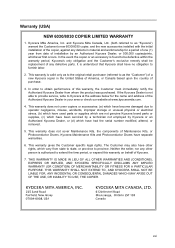
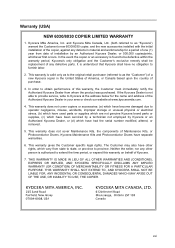
..., (c) which have no obligation to as "Kyocera") warrant the Customer's new 6030/8030 copier, and the new accessories installed with the initial installation of installation by Kyocera or an Authorized Kyocera Dealer, or (d) which have been serviced by a technician not employed by an Authorized Kyocera Dealer, or 500,000 copies/prints, whichever first occurs. Neither the...
Similar Questions
I Have Km-c2520 And He Tell Me That Have Error C6020 What Its Means?
i have km-c2520 and he tell me that have error c6020 what its means?
i have km-c2520 and he tell me that have error c6020 what its means?
(Posted by yaniv134 9 years ago)
My
Kyocera Mita Km 6030 Is Writing On The Screen, Optimizing Performance After
(Posted by naseerkanz 10 years ago)
I See Error Code Jam 60 On My Kyocera Km 6030
(Posted by Anonymous-85564 11 years ago)
Optimizing Performance Error In Km-6030
Dear, there is a problem facing in km-6030, during copies it shows OPTIMIZING PERFORMANCE on screen...
Dear, there is a problem facing in km-6030, during copies it shows OPTIMIZING PERFORMANCE on screen...
(Posted by cutevisper 12 years ago)
How To Scan On Km-c2230
I Want A Simple Way Like The Printer To Pc
how to scan on km-c2230 iI want a simple way like printer to pc
how to scan on km-c2230 iI want a simple way like printer to pc
(Posted by Anonymous-31918 12 years ago)

