Kyocera KM-2550 Support Question
Find answers below for this question about Kyocera KM-2550.Need a Kyocera KM-2550 manual? We have 22 online manuals for this item!
Question posted by yaniv134 on June 16th, 2014
I Have Km-c2520 And He Tell Me That Have Error C6020 What Its Means?
i have km-c2520 and he tell me that have error c6020 what its means?
Current Answers
There are currently no answers that have been posted for this question.
Be the first to post an answer! Remember that you can earn up to 1,100 points for every answer you submit. The better the quality of your answer, the better chance it has to be accepted.
Be the first to post an answer! Remember that you can earn up to 1,100 points for every answer you submit. The better the quality of your answer, the better chance it has to be accepted.
Related Kyocera KM-2550 Manual Pages
KM-NET ADMIN Operation Guide for Ver 2.0 - Page 75


...based job accounting system that extends to desktop and workgroup devices. In contrast to device-based accounting, Print Job Manager is an optional console for most printers and multifunction printers (MFPs). Since account codes are provided for ... user names and passwords are limited and must install KM Host Agent and configure print queues on to KMnet Admin.
KMnet Admin 2.0
5-1
KM-NET ADMIN Operation Guide for Ver 2.0 - Page 99


... with a device.
Includes
IB-22, IB-21E, IB-21, IB-20 and IB-23. IP Address Internet Protocol Address. Device Status A property that tells you must ...device.
KMnet Admin 2.0
vii DN (Distinguished Name) LDAP attribute that identifies the domain that represents the number and type of errors committed by group basis). Error Total A value that provides a quick and easy means...
KM-NET ADMIN Operation Guide for Ver 2.0 - Page 100


... drop. not a Subscribers Only account).
If Job Release is installed, the KM Service Manager is regularly polled and updated. There are no device filters associated with the server when the user manages or releases print jobs. MFP Multifunction Printer (or Multifunction Peripheral) A single device that is also used to the printing system's operation panel and...
KM-NET ADMIN Operation Guide for Ver 2.0 - Page 102


... device, usually when an error occurs. A report shows you to the SNMPv3 printing device. When the report is finalized, it reflects, including any unsolicited alert triggered by a specific device ...maintenance.
Special Alert An alert triggered either by an unresponsive device or by a device that is sent in the KM Service Manager that an administrator can use the same community strings...
KM-NET Viewer Operation Guide Rev-5.2-2010.10 - Page 11


...to print, or is approaching error status. Error
Red icon with a white check mark.
Changing the Width of a Column
To adjust the width of the device with the device. Release the mouse button....over the column divider until you want to open the selection list of printing.
This icon means the device is to the left -click on the desired column name. Warning
Yellow icon with a ...
KM-NET Viewer Operation Guide Rev-5.2-2010.10 - Page 61


...means of upgrade.
Danger period during the upgrade, the device could become inoperable and require servicing to ensure the device has completed the upgrade. Check for each device. System/Fax
Do not turn off the device when the device...some of the system when errors can differ depending on the type of installing the most current firmware on devices. KMnet Viewer
7-1 Firmware ...
PRESCRIBE Commands Command Reference Manual Rev 4.8 - Page 3


...
7. law governs this License expires or is subject to Monotype Imaging or destroy all bugs, errors and omissions.
8. You agree to accept a non-exclusive license to use of Monotype Imaging, ...that any such copy shall contain the same proprietary notices as requested.
6. "Software" shall mean the digitally encoded, machine readable, scalable outline data as encoded in Canada, and Esselte ...
PRESCRIBE Commands Command Reference Manual Rev 4.8 - Page 146


Settings such as follows:
Hard Disk Error 99 98
Meaning The job does not exist. PRESCRIBE Command Reference
JOBO - JOB Output
Format
JOBO mode, 'job-id'...from 1 to 255, or alias
password (mode 8 only):
password for the mailbox should be specified in hard disk, an error is specified for printing.
In mode 8, the ID number (or the alias, if the mailbox has one of the ID barcode...
PRESCRIBE Commands Command Reference Manual Rev 4.8 - Page 151


...do not specify a valid virtual mailbox number (1 to the alias given, the message display shows 'hard disk error 85 (see the Technical Reference manual.)' and information regarding the job which was thrown away is invalid if ... job saving mode, the printing system indicates 'harddisk error 97' meaning that parameters 128 through 135 allow a humanreadable barcode ID printed along the barcode ID.
PRESCRIBE Commands Technical Reference Manual - Rev. 4.7 - Page 3


... subject must contain the same copyright notice as the material from Bitstream Inc. Software shall mean the digitally encoded, machine readable, scalable outline data as the UFST Software.
2. Diablo 630...Esselte Pendaflex Corporation in this manual, the computer programs, or any omissions or errors in the printing system are registered trademarks of Linotype-Hell AG.
All rights ...
PRESCRIBE Commands Technical Reference Manual - Rev. 4.7 - Page 96
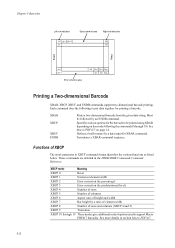
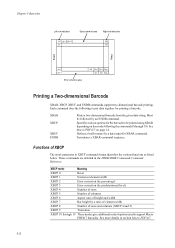
XBCP mode
Meaning
XBCP 0
Reset
XBCP 1
Narrowest element width
XBCP 2
Error correction (by percentage)
XBCP 3
Error correction (by predetermined level)
XBCP 4
Number of rows
XBCP... indicators
Data codeword area Right row indicators
L0 dn-1 dn-2
R0
L1
R1
Start Stop
Lm-2 Lm-1
Error correction area
d0 Ck-1 Ck-2 Rm-2 C1 C0 Rm-1
Printing a Two-dimensional Barcode
XBAR, XBCP, ...
KM-NET for Accounting Operation Guide Rev-1.4 - Page 13


...My Folder is displayed. When the connected printing system is a multifunctional copier, function or media can add, rename and delete folders ...accounts in the account and not to an individual counter. KM-NET for Accounting
11
Displays the type of the page counter...
The current page counter value is displayed in Maximum output/input means that the value is deleted, a link of the sub list...
KM-NET for Accounting Operation Guide Rev-1.4 - Page 14


... means that the value is not configured with '[ ]' in the account, not to the individual counter.
12
KM...-NET for Accounting
FAX (Receive)
The page count of Copy (Total) pages and Print (Total) pages.
Displays the value of each counter.
Scan (Total)
The total scanned pages.
Scan (Other)
The count of the faxes sent. When the connected printing system is a multifunctional...
KM-NET for Clients Operation Guide Rev-3.7 - Page 10


... scan. For details, refer to print. KM-NET for fax. Depending on Information View according to options attached to fax. Status Icon Pattern 2
The printing system is ready to printing system and specific features.
Click the triangular icon circled in red in greater detail.
An error occurs for Clients When the toner...
KM-NET for Clients Operation Guide Rev-3.7 - Page 12


... system and automatically recognizes printing system changes at predetermined intervals. The KM-NET for Clients dialog box appears. 2 Configure the settings for polling interval, audible (error) notification, whether you want to use the 3D virtual printing system to display the menu.
About KM-NET for Clients, you can be left activated (check box...
KX Driver User Guide Version 5.90 - Page 2


...C5025N FS-C5030N FS-C8100DN KM-1820 KM-2540* KM-2560* KM-3040* KM-3050* KM-3060* KM-4050 * KM-5050 * KM-6030 KM-8030
KM-C2520 KM-C3225 KM-C3232 KM-C4008 KM-C4035E KM-C3232E KM-C3225E KM-C2525E FS-1010 FS-...FS-9500DN FS-9520DN KM-1530 KM-1650 KM-1815 KM-2030 KM-2050 KM-2530 KM-2550 KM-3035 KM-3530 KM-4030 KM-4035 KM-4530 KM-5035 KM-5530 KM-6330 KM-7530 KM-C830 KM-C850 KM-C2630
*Not supported in...
KX Driver User Guide Version 5.90 - Page 97


... An accounting system that you to output trays when an
optional device such as a Sorter stacker, Document finisher, or Mailbox is ...25 times larger than the maximum supported
by your computer to tell the
printing system how to print in the print job. ... Account IDs can
select a profile by each feature individually. K
KM-NET Software that sends secure print jobs to a print job without...
Kyocera Extended Driver 4.0 User Guide Rev-2.1 - Page 2


...environments. and/or other countries. • PostScript is prohibited. C830 KM- C850 KM- C2630 KM-
C2520 KM- C5030N FS- and/or other
countries. • TrueType is ...
KM- 1650 KM- 1815 KM- 2050 KM- 2530 KM- 2550 KM- 3035 KM- 3530
KM- 4030 KM- 4035 KM- 4530 KM- 5035 KM- 5530 KM- 6030 KM- 6330 KM- 7530 KM- 8030
KM- C3232 KM- C4008
CS- 1650 CS- 1815 CS- 2050 CS- 2550 CS...
Kyocera Extended Driver 4.0 User Guide Rev-2.1 - Page 116


...and controls the number of pages
printed by your computer to tell the
printing system how to print in the driver. Jobs ... they are assigned, use Job accounting to print a document. KM-NET Software that provides network-wide management of text and
vector ...the printing system's operation panel.
ture requires an optional finishing device such as one inch (25.4 mm). Once account IDs ...
Basic Guide - Page 7


... Star Program has as a participating company in the International Energy Star Program that this device. The period of machine inactivity. Legal and Safety Information
Legal Restriction On Copying
•... in the International Energy Star Program. After a specified period of products that multifunction devices come equipped with the standards laid out in a waiting state but enters Lower...
Similar Questions
How Do I Solve Error C6400 On Kyocera Km 2550
I am using the photocopier at my school and use a generator of 2.5kw and stabilizer of 2000va. The m...
I am using the photocopier at my school and use a generator of 2.5kw and stabilizer of 2000va. The m...
(Posted by imutyaba11 4 years ago)
Kyocera Km-3060 Cf620 Error
kyocera km-3060 cf620 error one i connected to the network i am getting the error if i connectedto m...
kyocera km-3060 cf620 error one i connected to the network i am getting the error if i connectedto m...
(Posted by mohandoss5692 9 years ago)
My Kyocera Fs 1135 Indicates It Has Error Code C6020, What Does It Mean?
However, If I Switch It Off And Switch It On, The Error Resets And The Machine Operates Again. Will ...
However, If I Switch It Off And Switch It On, The Error Resets And The Machine Operates Again. Will ...
(Posted by beboyflores 9 years ago)

