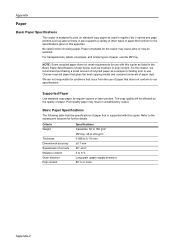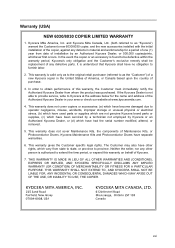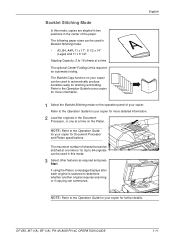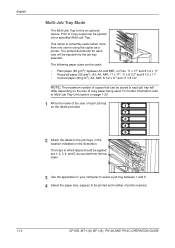Kyocera KM-6030 Support Question
Find answers below for this question about Kyocera KM-6030.Need a Kyocera KM-6030 manual? We have 30 online manuals for this item!
Question posted by tkdarius on November 14th, 2013
How To Copy Labels With A Kyocera Km6030 Copier
The person who posted this question about this Kyocera product did not include a detailed explanation. Please use the "Request More Information" button to the right if more details would help you to answer this question.
Current Answers
Related Kyocera KM-6030 Manual Pages
Similar Questions
How To Connect Scanner From My Multifunction Printer Km-2050
(Posted by halBookem 10 years ago)
Lid Of Copy Machine Feeds Paper Automatically. The Back Right Hinge Sheared Off
Copier is Kyocera KM-1500. What is part #, price? Lid came completely off of machine.
Copier is Kyocera KM-1500. What is part #, price? Lid came completely off of machine.
(Posted by fran326 12 years ago)
Optimizing Performance Error In Km-6030
Dear, there is a problem facing in km-6030, during copies it shows OPTIMIZING PERFORMANCE on screen...
Dear, there is a problem facing in km-6030, during copies it shows OPTIMIZING PERFORMANCE on screen...
(Posted by cutevisper 12 years ago)
How Do I Save A Department Code For Accounting Of Copies?
I need to save a department code in our copier. This enables proper accounting of copies from differ...
I need to save a department code in our copier. This enables proper accounting of copies from differ...
(Posted by carmenhorne 12 years ago)