Kyocera KM-6030 Support Question
Find answers below for this question about Kyocera KM-6030.Need a Kyocera KM-6030 manual? We have 30 online manuals for this item!
Question posted by carmenhorne on August 22nd, 2011
How Do I Save A Department Code For Accounting Of Copies?
I need to save a department code in our copier. This enables proper accounting of copies from different departments.
Current Answers
There are currently no answers that have been posted for this question.
Be the first to post an answer! Remember that you can earn up to 1,100 points for every answer you submit. The better the quality of your answer, the better chance it has to be accepted.
Be the first to post an answer! Remember that you can earn up to 1,100 points for every answer you submit. The better the quality of your answer, the better chance it has to be accepted.
Related Kyocera KM-6030 Manual Pages
KM-NET ADMIN Operation Guide for Ver 2.0 - Page 53


... the alerts by using the up and down arrows.
5 Click Submit.
Alert Details
Alert Details allows you do not need, and arrange the properties in the Properties dialog box for each printing device.
KMnet Admin 2.0
3-31 Custom Properties
The administrator can also change the list order.
4 Click Submit. Use the up and...
KM-NET ADMIN Operation Guide for Ver 2.0 - Page 66


... anonymous users. Weekly on at : Select a time of day.
General Settings
Accounting Controls: Type a 4-digit or 15-digit administrator code in strong security mode. Copy and scan permission is in the right pane, and clicking Edit Device Accounting Settings. Every: Select a period of copier and printer, full-color count, and monochrome count.
All printed pages are...
KM-NET Viewer Operation Guide Rev-5.2-2010.10 - Page 11


... to Default Views are saved with the device.
Expanding a Row in the Device List
You can sort the information in a descending order. Error
Red icon with a white check mark. Disconnected
Orange icon with a white exclamation mark. This icon indicates the device is operational, but is unable to print and needs immediate attention.
The column will...
KM-NET Viewer Operation Guide Rev-5.2-2010.10 - Page 22


... page (recipient, company, department).
If authentication on the device, and is called a Contact, and Contacts can display a web page containing information about the selected device. E-mail FTP (File... transmitted on the device, and then in the Device and Account menus. This information is not needed.
Click Device > Device Home Page to display this page differs by model. Administrator...
KM-NET Viewer Operation Guide Rev-5.2-2010.10 - Page 31


... values for multiple users. Some devices also support a FAX box for the box, if desired.
Deleting a Document Box
If a document box is saved in the list, and select ...enable the box for the other settings.
8 Click OK to 30000 MB.
Automatic file deletion delay (days) When available, select the time the file is no longer needed, it can be created.
1 Select a device.
2 Select Device...
KM-NET Viewer Operation Guide Rev-5.2-2010.10 - Page 75


... established for each device. Polling is offline or device has a paper jam.
Quick Search entries are not saved when you move... can be created from scratch, from a template, or
copied from multiple
devices. The toner level column in a rectangular icon. Stored... the agent.
SNMP trap Command used to select
different device options.
O
operation panel A flat, rectangular, ...
PRESCRIBE Commands Command Reference Manual Rev 4.8 - Page 56


... Reference
CCPY - TERM; In carbon copy, duplex printing is cancelled. TERM; PSRC 2;
It is possible to add as many lines as the previous line is applied to be carbon copied. Parameter
mode:
E = enable carbon copy D = disable carbon copy
Function
The CCPY command continuously executes different automacros using different paper sources, enabling to the printing system.
46 PSRC...
PRESCRIBE Commands Command Reference Manual Rev 4.8 - Page 140


... follows:
US
]
France §
Germany Ü
Denmark Å
Italy
é
Spain
¿
The code-set parameter adjusts for the different symbol sets. PRESCRIBE Command Reference
For example, the character assigned to character code 93 (hex 5D) varies according to access foreign characters not found in a current symbol set. (Default is US ASCII). According...
KX Driver User Guide Version 5.90 - Page 23
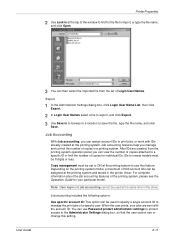
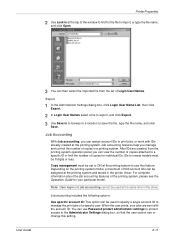
...account IDs can assign account IDs to print jobs, or work with the account ID.
For complete information about the job accounting features of copies in the driver.
Note: User login and job accounting..., and click Export.
3 Use Save in to browse to a location to save the file, type the file name, and click
Save.
2
Job Accounting
With Job accounting, you manage and control the number...
iTag Specification/Setup/Operation Guide Ver. 8.0 - Page 22


... MFP's: 3035/4035/5035/3050/4050/5050/6030/8030, C2630/C4008/C4035E/C3232E/C3225E/C2525E/... of the document itself. Send To Folder copies files to any local or network directory. ... Settings), the MFP will automatically detect the difference between a color original and monochrome original, and...enable or disable depending on the needs of the enterprise. Once watermarked, the security ...
Scan System Operation Guide (Functions Edition) Rev-9 - Page 213


.... * The number of digits in the department code differs depending upon the region of purchase of this department code. • Registering the department code
1. Click on the Scan Setup button in the TWAIN source Main Dialogue Box. Type into the Code field. 6. If you did into the Confirm Code field the same password as you did not enter your copier. 5.
6030/8030 Operation Guide (Advanced Edition) Rev-3 - Page 120


......3-29 • Activating Operation Panel Sound...3-30 • Enabling Silent Mode...3-30 • Adjusting Date and Time...3-31 • Setting Time Difference (Time Zone)...3-32 • Changing Management Code...3-32 • Activating Auto Sleep...3-33 • Activating Auto Clear...3-34 • Prioritizing Copying Over Printing...3-34 • Overwriting Hard Disk Contents...3-35...
6030/8030 Operation Guide (Advanced Edition) Rev-3 - Page 162


...the copy counter. Job Accounting
Overview of Job Accounting
You can be registered. If the copier is equipped with as many as the default. page 4-4
Delete Account: Deletes the registered departments.
Change Restrictions on Usage: Specifies restrictions on page 4-19 for managing printing counts.
Menu
Description
Reference Page
Manage Accounts
New Account: Specifies new ID codes...
6030/8030 Operation Guide (Advanced Edition) Rev-3 - Page 176


... or [Sort by Department
Tracks the copy count per department can change the department sort order. Each Management Total
Number print. Black & White:
Copy
Scan. J
Management T otal
Each Mgt. Various reports - Set.
Printouts from computers of printouts delivered without entering an ID-code. The printouts include the following documents:
- Job Accounting
Counter clear
11111111...
6030/8030 Operation Guide (Advanced Edition) Rev-3 - Page 181


... specify whether or not an error report is [On].
1 Access the Job Accounting screen. (For instructions, refer to Accessing the Job Accounting Screen on Printing Errors
When using incorrect department codes. Does not print an error report.
Total
Management Edit
Job Accntg Def. Job Accounting Def set. Change # B ack
Off On
System Menu
- Scanner Job...
6030/8030 Operation Guide (Advanced Edition) Rev-3 - Page 182


... Accountg T
Register/Sett. Management T otal
Each Mgt.
Scanner Job Accounting Excess of print. Reg. (print) Output. Job Accounting
NOTE: When the user attempts to print using the incorrect department ID code, Account ID mismatch will be displayed and the job will be printed. Setting On
Off
Description
Users can authorize or prohibit printing from computers...
6030/8030 Operation Guide (Advanced Edition) Rev-3 - Page 188


...] to enter the correct code. You can enter his or her department ID-code.
4-28 The touch panel will trigger an error alarm. department ID code and press [Enter].
Entering an invalid department ID-code will return to use the copier. Job Accounting
Copying with Job Accounting ON
When job accounting is activated, users must enter their department ID-code on the numeric keys...
6030/8030 Operation Guide (Advanced Edition) Rev-3 - Page 200


Appendix
Intercompatible Functions
This is a full-featured copier with an array of different functions. Secondary Function
Auto paper selection One-sided copying Duplex mode: 1-sided J 2-sided Duplex mode: 2-sided J 2-...XY zoom Auto zoom Manual zoom Auto Selection mode: Same width Auto Selection mode: Different widths Batch scanning Image Quality mode: Text + photo Image Quality mode: Photo Image...
6030/8030 Operation Guide (Basic Edition) Rev-4 - Page 7


... Advanced Operation Guide. Side Feeder
Document Finisher
(When equipped with a multi-job tray and folding unit)
Key Counter
Printer Kit
Scanner Kit
Security Kit
v
Use department codes to Selecting the Language on page 2-20. Auto Power on/off.
Features for Easier Copying
Job Accounting Mode: Refer to Chapter 3 of useful Optional Equipment on page 4-1.
6030/8030 Operation Guide (Basic Edition) Rev-4 - Page 94


... toner;
The data box for this ID-code has been reached. Add toner.
- Replace the toner container. Remove paper, the output tray exceeded? Remove paper, the output tray exceeded while using printer functions?
Finisher paper capacity Is the maximum capacity of your department.
The copy volume has reached the set limit of the...
Similar Questions
How To Connect Scanner From My Multifunction Printer Km-2050
(Posted by halBookem 10 years ago)
I See Error Code Jam 60 On My Kyocera Km 6030
(Posted by Anonymous-85564 11 years ago)
Km-3060 Need Instructions For Printing Address Book From Interface.
We have a KM-3060 that will be replaced soon. We want to retrieve a copy of all the existing address...
We have a KM-3060 that will be replaced soon. We want to retrieve a copy of all the existing address...
(Posted by klitton7 12 years ago)

