Kyocera KM-1500 Support Question
Find answers below for this question about Kyocera KM-1500.Need a Kyocera KM-1500 manual? We have 5 online manuals for this item!
Question posted by fran326 on March 29th, 2012
Lid Of Copy Machine Feeds Paper Automatically. The Back Right Hinge Sheared Off
Copier is Kyocera KM-1500. What is part #, price? Lid came completely off of machine.
Current Answers
There are currently no answers that have been posted for this question.
Be the first to post an answer! Remember that you can earn up to 1,100 points for every answer you submit. The better the quality of your answer, the better chance it has to be accepted.
Be the first to post an answer! Remember that you can earn up to 1,100 points for every answer you submit. The better the quality of your answer, the better chance it has to be accepted.
Related Kyocera KM-1500 Manual Pages
KM-NET ADMIN Operation Guide for Ver 2.0 - Page 35


... can be created in your Selected targets list, or Cancel to exit the Add Devices feature.
For example, a user can be notified when toner or paper is not automatically displayed can only receive alerts and reports from devices.
An Add Devices Result dialog box appears with a status of all the different types of users. A user...
PRESCRIBE Commands Command Reference Manual Rev 4.8 - Page 223


... 0; PSRC 100; PAGE; PAGE; Parameter
mode:
0 = multi-purpose tray 1 = Cassette 1 2 = Cassette 2 3 = Cassette 3 4 = Cassette 4 5 = Cassette 5 6 = Cassette 6 99 = envelope feeder 100 = automatic
Function
The PSRC command selects whether to feed paper from the default cassette."; The printing system automatically selects the paper cassette having the paper that the print system looks for...
PRESCRIBE Commands Technical Reference Manual - Rev. 4.7 - Page 155


... job is complete, resets the...copies Cassette Orientation Paper size VMI HMI Top margin Text length Left margin Right... margin Perforation skip Line termination Font Symbol set Underline mode Font id Character code Raster graphics resolution Horizontal rectangle size Vertical rectangle size Area fill id Macro id End of jobs. The Kyocera...
PRESCRIBE Commands Technical Reference Manual - Rev. 4.7 - Page 159


...
Printing resolution RESOLUTION
Raster memory
PAGEPROTECT
(HP Page protection)
Personality
PERSONALITY
KIR (HP RET)
RET
Interface timeout TIMEOUT
Copy
COPIES
Paper size
PAPER
Orientation
ORIENTATION
Manual feed
MANUAL FEED
Paper source
MANUAL FEED
Output stack
OUTBIN
FRPO parameter - HP LaserJet Emulation (Mode 6)
Invalid Commands
Invalid commands are to be used). FRPO...
1500 Operation Guide Rev 5 - Page 3


... occurs.
Section 4 BASIC OPERATION
This section contains explanations on loading copy paper and attaching the face-up tray. Section 6 COPY DEFAULT SETTINGS
This section contains explanations on additional explanations or procedures for use this machine efficiently, properly and with this copier.
IMPORTANT! NOTE(S)
This symbol indicates information on changing the various default...
1500 Operation Guide Rev 5 - Page 19


... connection cable here when installing the optional Document Processor.)
(24) Right cover anchor pin (This pin must be used when copying onto thick paper and other special paper. This tray has a storage capacity of 30 sheets of standard copy paper (80 g/m²) but only 1 sheet of the copier. • Be sure that the original cover is closed...
1500 Operation Guide Rev 5 - Page 20
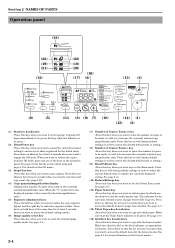
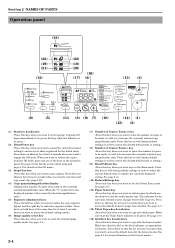
When you want to be lit green. See page 6-12.)
(4) Copy quantity/magnification display (Displays the number of copies to release the copier from the Off mode, press any one of the keys on both keys at least 3 seconds when you want to switch paper feed between the drawer(s) and the multi-bypass tray. Press this...
1500 Operation Guide Rev 5 - Page 28
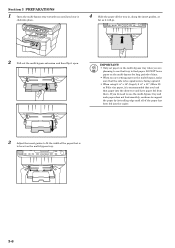
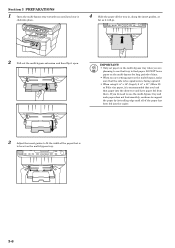
...-bypass extension and then flip it is
to be copied onto is facing upward.
• When using 8 1/2" × 14" (Legal), 8 1/2" × 13" (Oficio II) or Folio size paper, it open. If you do need to use the multi-bypass tray and such paper does not feed smoothly, continue to be set on the multi...
1500 Operation Guide Rev 5 - Page 52
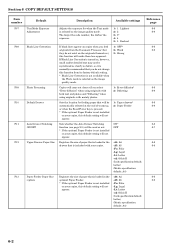
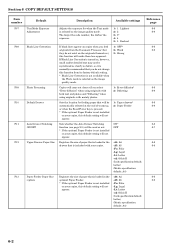
... installed
on your copier. Section 6 COPY DEFAULT SETTINGS
Item number
F07 F08
F09 F10 F11 F12
F13
Default
Text Mode Exposure Adjustment Black Line Correction
Photo Processing Default Drawer
Auto Drawer Switching ON/OFF Upper Drawer Paper Size
Paper Feeder Paper Size (option)
Description
Available settings
Adjusts the exposure for feeding paper that will be automatically selected at...
1500 Operation Guide Rev 5 - Page 82
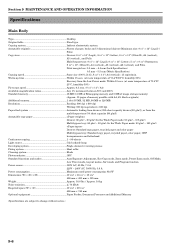
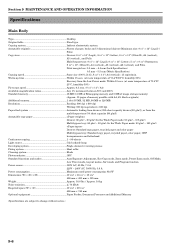
... × 600 dpi Writing: 600 dpi equivalent × 600 dpi Paper feed system Automatic feeding from drawer (250-sheet capacity drawer [80 g/m²]), or from the multi-bypass tray (50 sheet capacity [80 g/m²]) Acceptable copy paper Paper weights> Drawer: 60 g/m² - 90 g/m² (In the Thick Paper mode: 90 g/m² - 105 g/m²) Multi-bypass tray: 60 g/m²...
1500 Operation Guide Rev 5 - Page 83


.... 2.3 kg (Specifications are subject to change without notice.)
Paper Feeder (option)
Paper feed system Automatic feeding from drawer (250-sheet capacity drawer [80 g/m²]) Paper sizes 8 1/2" × 14" (Legal), 8 1/2" × 11" (Letter), 8 1/2" × 13" (Oficio II), A4 (vertical), A5 (vertical)
and Folio Acceptable copy paper Paper weights>
60 g/m² - 90 g/m² (In the Thick...
1500 Operation Guide Rev 5 - Page 84


... the Low Power mode
(at time of purchase 5 minutes • Transition time to the Off and Sleep modes
(at time of purchase 5 minutes
Duplex (2-sided) copying
• Not available
Paper feed
• Recycled paper made from 100% recycled pulp may be used with this product.
9-8
KM/CS-1500 Operation Guide Rev-2.0 - Page 3


... on the basic procedures required to make simple copies.
Section 4 BASIC OPERATION
This section contains explanations on loading copy paper and attaching the face-up tray. Section 8...copy needs.
Section 6 COPY DEFAULT SETTINGS
This section contains explanations on the specifications for adjusting the copier to using this machine efficiently, properly and with this copier...
KM/CS-1500 Operation Guide Rev-2.0 - Page 19
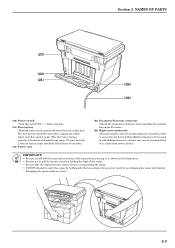
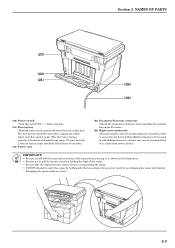
...connection cable here when installing the optional Document Processor.)
(24) Right cover anchor pin (This pin must be removed and the right cover opened in you need to add additional memory, contact your... of 30 sheets of standard copy paper (80 g/m²) but only 1 sheet of the copier. • Be sure that the original cover is closed whenever transporting the copier. • DO NOT attempt...
KM/CS-1500 Operation Guide Rev-2.0 - Page 20
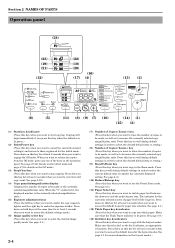
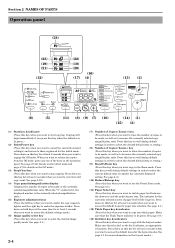
...want to copy with the Layout modes. Press down on the operation panel. See page 4-5.)
(11) Paper Select key (Press this key when you want to make the copy exposure lighter and the right key to ...currently selected copy magnification ratio. When you want to release the copier from the Off mode, press any one of the keys on this key for the currently selected source of paper feed will begin...
KM/CS-1500 Operation Guide Rev-2.0 - Page 28
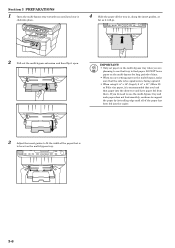
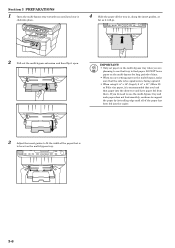
...Folio size paper, it open.
If you hear it
click into place.
4
Slide the paper all of the paper has been fed into the copier.
3...paper on the multi-bypass, make sure that the side to be copied onto is recommended that you are planning to use the multi-bypass tray and such paper does not feed smoothly, continue to support the paper by its trailing edge until you do need to feed paper...
KM/CS-1500 Operation Guide Rev-2.0 - Page 52
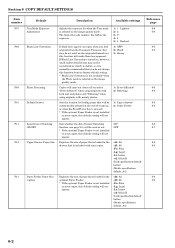
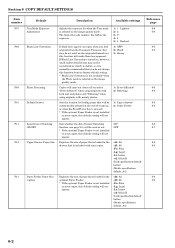
... Drawer Switching ON/OFF Upper Drawer Paper Size
Paper Feeder Paper Size (option)
Description
Available settings
Adjusts the exposure for feeding paper that will be automatically selected at the end of warm-up, or when the Reset/Power key is pressed. * If the optional Paper Feeder is not installed
on your copier, this function will make them less...
KM/CS-1500 Operation Guide Rev-2.0 - Page 82


... × 600 dpi Writing: 600 dpi equivalent × 600 dpi Paper feed system Automatic feeding from drawer (250-sheet capacity drawer [80 g/m²]), or from the multi-bypass tray (50 sheet capacity [80 g/m²]) Acceptable copy paper Paper weights> Drawer: 60 g/m² - 90 g/m² (In the Thick Paper mode: 90 g/m² - 105 g/m²) Multi-bypass tray: 60 g/m²...
KM/CS-1500 Operation Guide Rev-2.0 - Page 83
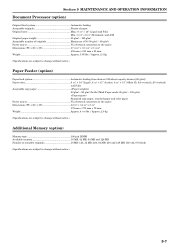
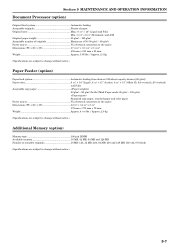
.... 2.3 kg (Specifications are subject to change without notice.)
Paper Feeder (option)
Paper feed system Automatic feeding from drawer (250-sheet capacity drawer [80 g/m²]) Paper sizes 8 1/2" × 14" (Legal), 8 1/2" × 11" (Letter), 8 1/2" × 13" (Oficio II), A4 (vertical), A5 (vertical)
and Folio Acceptable copy paper Paper weights>
60 g/m² - 90 g/m² (In the Thick...
KM/CS-1500 Operation Guide Rev-2.0 - Page 84
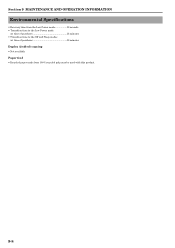
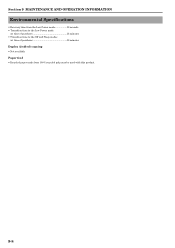
... Power mode
(at time of purchase 15 minutes • Transition time to the Off and Sleep modes
(at time of purchase 30 minutes
Duplex (2-sided) copying
• Not available
Paper feed
• Recycled paper made from 100% recycled pulp may be used with this product.
9-8
Similar Questions
Copystar Cs-1500 Error Code E-07
I have a Copystar CS-1500 giving me an error code E-07. Any ideas on what the problem might be?? I'v...
I have a Copystar CS-1500 giving me an error code E-07. Any ideas on what the problem might be?? I'v...
(Posted by cjacksonbvos 7 years ago)
Where Can I Find The Ip Address For Copy Machine Taskalfa 300ci
(Posted by adsaye 9 years ago)
Problem On My Copy Machine
GOOD DAY SIR, I REALLY APPRECIATE AND ENJOY YOUR PRODUCT IN NIGERIA, BUT NOW I AM HAVING BIG PROBLE...
GOOD DAY SIR, I REALLY APPRECIATE AND ENJOY YOUR PRODUCT IN NIGERIA, BUT NOW I AM HAVING BIG PROBLE...
(Posted by kinyams 11 years ago)
When Try To Make A Copy The Paper Comes Out Before
this machine is 6 years old and it's tasks is few .wish to know what is the problem please.
this machine is 6 years old and it's tasks is few .wish to know what is the problem please.
(Posted by manueldi 12 years ago)
Error Code C-20 Copier Will Not Copy Or Clear Code
(Posted by tfaulkner61 12 years ago)

