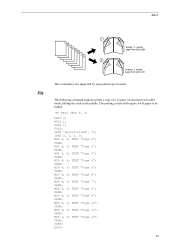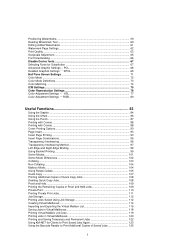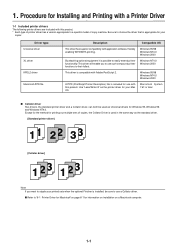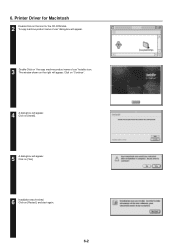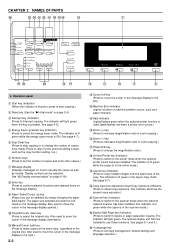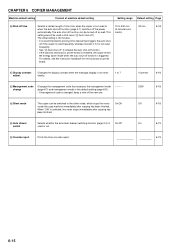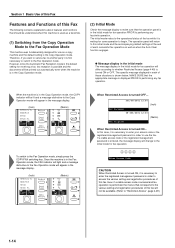Kyocera KM-2030 Support Question
Find answers below for this question about Kyocera KM-2030.Need a Kyocera KM-2030 manual? We have 17 online manuals for this item!
Question posted by kinyams on June 19th, 2012
Problem On My Copy Machine
GOOD DAY SIR,
I REALLY APPRECIATE AND ENJOY YOUR PRODUCT IN NIGERIA, BUT NOW I AM HAVING BIG PROBLEM WITH THIS PRODUCT. I CAN NOT MADE COPY OF B4 ON MY MACHINE IT WILL CUT IT AT THE POINT OF A4, PLS HELP
Current Answers
Related Kyocera KM-2030 Manual Pages
Similar Questions
Good Day, Please Can This Machine Print Photo Image Very Clean And Sharp
Good day, please can this machine print photo image very clean and sharp
Good day, please can this machine print photo image very clean and sharp
(Posted by annytezproductions 2 years ago)
Kyocera Mita Km-2030 Error Code C710
How do i fix the copier machine Kyocera mita KM-2030. It keeps on asking to call for service with th...
How do i fix the copier machine Kyocera mita KM-2030. It keeps on asking to call for service with th...
(Posted by okechukwusochima89 2 years ago)
Sir I Have A Taslk Alfa 8001i I Have Problem My Machine Error Code 6600 Plz Help
(Posted by apsmh42 2 years ago)
What Does The Code C 710 Mean On A Km 2030 Mita Copier
(Posted by terryfields08 10 years ago)
Km 2030 Copying Blank
i have a km 2030 photocopier machine that has a mulfunction on image formation its giving a clear wh...
i have a km 2030 photocopier machine that has a mulfunction on image formation its giving a clear wh...
(Posted by gitectechnologies 11 years ago)