Kyocera KM-1500 Support Question
Find answers below for this question about Kyocera KM-1500.Need a Kyocera KM-1500 manual? We have 5 online manuals for this item!
Question posted by manueldi on July 17th, 2011
When Try To Make A Copy The Paper Comes Out Before
this machine is 6 years old and it's tasks is few .wish to know what is the problem please.
Current Answers
There are currently no answers that have been posted for this question.
Be the first to post an answer! Remember that you can earn up to 1,100 points for every answer you submit. The better the quality of your answer, the better chance it has to be accepted.
Be the first to post an answer! Remember that you can earn up to 1,100 points for every answer you submit. The better the quality of your answer, the better chance it has to be accepted.
Related Kyocera KM-1500 Manual Pages
1500 Operation Guide Rev 5 - Page 3


...to know .
The symbols and their meanings are available for use this machine ... section contains explanations on handling problems that should or should be ...know prior to using this copier, such as information on procedures that may occur during operation of this copier.
Section 9 MAINTENANCE AND OPERATION INFORMATION
This section contains explanations on loading copy paper...
1500 Operation Guide Rev 5 - Page 4


... Guide before using the copier. Keep it close to make copies 5-10
Section 6 COPY DEFAULT SETTINGS 6-1
Available default items 6-1 Accessing and changing the default settings 6-6 Checking the total copy count and printing out a report ...........6-12
Section 7 OPTIONAL EQUIPMENT 7-1
Document Processor 7-1 Paper Feeder 7-4 Additional Memory 7-4
Section 8 TROUBLESHOOTING 8-1
If one of the...
1500 Operation Guide Rev 5 - Page 45


4-in-1
Use this mode when you want to copy four originals onto each sheet of borderline.
(See "Selecting the ...appear within the copy page. (See "Selecting the order of 4-in the following illustrations. Section 5 COPY FUNCTIONS
Original
Copy
Caution on page 5-6.)
2
Set the original(s).
5-5
NOTE
It is possible to change the type of copy paper. NOTES
• Make sure the ...
1500 Operation Guide Rev 5 - Page 52
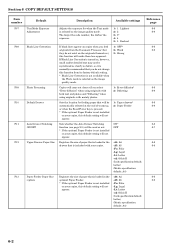
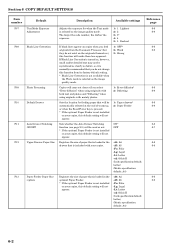
...setting will not appear.
Registers the size of paper that is loaded in the drawer that is selected as the image quality mode. Copies will come out clearer if you feed originals from its factory... will be used or not. * If the optional Paper Feeder is not installed
on your copier, this function will make them less apparent. Section 6 COPY DEFAULT SETTINGS
Item number
F07 F08
F09 F10 F11 F12...
1500 Operation Guide Rev 5 - Page 53


... modes (see page 5-1). * Select from between code numbers 1 and 2
when making copies length-wise, and from between code numbers 3 and 4 when making copies width-wise. Sets whether the Auto Clear function (see page 2-5), which the images will be used . Sets the width of the paper to be set this value to 14", or
356 mm...
1500 Operation Guide Rev 5 - Page 54


... the Off mode. It is also possible to a 0.3 mm shift.) (Adjustment is recommended, however, that you try to set a longer time interval before you actually turn this function OFF. It is complete at the time of ... off -center (either forward or backward) when the Document Processor is used to make copies. * If the optional Document Processor is not
installed on your copier, this default...
1500 Operation Guide Rev 5 - Page 67


... originals, reset them on the original table and try to copy again. Reset all of the originals on the copy quantity/magnification display, perform the corresponding procedure.
Contact your copier, there are originals remaining on the copy quantity/ magnification display
Procedure
The size of paper registered in to make copies from the selected location.
The toner container...
1500 Operation Guide Rev 5 - Page 68


... 8-3 and remove the jammed paper.
Remove the new originals from the platen in the 2-in-1 or 4-in-1 layout mode or in
the Sort mode. The toner supply has run out so further copying is full.
- If the error
- indication does not go out, make a note of originals and try to the copier is open...
1500 Operation Guide Rev 5 - Page 75


Section 8 TROUBLESHOOTING
If other than the Eco-Copy mode. No copies come out too light.
Is the copy paper wet?
Is the copier in either the Photo, Text & Photo, ...to adjust the overall exposure level, perform the "Auto Exposure Adjustment" procedure.
Replace the copy paper with your service representative or authorized service center.
Remove the Process Unit and perform the ...
1500 Operation Guide Rev 5 - Page 76


...Is the copy paper curled, folded or
Replace the copy paper with new paper.
-
Does the registered paper size match the Make sure the registered paper size
3-1
size you are actually using.
times. Were the originals set correctly?
wrinkled? replacing the toner container.
8-10
When setting originals on the copies.
(marked "CLEANER HOME POSITION")? Is the copy paper loaded...
1500 Operation Guide Rev 5 - Page 88


... Adjustment (default setting 6-2 Thick Paper mode 3-9 Toner container 9-2 Toner Coverage Report (default setting 6-5 Total copy count 6-12
U
Upper drawer 3-1 Upper Drawer Paper Size (default setting 3-4, 6-2 Upper Drawer Skewed Feed Adjustment (default setting) .........6-5 User Copy Setting List (default setting 6-1 Using programmed settings to make copies 5-10
W
Warm-up 4-1
Z
Zoom...
KM/CS-1500 Operation Guide Rev-2.0 - Page 3


... to know prior to using this copier for the first time after purchase.
PLEASE READ FIRST. This section contains explanations on handling problems that ...make simple copies.
For example, it contains notes and cautions on replacing the toner container, as well as when an error indication appears or if a paper jam occurs. The symbols and their meanings are available for use this machine...
KM/CS-1500 Operation Guide Rev-2.0 - Page 4


...Guide before using the copier. Keep it close to make copies 5-10
Section 6 COPY DEFAULT SETTINGS 6-1
Available default items 6-1 Accessing and changing the default settings 6-6 Checking the total copy count and printing out a report ...........6-12
Section 7 OPTIONAL EQUIPMENT 7-1
Document Processor 7-1 Paper Feeder 7-4 Additional Memory 7-4
Section 8 TROUBLESHOOTING 8-1
If one of 4-in...
KM/CS-1500 Operation Guide Rev-2.0 - Page 45


...copy paper. NOTE
It is possible to copy four originals onto each sheet of borderline.
(See "Selecting the borderline" on page 5-7.)
1
Press the 2in1/4in1 key until the 4in1 indicator lights.
Section 5 COPY FUNCTIONS
Original
Copy... images will appear within the copy page. (See "Selecting the order of 4-in the following illustrations.
NOTES
• Make sure the originals are set...
KM/CS-1500 Operation Guide Rev-2.0 - Page 52
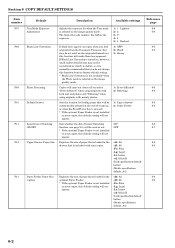
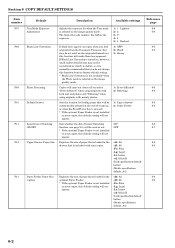
... will be automatically selected at the end of paper that is loaded in the optional Paper Feeder. * If the optional Paper Feeder is not installed
on the originals themselves), this function will make them less apparent. The larger the code number, the darker the exposure. Copies will come out clearer if you do not change this...
KM/CS-1500 Operation Guide Rev-2.0 - Page 53
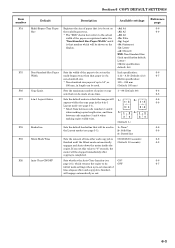
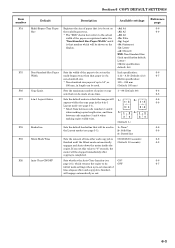
... making copies width-wise.
Sets the amount of time after each copy job is finished until the Silent mode automatically engages and shuts down the motor inside the copier. Sets whether the Auto Clear function (see page 5-1). Section 6 COPY DEFAULT SETTINGS
Item number
F14
F15 F16 F17
F18 F19
F20
Default
Multi-Bypass Tray Paper...
KM/CS-1500 Operation Guide Rev-2.0 - Page 54


... try to set a longer time interval before you use the copier frequently, and to a shorter time if it is used to make copies. * If the optional Document Processor is not
installed on your copying ... performed until the Off mode (see page 4-7) automatically engages.
OFF*
Adjusts the location of the copied image if it OFF. It is also possible to a 0.3 mm shift.) (Adjustment is complete ...
KM/CS-1500 Operation Guide Rev-2.0 - Page 67


...try to copy again.
Check the paper size. The Paper Feeder was no 8 1/2" × 11" or A4 size paper available. Print out will attempt to copy again.
Press the Paper Select key to delete the error indications. Install the toner container. The copier will be performed onto paper...indications appears on the original table and try to make copies from the selected location. Pull out ...
KM/CS-1500 Operation Guide Rev-2.0 - Page 68
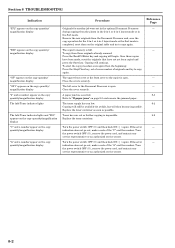
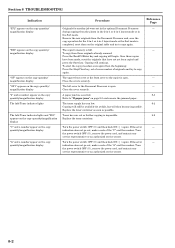
... "A" and the number.
indication does not go out, make a note of originals and try to "If paper jams" on page 8-3 and remove the jammed paper. during copying from those copies
have been made, reset the originals that have not yet been copied and
press the Start key. To copy from the platen in the 2-in-1 or 4-in-1 layout...
KM/CS-1500 Operation Guide Rev-2.0 - Page 75


... mode other trouble occurs
If trouble occurs with new paper. Replace the toner container.
The copies come out too light. The copies come out blank. Is the copier in the Auto Exposure Adjustment mode?
To adjust the overall exposure, perform the corresponding exposure adjustment procedure. Replace the copy paper with your service representative or authorized service center...
Similar Questions
I Have Km 2550 Copier, When I Make Copy, Center Area Does Not Copy.
(Posted by briando 11 years ago)
Lid Of Copy Machine Feeds Paper Automatically. The Back Right Hinge Sheared Off
Copier is Kyocera KM-1500. What is part #, price? Lid came completely off of machine.
Copier is Kyocera KM-1500. What is part #, price? Lid came completely off of machine.
(Posted by fran326 12 years ago)
How To Make Copies Lighter Than The Original (text)??
I have followed the directions in the Taskalfa 221 Operation Guide and tried using the lighter/darke...
I have followed the directions in the Taskalfa 221 Operation Guide and tried using the lighter/darke...
(Posted by lpawel 12 years ago)
Error Code C-20 Copier Will Not Copy Or Clear Code
(Posted by tfaulkner61 12 years ago)

