Kyocera KM-5050 Support Question
Find answers below for this question about Kyocera KM-5050.Need a Kyocera KM-5050 manual? We have 25 online manuals for this item!
Question posted by anita3209 on August 9th, 2011
How Do You Restore The Default Cassette For Paper Feeding Once Lose Contact?
The person who posted this question about this Kyocera product did not include a detailed explanation. Please use the "Request More Information" button to the right if more details would help you to answer this question.
Current Answers
There are currently no answers that have been posted for this question.
Be the first to post an answer! Remember that you can earn up to 1,100 points for every answer you submit. The better the quality of your answer, the better chance it has to be accepted.
Be the first to post an answer! Remember that you can earn up to 1,100 points for every answer you submit. The better the quality of your answer, the better chance it has to be accepted.
Related Kyocera KM-5050 Manual Pages
KM-NET ADMIN Operation Guide for Ver 2.0 - Page 60


...KMnet Admin polls printers for the selected tab Delete Tab: removes the selected tab Restore Defaults: restore the list view to position the tab among existing tabs. Manage Views
You can ... settings for information and can be added.
Subscription View
Subscription View is available with All devices or All accounts or a user created group selected in the navigation area.
The Add Tab...
KM-NET ADMIN Operation Guide for Ver 2.0 - Page 61


... create groups of the group in the center.
6 To return all columns to the original settings, click Restore Defaults. Do not use invisible Unicode or extended ASCII characters.
4 Click each item. Adding or Editing a Printing Device Group
You can select the Diagram View options to position each menu button to the original settings...
KM-NET Viewer Operation Guide Rev-5.2-2010.10 - Page 16


...can find exact matches for Default Views.
The search results are not saved when you change to another view, or perform another Advanced Search.
1 Select a default view. Only devices or accounts in the ... The Quick Search text box accepts input in all devices or accounts in the database for the values selected in the text box, and restores the view to be removed from view.
1 Select ...
KM-NET Viewer Operation Guide Rev-5.2-2010.10 - Page 19
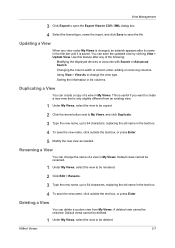
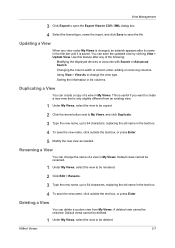
... is changed, an asterisk appears after any of the following:
Modifying the displayed devices or accounts with Search or Advanced Search. Changing the column width or column order...select the view to be renamed. 2 Click Edit > Rename. 3 Type the new name, up to be restored.
Default views cannot be deleted.
1 Under My Views, select the view to 64 characters, replacing the old name in ...
PRESCRIBE Commands Command Reference Manual Rev 4.8 - Page 223


...number in the order from the default cassette."; TEXT "This page is not installed. PAGE; Mode 100 of a new page. The current paper source will remain selected if the specified cassette is printed on media type and size. Parameter
mode:
0 = multi-purpose tray 1 = Cassette 1 2 = Cassette 2 3 = Cassette 3 4 = Cassette 4 5 = Cassette 5 6 = Cassette 6 99 = envelope feeder 100 = automatic...
PRESCRIBE Commands Command Reference Manual Rev 4.8 - Page 235
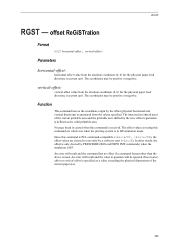
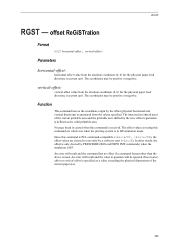
Parameters
horizontal-offset:
horizontal offset value from the absolute coordinate (0, 0) for the physical paper feed direction, in current unit.
vertical-offset:
vertical offset value from the absolute coordinate (0, 0) for the physical paper feed direction, in current unit.
The coordinates may be positive or negative. An error will result and the value in HP emulation mode...
PRESCRIBE Commands Command Reference Manual Rev 4.8 - Page 332
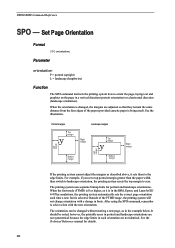
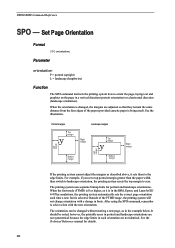
The printing system uses separate bitmap fonts for details.
322 Outside of the paper (provided cassette paper is selected.
See the Technical Reference manual for portrait and landscape orientations. When the orientation is changed without starting a new page, as described above, it ...
PRESCRIBE Commands Command Reference Manual Rev 4.8 - Page 335


... unless the source paper size and the cassette paper size does not ...paper sizes and reduction ratios vary depending on envelopes (size-code 1 through 12, 19, and 30 are set to 0 at the beginning of printing a page sized by the printing system model that the enlargement/reduction ratio parameter is 0, the printing system adjusts the edge limits to A4;
EXIT;
!R! size-code defaults...
Kyocera Command Center Operation Guide Rev 6.3 - Page 22


... Off to Print Resolution. Paper Feed Mode Determines the behavior of paper feed selection when the paper you requested of size and/or type is Low. Available for some color machines. The default setting is not available in the original size. Emulation Selects an emulation mode. Available on the System page. The default setting is 30 seconds...
Kyocera Command Center Operation Guide Rev 6.3 - Page 23


... the specified code and prints that can be set up to three groups of cassettes. Default
Determines the default tray to feed paper from the grouped cassettes.
Resolution
Changes the printing resolution. Printer > Media Input
This page lets you configure paper trays by option. Paper can be fed continuously from . COMMAND CENTER
3-16 COMMAND CENTER Pages
Switches EcoPrint...
PRESCRIBE Commands Technical Reference Manual - Rev. 4.7 - Page 108


... U3.
10: IBM HT reference point as the left margin in data. Default cassette
R4
0: Multi-purpose tray
1
1: Cassette 1
2: Cassette 2
3: Cassette 3
4: Cassette 4 or Envelope/universal feeder
5: Cassette 5
6: Cassette 6
99: Envelope/universal feeder (FS-9000)
Page protect
R5
1 - 3: Automatic
1
4 - 5: On
MP tray paper size R7
Same as the left margin.
11: Full PCL printable area...
PRESCRIBE Commands Technical Reference Manual - Rev. 4.7 - Page 126


... Codes (Sheet 1 of text Acknowledge Sound bell Backspace Horizontal tab Line feed Vertical tab Form feed Carriage return Supplementary extended character set Primary extended character set XON Enter printwheel... program mode Set offset to n Select printwheel type Upper cassette (for sheet 1) Lower cassette (for sheet 2) Manual paper feed (for envelope) Eject page Memory test Request status byte ...
PRESCRIBE Commands Technical Reference Manual - Rev. 4.7 - Page 147


...horizontal ruled lines and create rectangles filled with the 300/600/1200 dpi resolution support. Cassette size
Letter
A4
Line per page
60
64
Character per line
80
77
(Assuming 6... 4297 4113
LaserJet Font Selection
Font Selection
Resolution does not effect the availability of the default cassette. HP LaserJet Emulation (Mode 6)
The LaserJet emulation supports 600/1200 dpi raster graphics for...
PRESCRIBE Commands Technical Reference Manual - Rev. 4.7 - Page 216
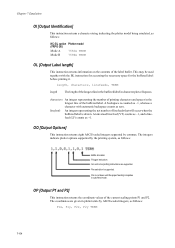
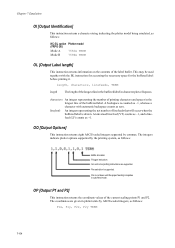
...buffer. linefeeds An integer representing the net number of the buffered label. An inversed line feed (VT) counts as -1, and a linefeed (LF) counts as follows:
Buffer allocation Polygon instruction Arc ...the longest line of linefeeds that will occur when the buffered label is not down until the paper feeding completes in plotter units by commas. A backspace is supported. OP [Output P1 and P2]...
PRESCRIBE Commands Technical Reference Manual - Rev. 4.7 - Page 218


... left and upper right corner coordinates are returned by using the following table describes this status information.The paper feed source is the internal cassette at all time. and y-coordinates of two diagonally opposite corners of device-control instructions appear in DeviceControl Instructions on the parallel interface. Four ASCII-coded integers indicating the lower...
DF-710/MT-710/BF-710/PH-5A Operation Guide Rev-1 - Page 13


2 Select the staple setting required. Cassette Paper Load Direction
Original Orientation: Top Edge
English
Cassette Paper Load Direction
Original Orientation: Top Edge
Original Orientation: Left Top Edge
Original Orientation: Left Top Edge
NOTE: Refer to the Operation Guide for the machine ...
KM-NET for Clients Operation Guide Rev-3.7 - Page 27


... used for printing.
Operation Guide
23
Media type Select the type of paper to . Use MP tray The MP tray will be delivered to be the paper source when this is selected in 1 print Remote switching dial number Number... pattern when Auto (DRD) is selected. This is enabled or not.
Specify the paper feed setting in the FAX reception mode. Output stack Select the tray printed...
3050/4050/5050 Operation Guide Rev-3 (Advanced) - Page 302


... is between 60 and 105 g/m2 for the cassettes and between 45 to 200 g/m2 for a specific grade of paper.
Low relative humidity causes paper to become damp, making the edges tighten and ...weight in pounds of one square meter in area. Signs that paper may be supplied at once.
High relative humidity causes paper to lose moisture, making the edges expand so it appears wavy. Try ...
3050/4050/5050 Operation Guide Rev-3 (Basic) - Page 194


Troubleshooting
3 Lift duplex unit and remove the jammed paper.
4 Pull out cassette 1 and remove the jammed paper. If the paper tears, remove every loose scrap from inside the machine.
5 Push cassette 1 back in the paper feed unit.
1 Open left cover 1. Paper Feed Unit
Follow the steps below to clear paper jams in place securely. 6 Press the specified position to
close left...
3050/4050/5050 Operation Guide Rev-3 (Basic) - Page 215


... Loading in the Multi Purpose Tray 2-37 Size and Media 2-41
Paper Feed Unit 1-3 Paper Feed Unit Cover 1-3 Paper Jam 6-12
Built-in Finisher 6-23 Cassette 1 6-13 Cassette 2 6-15 Cassettes 3 and 4 6-16 Document Finisher 6-26 Document Processor 6-24 Duplex Unit 6-18 Duplex Unit and Cassette 1 6-19 Inside the Left Covers 1, 2 and 3 6-17 Jam Location Indicators 6-12 Multi Purpose Tray...
Similar Questions
How To Make The Kyocera 5050 Default To The 1000 Sheet Finisher
(Posted by fafuaaaa1 9 years ago)
How To Connect Scanner From My Multifunction Printer Km-2050
(Posted by halBookem 10 years ago)
Paper Cassettes
Our copier automatically selects paper from cassette tray 1. If it empties it will jump to cassette ...
Our copier automatically selects paper from cassette tray 1. If it empties it will jump to cassette ...
(Posted by jridgley 11 years ago)

