Kyocera TASKalfa 3050ci Support Question
Find answers below for this question about Kyocera TASKalfa 3050ci.Need a Kyocera TASKalfa 3050ci manual? We have 15 online manuals for this item!
Question posted by Scformet on March 31st, 2014
How To Export Contact For Koycera Km 3050ci
The person who posted this question about this Kyocera product did not include a detailed explanation. Please use the "Request More Information" button to the right if more details would help you to answer this question.
Current Answers
There are currently no answers that have been posted for this question.
Be the first to post an answer! Remember that you can earn up to 1,100 points for every answer you submit. The better the quality of your answer, the better chance it has to be accepted.
Be the first to post an answer! Remember that you can earn up to 1,100 points for every answer you submit. The better the quality of your answer, the better chance it has to be accepted.
Related Kyocera TASKalfa 3050ci Manual Pages
ID Register Operation Guide Rev-1 - Page 13
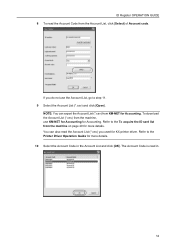
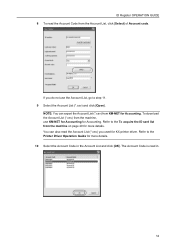
...list from the machine, use the Account List, go to the Printer Driver Operation Guide for Accounting. You can export the Account List (*.csv) from the Account List, click [Select] of Account code. Refer to step 11. ...You can also read the Account List (*.csv) you do not use KM-NET for Accounting for more details. If you used for Accounting.
The Account Code is read the Account Code...
ID Register Operation Guide Rev-1 - Page 21


... from the machine using KM-NET for editing (*.icr) from the machine
When you wish to export the ID card list for...one. To acquire the ID card list from the machine, contact a service representative. NOTE: KMnet Viewer is now transmitted. Follow...select multiple machines by using KMnet Viewer.
KM-NET for batch transmission. 3 Select [Device]→[Advanced]→[TCP Send Data] from ...
ID Register Operation Guide Rev-1 - Page 22
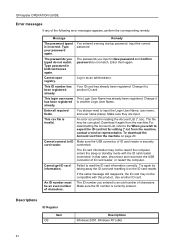
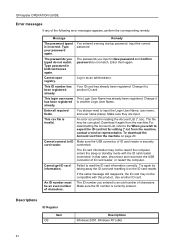
... do not match. Log in both text boxes again.
To download the Account List from the machine, contact a service representative.
Make sure the USB connector of ID card reader, or restart the computer. Make...The ID number you wish to another ID card. Input the correct password. Change it to export the ID card list for editing (*.icr) from the machine on the ID card reader. ...
3050ci/3550ci/4550ci/5550ci Operation Guide Rev-2.2011.5 - Page 2


... Guide • Printer Driver User Guide
• Network FAX Driver Operation Guide • KM-NET for any damage caused by the use the machine in this guide before using the machine...Commands Command Reference A label shown in the illustration assures that you can always use of 3050ci/3550ci/4550ci/5550ci. Quick Guide Describes the procedures for your purchase of third party supplies...
3050ci/3550ci/4550ci/5550ci Operation Guide Rev-2.2011.5 - Page 28


... is opened. The CDRH Act
A laser-product-related act was implemented on the right.
3050ci
3550ci
4550ci
5550ci
3. Food and Drug Administration (FDA). Safety switch
The power to Class ...1 level under the radiation performance standards established by the Center for Devices and Radiological Health (CDRH) of the optical unit.
4. SAFETY OF LASER BEAM (USA)
1....
3050ci/3550ci/4550ci/5550ci Operation Guide Rev-2.2011.5 - Page 30


...USE OF, OR INABILITY TO USE, THE MFP. Warranty (the United States)
3050ci/3550ci/4550ci/5550ci MULTIFUNCTIONAL PRODUCT LIMITED WARRANTY
Kyocera Mita America, Inc. This warranty does not cover MFPs ...Mita Canada, Ltd. (both referred to as "Kyocera") warrant the Customer's new color Multifunctional Product (referred to furnish labor. Replacement Maintenance Kits have other person, is valid only ...
3050ci/3550ci/4550ci/5550ci/6550ci/7550ci Driver Guide - Page 2


...User Interface screen captures shown in this guide may differ depending on your printing device. Examples of the operations given in this guide support the Windows 7 printing ...without notice. Models supported by the KX printer driver
TASKalfa 3050ci TASKalfa 3550ci TASKalfa 4550ci TASKalfa 5550ci TASKalfa 6550ci TASKalfa 7550ci
© 2011 KYOCERA MITA Corporation This user guide...
3050ci/3550ci/4550ci/5550ci/6550ci/7550ci Driver Guide - Page 9


... check box appears only in Device Settings. The Status Monitor button appears on your model from the list and click Next. Click Next. (Not available with details about IP Address, Host Name, Printer Model, Contact, Location, and Serial Number. KX DRIVER
Installation
2 On the Installation Method page, click Express Mode.
3 The Discover...
3050ci/3550ci/4550ci/5550ci/6550ci/7550ci Driver Guide - Page 10
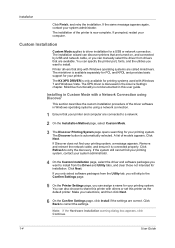
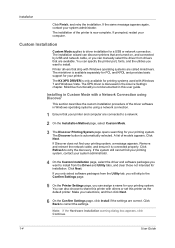
... Windows operating systems are correct. If Discover does not find your printing system, contact your system administrator.
4 On the Custom Installation page, select the driver and software...The KX XPS DRIVER is not documented in the Device Settings chapter. Click Next. Click Next. If the same message appears again, contact your computer. Minidriver functionality is only available for...
3050ci/3550ci/4550ci/5550ci/6550ci/7550ci Driver Guide - Page 11


...opens, searching for your printer and computer are found automatically. If prompted, restart your device and click Next. Installing in Windows operating systems using a USB connection. KX DRIVER
...printing system, contact your system administrator. Installation
7 The Installation Completed page appears displaying the following driver options. With Discover, all devices available for the...
3050ci/3550ci/4550ci/5550ci/6550ci/7550ci Driver Guide - Page 12


... connection.
1 Ensure that can be accessed easily. The installation of the driver software in Device Settings. If you only select software packages from the Utility tab, you will skip to ...network.
2 On the Installation Method page, select Custom Mode. If the same message appears again, contact your selections, and then click Next.
6 On the Confirm Settings page, click Install if the...
3050ci/3550ci/4550ci/5550ci/6550ci/7550ci Driver Guide - Page 13


... check box appears only in Device Settings. If you will skip to exit the installation wizard. Print a test page This selection verifies a connection with others or set this page does not appear. If the same message appears again, contact your computer screen during printing tasks. Select your selections, and then click Next...
3050ci/3550ci/4550ci/5550ci/6550ci/7550ci Driver Guide - Page 15


...the displayed settings are prompted to install a printer driver using the Add Printer Wizard in Device Settings. The installation of the printer is a software installation failure. KX DRIVER
1-9 A...and creates a print out of your computer. If the same message appears again, contact your computer if prompted. If prompted, restart your printer driver by installing optional ...
3050ci/3550ci/4550ci/5550ci/6550ci/7550ci Driver Guide - Page 19


... browsing for storing print jobs.
You can remove a custom box by clicking Export. KX DRIVER
Device Settings
1 In Device Settings, under Device options, select a finisher that supports punch. Custom boxes can print the jobs... later from the printing system's operation panel.
1 In Device Settings, select Hard disk. The new custom box appears in the Finishing tab ...
3050ci/3550ci/4550ci/5550ci/6550ci/7550ci Driver Guide - Page 26
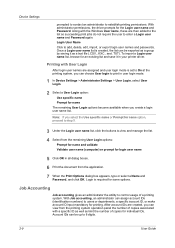
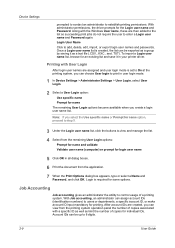
...(computer) or prompt for login user name
5 Click OK in user login mode.
1 In Device Settings > Administrator Settings > User Login, select User Login.
2 Select a User Login option:...User Guide With Job accounting, an administrator can be exported as a group by saving it in your printer driver.
Device Settings
prompted to contact an administrator to users or departments, a specific account ...
3050ci/3550ci/4550ci/5550ci/6550ci/7550ci Driver Guide - Page 27
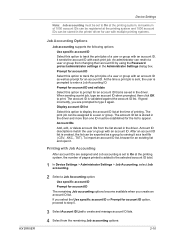
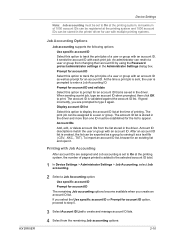
...user or group with an account ID.
A maximum of 1000 account IDs can be exported as a group by using the Password protect administrator settings in the Administrator Settings dialog box... options:
Use specific account ID
Select this option to the selected account ID total.
1 In Device Settings > Administrator Settings > Job Accounting, select Job accounting.
2 Select a Job Accounting option:...
KM-NET Viewer Operation Guide Rev-5.2-2011-3 - Page 4


...Areas...17 Refresh ...17
Refresh Device ...17 Refresh All ...17 3 Device ...18 Device Properties ...18 Basic device settings ...18 Device alert...18 Media input ...18 Capabilities ...18 Counters ...18 Firmware versions ...18 Memory...19 Asset...19 Displaying Device Properties 19
Displaying Device Home Page 19 Administrator Login...19 Address Book ...20 Adding Contacts ...20
KMnet Viewer 5.2
ii
KM-NET Viewer Operation Guide Rev-5.2-2011-3 - Page 5


... Keys 23 Viewing and Editing One Touch Key Properties 24 Searching One Touch Keys 24 Device Users ...25 Adding Device Users ...25 Setting a Simple Login Key 26 Searching the Device User List 27 Jobs ...27 Showing Job Detail ...27 Exporting the Job Log...27 Searching a Job List ...28 Stored Jobs...28 Viewing Stored Jobs...
KM-NET Viewer Operation Guide Rev-5.2-2011-3 - Page 85
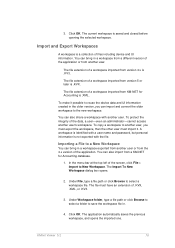
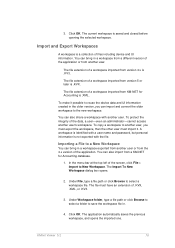
... to another user or from KM-NET for Accounting database.
1. KMnet Viewer 5.2
76
Under File, type a file path or click Browse to save the workspace file in a workspace exported from another user, you must export the workspace, then the other user must have an extension of files including device and UI information. You can...
KM-NET Viewer Operation Guide Rev-5.2-2011-3 - Page 87
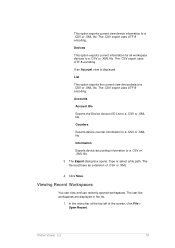
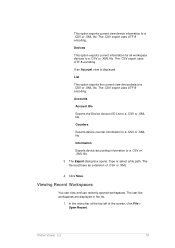
... a .CSV or .XML file. KMnet Viewer 5.2
78 Accounts
Account IDs
Exports the Device Account ID List to a .CSV or .XML file. Information
Exports device accounting information to a .CSV or .XML file. This option exports current view device information to a .CSV or .XML file.
3. The .CSV export uses UTF-8 encoding. The file must have an extension of the...
Similar Questions
New Firmware For Kyocera Taskalfa 3050ci
Where I can find new firmware for Kyocera TASKalfa 3050ci?
Where I can find new firmware for Kyocera TASKalfa 3050ci?
(Posted by Adam1972 8 years ago)
How To Export Contact List From Kyrocera Taskalfa 400ci
(Posted by PONmanjoe 9 years ago)
Kyocera Taskalfa 3050ci
we have a prinetr Kyocera Taskalfa 3050ci works ok on most operating system How ever we have one win...
we have a prinetr Kyocera Taskalfa 3050ci works ok on most operating system How ever we have one win...
(Posted by ks 10 years ago)

