Kyocera TASKalfa 3050ci Support Question
Find answers below for this question about Kyocera TASKalfa 3050ci.Need a Kyocera TASKalfa 3050ci manual? We have 15 online manuals for this item!
Question posted by simzw on October 28th, 2013
Km 3050ci Won't Print In Management Mode
The person who posted this question about this Kyocera product did not include a detailed explanation. Please use the "Request More Information" button to the right if more details would help you to answer this question.
Current Answers
There are currently no answers that have been posted for this question.
Be the first to post an answer! Remember that you can earn up to 1,100 points for every answer you submit. The better the quality of your answer, the better chance it has to be accepted.
Be the first to post an answer! Remember that you can earn up to 1,100 points for every answer you submit. The better the quality of your answer, the better chance it has to be accepted.
Related Kyocera TASKalfa 3050ci Manual Pages
PRESCRIBE Commands Command Reference Manual Rev 4.8 - Page 146


... mailbox ID number should be obtained by its mailbox ID are automatically deleted.
136 Mode 0 is automatically assigned and printed on a virtual mailbox for the job to 255. A list of pages to print, whether to print barcode ID on the operator panel display as the number of job names currently stored in the mailbox...
KM-NET for Direct Printing Operation Guide Rev-3.2 - Page 2


... Kyocera Mita cannot be configured will differ depending on the model of your printing system or multifunctional printer (hereinafter referred to change without notice.
Examples in this document are ... of Intel Corporation. General Information
When using this guide is subject to as "printing system").
Intel, Pentium and Celeron are registered trademarks of Novell, Inc.
Legal and...
KM-NET for Direct Printing Operation Guide Rev-3.2 - Page 3


Features ...1 1.1. System Requirements 1 1.3. Startup ...2
3. Printing System Settings 6 6. Installation and Startup 2 2.1. Installation...2 2.2. Printing PDF ...3 4. Detailed Settings 10 Names and Functions 5 5. What is KM-NET for Direct Printing 1 1.2. Table of Contents
1. Support Language 1
2.
KM-NET for Direct Printing Operation Guide Rev-3.2 - Page 5


...Adobe Acrobat/Reader.
1.2. Verify your environment before installation.
System Requirements
The KM-NET for installation.
1.3. Features
1.1. KM-NET for Direct Printing supports the following environment. Support Language
KM-NET for Direct Printing is KM-NET for Direct Printing
1 KM-NET for Direct Printing? Features
1.
What is a utility that allows you to a Pentium 200 MHz...
KM-NET for Direct Printing Operation Guide Rev-3.2 - Page 6


... the CD-ROM supplied with the printing system into the optical drive of the printer drivers are installed. The Kyocera Extended Driver is completed, you can start the KM-NET for Direct Printing by proceeding from the start menu > All Programs > Kyocera > KM-NET for Direct Printing.
2
KM-NET for Direct Printing
Installation and Startup
2. Installation and...
KM-NET for Direct Printing Operation Guide Rev-3.2 - Page 7


... settings such as page range for Direct Printing
3 Printing PDF
3. Printing PDF
Perform the following procedures below to print PDF file using KM-NET for Direct Printing.
1 Start KM-NET for Direct Printing.
2 Add the desired PDF files to...).
• Select the file in Windows explorer and then select KM-NET for Direct Printing in the context menu.
• Select the file and then drag and drop ...
KM-NET for Direct Printing Operation Guide Rev-3.2 - Page 8
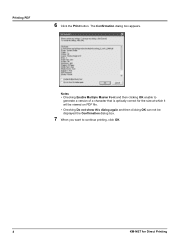
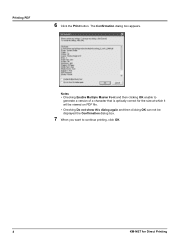
....
• Checking Do not show this dialog again and then clicking OK can not be displayed the Confirmation dialog box.
7 When you want to continue printing, click OK.
4
KM-NET for Direct Printing Printing PDF
6 Click the Print button. The Confirmation dialog box appears.
KM-NET for Direct Printing Operation Guide Rev-3.2 - Page 9
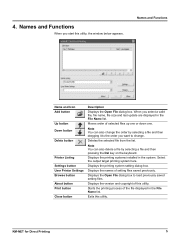
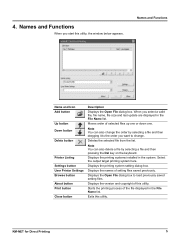
... button
Up button Down button
Delete button
Printer Listing Settings button User Printer Settings Browse button About button Print button Close button
Description
Displays the Open File dialog box.
KM-NET for Direct Printing
5 Displays the printing system setting dialog box.
When you start this utility. Exits this utility, the window below appears.
Deletes...
KM-NET for Direct Printing Operation Guide Rev-3.2 - Page 10


... to Fit. The default setting is as default. Printing System Settings
5.
When you select Through, the image is enlarged or reduced to Right)
Original page order
Printing result
6
KM-NET for Direct Printing When you select Reduce Image to Fit, the image is printed in Paper Size.
Printing System Settings
You can make frequently used settings...
KM-NET for Direct Printing Operation Guide Rev-3.2 - Page 11
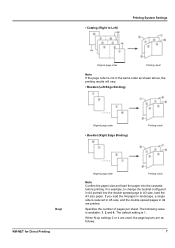
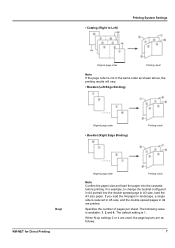
... The default setting is available: 1, 2 and 4. When N-up KM-NET for Direct Printing
Original page order
Printing result
Note Confirm the paper size and load the paper into the double...size paper. Specifies the number of pages per sheet.
For example, to Left)
Printing System Settings
Original page order
Printing result
Note If the page order is reduced in A5 size, and the double ...
KM-NET for Direct Printing Operation Guide Rev-3.2 - Page 12


... invalid. The default setting is Auto. The default setting is a possibility that enhances resolution, resulting in a printing system. Therefore, there is Off. The default setting is disabled (not checked).
8
KM-NET for Direct Printing Sets 2-sided printing. The following modes are available: 16K, 8K, A3, A4, A5, A6, Auto, B4, B5, B6, C4, Envelope #10...
KM-NET for Direct Printing Operation Guide Rev-3.2 - Page 13


Information on using the Detailed Settings dialog box can select the saved file by Load Setting File in a file. Printing System Settings
Save The Settings Detailed Settings
Saves settings in the main window.
When checked, click OK to perform more detailed settings. The default setting ...
KM-NET for Direct Printing Operation Guide Rev-3.2 - Page 14


...
You can make select media type, media source and other detailed settings in Layout of the printing system.
10
KM-NET for Direct Printing Print All Pages Media Type Media Source
Check to 8). Specify the page range for printing. The following media types are available: Auto, Plain, Transparency, Preprinted, Labels, Bond, Recycled, Vellum, Rough, Letterhead...
KM-NET for Direct Printing Operation Guide Rev-3.2 - Page 15


... be 1 to 255.
Virtual Mailbox feature, mailboxes created on the configuration of the printing system. Name: specifies the mailbox by the number. The password should be ignored depending... password required to select a High Quality. KM-NET for booklet format.
Note The setting may be confimed on the configuration of the printing system.
Number: specifies the mailbox by the...
KM-NET for Direct Printing Operation Guide Rev-3.2 - Page 16


... job accounting, refer to Operation Guide of the printing system. Select Use Specific User ID when always printing with same ID. Select Use Specific Account ID when always printing with same ID. This prompt you to their initial state.
12
KM-NET for Account ID when printing with several different IDs. Entering a check mark for...
3050ci/3550ci/4550ci/5550ci Operation Guide Rev-2.2011.5 - Page 2


... Guide
• Network FAX Driver Operation Guide • KM-NET for frequently-used operations. In this Operation Guide, 3050ci/3550ci/4550ci/5550ci are referred to them as necessary. Refer...machine. Quick Guide Describes the procedures for Direct Printing Operation Guide • KMnet Viewer User Guide • File Management Utilitiy User Guide • PRESCRIBE Commands Technical Reference...
3050ci/3550ci/4550ci/5550ci Operation Guide Rev-2.2011.5 - Page 52
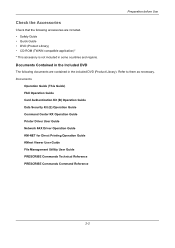
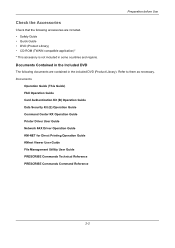
... Guide Data Security Kit (E) Operation Guide Command Center RX Operation Guide Printer Driver User Guide Network FAX Driver Operation Guide KM-NET for Direct Printing Operation Guide KMnet Viewer User Guide File Management Utilitiy User Guide PRESCRIBE Commands Technical Reference PRESCRIBE Commands Command Reference
2-2 Preparation before Use
Check the Accessories
Check that the...
3050ci/3550ci/4550ci/5550ci Operation Guide Rev-2.2011.5 - Page 66


... the printer function of fax functionality.
Use Custom Mode if you are supported: • KX driver • KX (XPS) printer driver • Mini printer driver (PCL/KPDL) • TWAIN driver • WIA driver • Network FAX driver • File Management Utility • KM-NET for Direct Printing • KMnet Viewer • Font
NOTE: Installation...
3050ci/3550ci/4550ci/5550ci Operation Guide Rev-2.2011.5 - Page 215
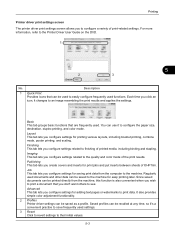
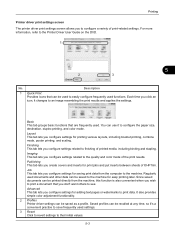
... can be saved to the machine for easy printing later. Printing
Printer driver print settings screen The printer driver print settings screen allows you configure settings for adding text pages or watermarks to print data. Each time you configure settings for printing various layouts, including booklet printing, combine mode, poster printing, and scaling.
Layout This tab lets you click...
File Management Utility Operation Guide - Page 5


....
3 Enter the Login user name and Password.
4 For Change authenticate mode, select Use local authentication or Use settings on the device can be used as a resident application when the computer is started. File Management Utility
1-2
Editing Communication Settings
1 In the main screen, select a printing system in this by clicking Browse. Options
Use this feature...
Similar Questions
Print Error Mode
my printer/copier is showing print error mode when i try to print any document. kindly help me out a...
my printer/copier is showing print error mode when i try to print any document. kindly help me out a...
(Posted by zmbithe 5 years ago)
What Driver Is Needed To Print In Color On Kyocera Taskalfa 3050ci
(Posted by deepsJop 10 years ago)
How To Print On Cardstock Using Kyocera Taskalfa 3050ci Kx
(Posted by Mortljesn 10 years ago)

