Kyocera KM-5035 Support Question
Find answers below for this question about Kyocera KM-5035.Need a Kyocera KM-5035 manual? We have 29 online manuals for this item!
Question posted by Anonymous-31183 on June 16th, 2011
Does It Scann In Color
The person who posted this question about this Kyocera product did not include a detailed explanation. Please use the "Request More Information" button to the right if more details would help you to answer this question.
Current Answers
There are currently no answers that have been posted for this question.
Be the first to post an answer! Remember that you can earn up to 1,100 points for every answer you submit. The better the quality of your answer, the better chance it has to be accepted.
Be the first to post an answer! Remember that you can earn up to 1,100 points for every answer you submit. The better the quality of your answer, the better chance it has to be accepted.
Related Kyocera KM-5035 Manual Pages
KM-NET ADMIN Operation Guide for Ver 2.0 - Page 49


... that was set by the administrator. Firmware Displays firmware versions for printer devices: System Firmware Printer firmware for all four toner colors (CMYK). Fax Firmware Firmware version number. IP Address The numerical identifier for color printing devices. MAC Address The printing device's Media Access Control address. All major manufacturers are supported. NIC Firmware...
KM-NET ADMIN Operation Guide for Ver 2.0 - Page 75


...Manager (PJM) is a server-based job accounting system that extends to desktop and workgroup devices. Since account codes are placeholders for your server name and port number. These tasks ...KM Host Agent and configure print queues on the print server. Open a web browser, and navigate to device-based accounting, Print Job Manager is an optional console for most printers and multifunction...
KM-NET ADMIN Operation Guide for Ver 2.0 - Page 88


...Print Jobs.
The Disable Console and About buttons appear at any time.
The Administration and Device Manager consoles cannot be disabled. The Disable Console button is unavailable until you cannot use it... and close the Queue Management dialog box, click OK.
11 In KM Service Manager, click Start to select a printing system in the navigation area. Managed queues are ...
KM-NET ADMIN Operation Guide for Ver 2.0 - Page 92


... are sorted as integers. My Print Jobs
Monochrome
This column shows the number of monochrome (black and white) pages in KM Service Manager.
Note: The Pages Printed, Total Pages, Monochrome, and Color columns are descriptions of each Completed Jobs column: Document Name This column shows the print job name as text. Time...
KM-NET ADMIN Operation Guide for Ver 2.0 - Page 98


Configure Queues Software component in KM Service Manager that administrators can use to select which print queues are also ...
Database Assistant Kyocera software tool for customizing the scan system of an
MFP for page sizes, media types, and color printing.
Linked devices are tracked in Map View. CN (Common Name) LDAP attribute made up of polling that gathers only counter information...
KM-NET ADMIN Operation Guide for Ver 2.0 - Page 100


... Driver Intelligent Universal Printer driver that serves several functions.
If Job Release is installed, the KM Service Manager is regularly polled and updated. Login User A user account with a manual group. Manual Group A group to a
network device. Typically, multifunction printers can be running programs written in the Java programming language. M
MAC (Media Access Control...
KM-NET ADMIN Operation Guide for Ver 2.0 - Page 102


... within the program.
Service Status A control in the KM Service Manager that gathers only status information from the printing device, usually when an error occurs. the Read Community and... to receive alerts and reports by e-mail. Report A scheduled communication that reflects a device's physical location in an e-mail to configure the service, as well as install, configure...
KM-NET Viewer Operation Guide Rev-5.2-2010.10 - Page 67


...another user's workspace. Click OK. Exporting a Workspace to a File
You can be imported to reuse the device data and UI information created in .
4 Click OK. KMnet Viewer
8-2 A workspace is identified with ...file path or click Browse to a file that can copy a workspace from a user or from a KM-NET for Accounting is .KVX.
To make it . The file extension of the data, a user-even...
PRESCRIBE Commands Command Reference Manual Rev 4.8 - Page 134


... of that is dependent on the viewer's taste, the contents to be determined objectively. represent GRAY
COLOR
Format
GRAY gray-mode;
Parameter
gray-mode:
0 = represents gray in K (black, default)... this process cannot be printed, and so on.)
The graying process defaults to models FS-8000C and KM-C830. PRESCRIBE Command Reference
GRAY -
Note
124 If R = G = B = 100, the corresponding area...
KM-NET for Direct Printing Operation Guide Rev-3.2 - Page 5


... of free hard disk space SVGA (800 × 600, 256 color) or greater
† Administrator rights are required for Direct Printing supports the following environment. KM-NET for Direct Printing?
System Requirements
The KM-NET for Direct Printing is KM-NET for Direct Printing
1 KM-NET for Direct Printing operates in the following languages: Arabic...
KM-NET for Direct Printing Operation Guide Rev-3.2 - Page 14


...entry boxes are available: Auto, Plain, Transparency, Preprinted, Labels, Bond, Recycled, Vellum, Rough, Letterhead, Color, Prepunched, Envelope, Cardstock, Coated, 2nd Side, Thick, High Quality and Custom 1 (to print all pages...other detailed settings in Layout of the printing system.
10
KM-NET for Direct Printing The default setting is Auto.
The default setting is Auto.
The ...
KM-NET for Accounting Operation Guide Rev-1.4 - Page 10


...Accounting This prompts you to enter the account ID each time you print on page 9.
8
KM-NET for Account ID
This prompts you to Account ID List Configuration on the printing system. ...For details of
the printing system appears.
3 Select the Device Settings tab. 4 Click on the printing system.
If the entered account ID does not correspond...
KM-NET for Accounting Operation Guide Rev-1.4 - Page 12


... is created.
Without Account ID displays the page count of the faxes received.
Copy (Mono color) The count of Copy (Total) pages and Print (Total) pages.
Printing System View
The... account ID and items below. Copy (Full color)
The count of scanned pages other than copying.
Scan (Copy)
The count of FAX transmission.
10
KM-NET for copying. Scan (Other)
The count...
KM-NET for Accounting Operation Guide Rev-1.4 - Page 13


... not configured with '[ ]' in red and the maximum output/input value is a multifunctional copier, function or media can add, rename and delete folders as total, media size, color, or media type.
When the connected printing system is displayed in All accounts is ... style
Counter name
Size Type Counter value Maximum output/ input
The name of each counter. KM-NET for Accounting
11
KM-NET for Accounting Operation Guide Rev-1.4 - Page 14


Main list
Displays the printing systems relating to the individual counter.
12
KM-NET for Accounting Total displays the totals for copying. Copy and Print ...total, media size and color, or media type.
List style
Counter name
Size
Type
Counter value Maximum output/ input
The name of copied pages in Maximum output/input means that the value is a multifunctional copier, function or media...
KM-NET for Clients Operation Guide Rev-3.7 - Page 5


...KM-NET for Clients is a network utility intended for use to a Pentium 200 MHz or greater At least 32 MB of free memory At least 10 MB of free hard disk space SVGA (800 × 600, 256 color) or greater A sound card capable of the printing system in storage devices... all be implemented between computers and printing systems.
KM-NET KM-NET
MFP Printer
1.2.
What is used locally, conform...
iTag Specification/Setup/Operation Guide Ver. 8.0 - Page 84


iTag
Specification/Setup/Operation
8. Highlight the Desired Device by clicking on the Device Name of this example we will configure the KM-5035 (LAB-KM5035).
9. Click Update Device The MFP is now configured to work with iTag.
Version 8.0 Page 83 For the purpose of the MFP. Click the KYOcapture Tab along the bottom ...
Kyocera Extended Driver 4.0 User Guide Rev-2.1 - Page 116


...XL, PCL 5e (monochrome models only), PCL 5c (color models only), and KPDL. Secure print jobs cannot be assigned at a later time.
KM-NET Software that can be printed until requested, using ... Finishing mode that smooths the edges of printers and copiers.
ture requires an optional finishing device such as a Sorter stacker, Document finisher, or Mailbox is created by adjusting the number...
Kyocera Extended Driver 4.0 User Guide Rev-2.1 - Page 122


... 6-10
I
ICM 6-11 ICM Color Correction 6-12 ICM Settings 6-12 Imaging 6-1
Inserting a page 7-5 - 7-6
Installing Components 1-9 Installing Optional Devices 2-1 Inversion Options 6-5
J
Job Accounting... box 8-21
temporary and permanent 8-2 - 8-3
using barcodes 8-8 virtual mailbox 8-8
Index-2
K
KIR 6-2 KM-NET for Clients
using to print saved jobs 8-3
KPDL 2-6 - 2-8, 3-5, 6-6
Kyocera Image Refinement 6-2...
Kyocera Extended Driver 3.x User Guide Rev-1.4 - Page 4
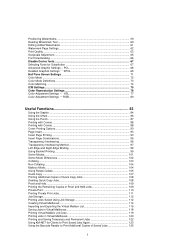
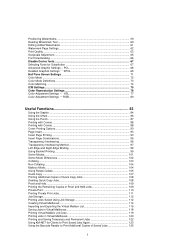
...Adjustment...65 Font Downloading ...66 Disable Device fonts...67 Selecting Fonts for Clients to Print Saved Jobs Again 123 Using the Barcode Reader to Print Additional Copies of Saved Jobs 125
ii Color Adjustment Settings HSL 77 -- Detailed ...Mailboxes 120 Printing and Saving Temporary and Permanent Jobs 122 Using KM-NET for Substitution 67 Advanced Graphic Settings -- PCL 68
--
Similar Questions
How To Connect Scanner From My Multifunction Printer Km-2050
(Posted by halBookem 10 years ago)
Kyocera Km-5035 How Do I Register A Pc Destination
Kyocera KM-5035 Scanner, how do I register a PC destination to accept scanned documents?
Kyocera KM-5035 Scanner, how do I register a PC destination to accept scanned documents?
(Posted by eichthaler 10 years ago)
Kyocera Km-5035 Network System
Network board(SCANNER AND COPY FROM PC BY NETWORK)for KM-5035, my two copy machines do not have a sy...
Network board(SCANNER AND COPY FROM PC BY NETWORK)for KM-5035, my two copy machines do not have a sy...
(Posted by infinitisupport 11 years ago)
How Do I Change The Settings On A Kyocer Km-5035 So That I Can Scan A Document W
How do i change the settings on a kyocera km-5035 so that i can scan a color document into my comput...
How do i change the settings on a kyocera km-5035 so that i can scan a color document into my comput...
(Posted by cookt22 11 years ago)

