Kyocera KM-5035 Support Question
Find answers below for this question about Kyocera KM-5035.Need a Kyocera KM-5035 manual? We have 29 online manuals for this item!
Question posted by eichthaler on December 5th, 2013
Kyocera Km-5035 How Do I Register A Pc Destination
Kyocera KM-5035 Scanner, how do I register a PC destination to accept scanned documents?
Current Answers
There are currently no answers that have been posted for this question.
Be the first to post an answer! Remember that you can earn up to 1,100 points for every answer you submit. The better the quality of your answer, the better chance it has to be accepted.
Be the first to post an answer! Remember that you can earn up to 1,100 points for every answer you submit. The better the quality of your answer, the better chance it has to be accepted.
Related Kyocera KM-5035 Manual Pages
KM-NET ADMIN Operation Guide for Ver 2.0 - Page 58


....
You can select custom naming conventions for devices and accounts.
4-1
User Guide Display print, copy, scan, and fax data in your network printing devices.
Selecting Device and Account IDs
You can view additional devices or accounts by clicking the arrow buttons to the right of pages allowed for registered accounts.
Open the Accounting Manager console by...
Kyocera Command Center Operation Guide Rev 6.3 - Page 27


... turned On, the MP tray will be specified. COMMAND CENTER Pages
Scanner > i-FAX
This sends scanned data in Scanner > E-mail, described above. The subject and body contents for printing the received documents. FAX / i-FAX > Common > Defaults
The table below provides a summary of the device. Furigana (Japan only)
This adds phonetic scripts to the FAX function...
iTag Specification/Setup/Operation Guide Ver. 8.0 - Page 9


... information that can be stored. Each file in a central server and access these documents through the configuration of the information that library.
2. Copyright © 2005~2007 Kyocera Mita America, Inc All Rights Reserved. A document library is associated with the scanned document. A document library is an overview of this setup, please take time to store your work...
iTag Specification/Setup/Operation Guide Ver. 8.0 - Page 16
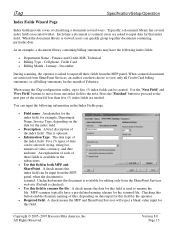
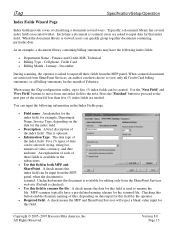
... data. Copyright © 2005~2007 Kyocera Mita America, Inc All Rights Reserved. December
During scanning, the operator is scanned. Checking this button enables dynamic naming of February. A brief description of the index field. Unchecked means the document is checked).
• Use this field in both MFP and SharePoint. MFP scanners typically have the following information...
iTag Specification/Setup/Operation Guide Ver. 8.0 - Page 60


... the administrator number
Copyright © 2005~2007 Kyocera Mita America, Inc All Rights Reserved.
This will display the System Menu / Counter menu in the Configuring the Gray2Mono Process Component instructions on the operation panel of this document. Version 8.0 Page 59 System Menu / Counter
System Menu
Copy
Default
>
Scanner
Default
>
Printer
Default
>
Machine
Default...
IB-2x Quick Configuration Guide Rev 2.2 - Page 195
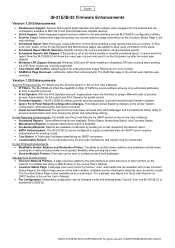
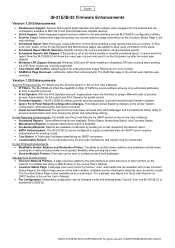
... scanning now include scanner ...devices.
• Dutch Support. E-mail Reporting Enhancements. The IB-21E/IB-22 can now be sent to modify sender address and destination...Kyocera Image Refinement on the first power up correctly. The guest account has been removed from viewing the printer and networking settings. E-mail Printing Enhancements. • Modifiable Sender Address and Destination...
Network Fax Online Manual (Revision) - Page 3


...documents. Because the Scanner File Utility must be installed on the computer from which you install it on a computer that has been created with the KM-3035, KM-4035 and KM-5035. You can select the type of the KM...Scanner Kit.
In order to use your own personal fax destination list for FAX utility is stored in this machine and, once the Printer/Scanner...computer to register and ...
Network Fax Online Manual (Revision) - Page 5


... this Address Book. 3. Information for sending documents using the Network FAX function is registered in the Address Book software on the selected destination information. If multiple destinations are then sent as image data from which you want to all of the Network FAX Functions
G Address Book 1. The documents are registered as a fax transmission from this fax...
3035/4035/5035 Operation Guide Rev-6.0 - Page 119
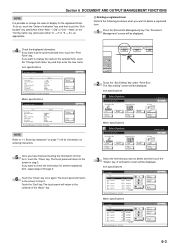
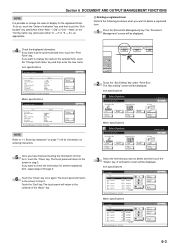
... form name
Print Form
Metric specifications
Check/revice details
Close
Item
User name Document name Size Orig. Entering characters" on page 7-104 for information on entering characters.
5 Once you want to change the order of display for the registered forms. To do so, touch the "Order of indication Check/Rev.
Form box...
Print/Scan System (U) Operation Guide (Setup Edition) - Page 6
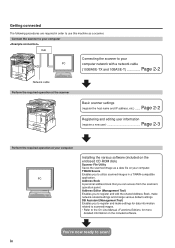
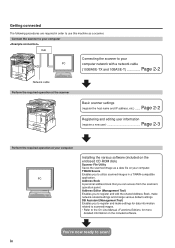
... on the included software.
Connect the scanner to your computer
Hub
Connecting the scanner to your
PC
computer network with a network cable
(100BASE-TX and 10BASE-T Page 2-2
Network cable Perform the required operation at your computer. You're now ready to scan! TWAIN Source Enables you to register and edit the shared Address Book, make...
Print/Scan System (U) Operation Guide (Setup Edition) - Page 15
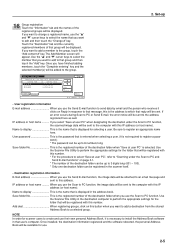
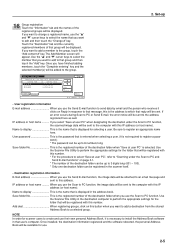
... this IP
address (or host name). Save folder No This is not required to register a password.) * The password can be registered in the destination computer to that group and then touch the "Add" key. If an error occurs during Scan to PC or Send E-mail, the error notice will be sent to display This is...
Print/Scan System (U) Operation Guide (Setup Edition) - Page 28


... one . Wrong password. No destination address being registered.
The scanner's domain name and host name have not been registered properly. Wait for awhile and then try the operation again. 4. Check the destination PC.
Destination PC's application is different. Destination PC's version is out of the DB Assistant do not match. Scanned documents were sent. Check the DB...
Scan System Operation Guide (Functions Edition) Rev-9 - Page 15
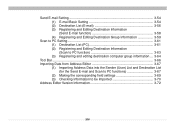
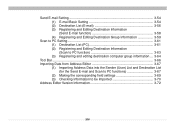
...Basic Setting 3-54 (2) Destination List (E-mail 3-56 (3) Registering and Editing Destination Information (Send E-mail function 3-58 (4) Registering and Editing Destination Group Information 3-59
Scan to PC Setting 3-61 (1) Destination List (PC 3-61 (2) Registering and Editing Destination Information (Scan to PC function 3-63 (3) Registering and editing destination computer group information...
Scan System Operation Guide (Functions Edition) Rev-9 - Page 74
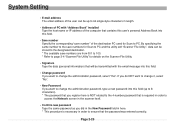
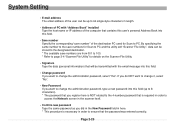
... number to the save numbers for Scan to PC and the utility soft "Scanner File Utility", data can be up to 8 characters). * The password that you register here is NOT related to the ... in here. * This procedure is necessary in length.
• Address of the destination PC used for details on the Scanner File Utility.
• Signature Type the data (personal information) that the password was...
Scan System Operation Guide (Functions Edition) Rev-9 - Page 81
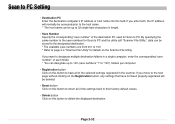
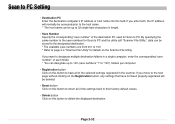
...; Registration button Click on this button to have not been properly registered will normally be accessed prior to the host name. * The host name can designate up to 32 single-byte characters in the scanner.
Scan to PC Setting
• Destination PC Enter the destination computer's IP address or host name into this button to delete the...
Scan System Operation Guide (Functions Edition) Rev-9 - Page 159
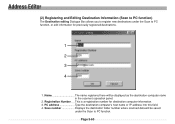
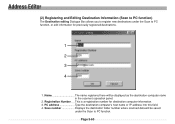
...a registration number for previously registered destinations.
1
2 3
4
1. PC address Type the destination computer's host name or IP address into this field. 4. Save number Displays the destination folder number where scanned data will be saved
under the Scan to PC function. Name The name registered here will be displayed as the destination computer name in the scanner's operation panel...
Scan System Operation Guide (Functions Edition) Rev-9 - Page 187
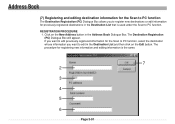
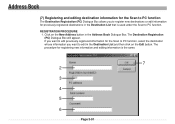
The procedure for previously registered destinations in the Destination List that is the same.
7 2
3
4
5
6
Page 3-91 Address Book
(7) Registering and editing destination information for the Scan to PC function
The Destination Registration (PC) Dialogue Box allows you want to edit previously registered information for the Scan to PC function, select the destination whose information you to...
Scan System Operation Guide (Functions Edition) Rev-9 - Page 189
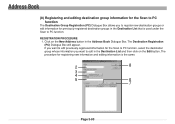
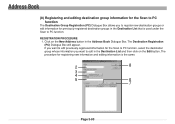
Address Book
(8) Registering and editing destination group information for the Scan to PC function
The Destination Group Registration (PC) Dialogue Box allows you want to edit previously registered information for the Scan to PC function, select the destination group whose information you to register new destination groups or edit information for registering new information and editing ...
Scan System Operation Guide (Functions Edition) Rev-9 - Page 226


Run the Scanner File Utility in the computer in which you want to save the scanned image data and select either "KM-DB Link Handler" (for the PDF Keyword Assist option...opened and used in, for the Database Assist option). (Refer to register the IP address or the host name of registered file information for scanned image data files. Install the DB Assistant into the network manager's ...
Scan to FTP Operation Guide - Page 2
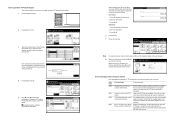
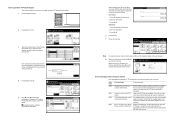
... destination. Select scanner function.
01/0
Send E-mail
Scan to PC
Database Connection
Scan to the storage folder is properly connected.
Press [End]. key to start scanning.
01/0
When scanning ... the FTP server has failed.
Unable to Log in FTP transmission and corrective actions are properly registered. Password
(Enter by #key) Clear
Stop Enter
4 Press [Address book].
5 Use ...
Similar Questions
Kyocera Km-5035 Network System
Network board(SCANNER AND COPY FROM PC BY NETWORK)for KM-5035, my two copy machines do not have a sy...
Network board(SCANNER AND COPY FROM PC BY NETWORK)for KM-5035, my two copy machines do not have a sy...
(Posted by infinitisupport 11 years ago)
Can I Scan Documents Into The Km 4530 And Have Them Show Up On My Computer
can i scan documents into the KM 4530 and have them show up on my desktop computer? like if i were t...
can i scan documents into the KM 4530 and have them show up on my desktop computer? like if i were t...
(Posted by dianesantoyo 12 years ago)

