Kyocera KM-5035 Support Question
Find answers below for this question about Kyocera KM-5035.Need a Kyocera KM-5035 manual? We have 29 online manuals for this item!
Question posted by infinitisupport on August 29th, 2012
Kyocera Km-5035 Network System
Network board(SCANNER AND COPY FROM PC BY NETWORK)for KM-5035, my two copy machines do not have a system network board, let me know please where can i found for buy.
thanks.
Current Answers
There are currently no answers that have been posted for this question.
Be the first to post an answer! Remember that you can earn up to 1,100 points for every answer you submit. The better the quality of your answer, the better chance it has to be accepted.
Be the first to post an answer! Remember that you can earn up to 1,100 points for every answer you submit. The better the quality of your answer, the better chance it has to be accepted.
Related Kyocera KM-5035 Manual Pages
KM-NET ADMIN Operation Guide for Ver 2.0 - Page 100


...Device A device that administrators can be controlled using KMnet Admin. Managed Queue A sequence of copies made by KMnet Admin.
K
KM Host Agent Software component that supports all Kyocera products by Kyocera...Multifunction Printer (or Multifunction Peripheral) A single device that can use to collect information about the devices... printer, a scanner, a fax machine, and a ...
KM-NET for Direct Printing Operation Guide Rev-3.2 - Page 6


... are installed.
Insert the CD-ROM that any of the computer. Installation and Startup
2.1. The Kyocera Extended Driver is completed, you can start the KM-NET for Direct Printing by proceeding from the start menu > All Programs > Kyocera > KM-NET for Direct Printing.
2
KM-NET for installation.
Follow the instructions for Direct Printing
Startup
Install...
KM-NET for Accounting Operation Guide Rev-1.4 - Page 7


....exe.
Select the checkbox for Use Windows Domain authentication to login to KM-NET for Accounting. Starting the KM-NET for Accounting
When the installation is complete, you can start KM-NET for Accounting by clicking the start menu > All Programs > Kyocera > KM-NET for Accounting without entering the administrator password.
2 Click Next. 3 Register a database...
KM-NET for Clients Operation Guide Rev-3.7 - Page 7


... this application, check that came with the printing system. Follow the installation instructions.
2.2. KX Driver is completed, start the KM-NET for Clients by proceeding from the start menu > All Programs > Kyocera > KM-NET for Clients on the computer.
Installation and Startup
2.1. Startup
When the installation is on the CD-ROM supplied with...
KX Driver User Guide Version 5.90 - Page 2


...part of their respective companies.
Copyright © 2007 KYOCERA Corporation Copyright © 2007 Revised Edition KYOCERA MITA Corporation All rights reserved. and/or other
...-9120DN FS-9500DN FS-9520DN KM-1530 KM-1650 KM-1815 KM-2030 KM-2050 KM-2530 KM-2550 KM-3035 KM-3530 KM-4030 KM-4035 KM-4530 KM-5035 KM-5530 KM-6330 KM-7530 KM-C830 KM-C850 KM-C2630
*Not supported in this...
KX Driver User Guide Version 5.90 - Page 97


... finishing device such as a poster. This is printed out at the printing system's operation panel. Account IDs can be assembled as an Internal finisher or 1000-sheet
finisher. K
KM-NET Software that smoothes the edges of a multiple copy job and then stores the
remaining copies on Hard disk. Kyocera image refinement Imaging feature that provides network...
iTag Specification/Setup/Operation Guide Ver. 8.0 - Page 3


... ...6 Installation Example 1 - Authlist ...81 Enterprise Mode ...82 Scan To PC...84
Copyright © 2005~2007 Kyocera Mita America, Inc All Rights Reserved. KYOcapture...76 Device Manager - Version 8.0 Page 2 Common Book ...79 Device Manager - PC list ...80 Device Manager -
Multiple device environments 6 iTag Capture, Process, and Route Documents ...7 Navigating the Wizard...
iTag Specification/Setup/Operation Guide Ver. 8.0 - Page 75


... to add Authentication to the MFP, Import E-Mail Addresses and Scan To PC Locations.
Once the application is on the same local network subnet as your Kyocera MFP.
Download Device Manager from KYOsolutions.com or KYOcapture.com and install on any networked computer that is open you will see Four Panes, the top two are...
iTag Specification/Setup/Operation Guide Ver. 8.0 - Page 84


... Device by clicking on the Device Name of this example we will configure the KM-5035 (LAB-KM5035).
9.
Click the KYOcapture Tab along the bottom Right Panel and Enable KYOcapture, Enter the IP Address of the iTag Server and the Port Number 37169 as follows:
10. iTag
Specification/Setup/Operation
8. Copyright © 2005~2007 Kyocera...
iTag Specification/Setup/Operation Guide Ver. 8.0 - Page 86


Copyright © 2005~2007 Kyocera Mita America, Inc All Rights Reserved.
iTag
2.
Click the Device Tables Tab.
Version 8.0 Page 85 Click the PC List Tab. Specification/Setup/Operation
3.
KX Driver Operation Guide Rev. 1.3.1 - Page 2


... DP- 2800 DP- 2800+ DP- 3600
©2002-2005 KYOCERA MITA Corporation All rights reserved.
C850D KM- Models supported by the KX printer driver
Copier/MFP Printers
KM- 1510 KM- 1530 KM- 1810 KM- 1815 KM- 1820 / FS- 1118MFP KM- 2030 KM- 2530 KM- 2550 KM- 3035 KM- 3530 KM- 4030 KM- 4035
KM- 4230 KM- 4530 KM- 5035 KM- 5230 KM- 5530 KM- 6030 KM- 6230 KM- 6330 KM- 7530 KM- 8030 FS- 1118MFP...
KX Driver Operation Guide Rev. 1.3.1 - Page 140


...Jobs
temporary and permanent 119- 120
K
KM-NET for Clients
using to print saved jobs 121
KPDL 36- 38, 52 settings 76- 77
Kyocera Image Refinement 73
L
Language Preference Selection ...Mirror Print 77 monochrome printers 37 MP tray 56 Multiple Pages 51
N
Network Connection 1, 14 Non-Collating 106
O
Offset 91 Optional devices
installing 30
Options for cover printing 94, 97
P
Page Description Language ...
Kyocera Extended Driver 3.x User Guide Rev-1.4 - Page 2


...KX printer driver
Copier/MFP Printers
KM- 1510 KM- 1530 KM- 1810 KM- 1815 KM- 1820 / FS- 1118MFP KM- 2030 KM- 2530
KM- 2550 KM- 3035 KM- 3530 KM- 4030 KM- 4035 KM- 4230 KM- 5035 KM- 5230
FS- 600 FS- ...any problems arising from your printing system.
©2002-2005 KYOCERA MITA Corporation All rights reserved.
C2630 KM- Essentially the same operations are for the Windows XP printing ...
Network Fax Online Manual (Revision) - Page 11


.... 1-1 Installing the Network FAX Driver
G Registering the Machine's IP address
Once you have installed the Network FAX Driver, perform the following procedure is explained as though it is being carried out in Windows XP. Click on Start in order to display its contents. (This screen-shot is for when the KM-5035 is installed.)
Page...
Network Fax Online Manual (Revision) - Page 21
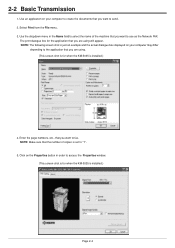
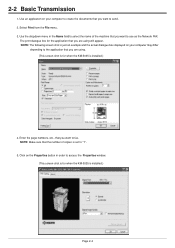
... of copies is set to the application that you are using will appear. Select Print from the File menu. 3. The print dialogue box for when the KM-5035 is for the application that you are using . (This screen-shot is installed.)
4. Enter the page numbers, etc., that you want to use as the Network...
Network Fax Online Manual (Revision) - Page 108


...at the copy machine*. (* Performed at the fax machine is available Transmitted Faxes Fax data files delivered to designated computer (where Scanner File ...Network FAX Driver (setting is possible to any 1 minute increment within the subsequent 24 hour period) Concurrent print Fax transmission and concurrent print-out at the fax machine in the case of models other than the KM-3035/ 4035/5035...
Data Security Kit A Operation Guide - Page 4


... of this operation guide and how to properly operate the copy machine. Network Safety The copy machine should be removed while an operation is being executed, and where unauthorized personnel cannot easily enter. Operating in Security Mode Always operate the copy machine in a safe location where the machine cannot be damaged, where the hard disk cannot be reliable...
Fax System (J) Operation Guide Rev-1 - Page 5


... sounds in the event of some sort of fax communications and other settings made in order to use the Network FAX functions available when the optional Printer/Scanner Kit is installed on this fax machine. In addition, it includes explanations on how to print out the management reports and lists that contain information...
Fax System (J) Operation Guide Rev-1 - Page 153


... accomplished correctly or not. * Select "Output on this fax machine, you want to cancel the procedure part way through, press ...report attached to an e-mail message in order to check whether each Network FAX transmission was accomplished correctly or not. * Select "Output on ....
7-1
When the optional Printer/Scanner Kit is installed on condition" and then, it is scheduled to ...
Fax System (J) Operation Guide Rev-1 - Page 173
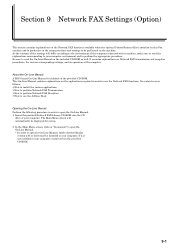
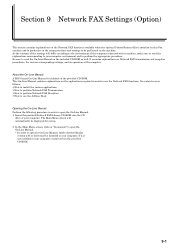
... and reception procedures, the various corresponding settings, and on the provided CD-ROM. Section 9 Network FAX Settings (Option)
This section contains explanations on the Network FAX functions available when the optional Printer/Scanner Kit is installed on this machine, make sure to read the explanations corresponding to your computer environment and to read the...
Similar Questions
Kyocera Km-5035 How Do I Register A Pc Destination
Kyocera KM-5035 Scanner, how do I register a PC destination to accept scanned documents?
Kyocera KM-5035 Scanner, how do I register a PC destination to accept scanned documents?
(Posted by eichthaler 10 years ago)
How Do I Change The Settings On A Kyocer Km-5035 So That I Can Scan A Document W
How do i change the settings on a kyocera km-5035 so that i can scan a color document into my comput...
How do i change the settings on a kyocera km-5035 so that i can scan a color document into my comput...
(Posted by cookt22 11 years ago)

