Kyocera KM-4050 Support Question
Find answers below for this question about Kyocera KM-4050.Need a Kyocera KM-4050 manual? We have 24 online manuals for this item!
Question posted by dannBluxe on February 20th, 2014
Km-4050 Connect Error When Scanning
The person who posted this question about this Kyocera product did not include a detailed explanation. Please use the "Request More Information" button to the right if more details would help you to answer this question.
Current Answers
There are currently no answers that have been posted for this question.
Be the first to post an answer! Remember that you can earn up to 1,100 points for every answer you submit. The better the quality of your answer, the better chance it has to be accepted.
Be the first to post an answer! Remember that you can earn up to 1,100 points for every answer you submit. The better the quality of your answer, the better chance it has to be accepted.
Related Kyocera KM-4050 Manual Pages
KM-NET ADMIN Operation Guide for Ver 2.0 - Page 40


... upgrade, the beginning page in List View or Map View. When preparing a firmware upgrade, review the process with using the Firmware Upgrade. Device Manager
potential risk. Upgrade Error Indicators
Any Device
The result of the following methods to 5 minutes; Processing time is Upgrading. Before you acknowledge understanding and acceptance of the issues involved...
KM-NET ADMIN Operation Guide for Ver 2.0 - Page 48


... support stapling. Not all properties are : Yes Stapler contains staples. Stapler status Displays the current stapler status for accounting purposes. Error Stapler is not connected. This option is not available when the device is empty.
Asset Number Type a number to apply the change selected settings. The options are displayed for inventory control. Editable...
KM-NET ADMIN Operation Guide for Ver 2.0 - Page 50


... is not available for full color or monochrome printing. This feature is the process of the error.
Print Speed Print speed in seconds, minutes, or hours.
Current Errors Error Displays a description of requesting updated information from the printing device.
Monitoring Lets you fix the problem in KB) memory for hole punching. Status Updates the...
KM-NET ADMIN Operation Guide for Ver 2.0 - Page 75


... that you must be installed later. Since account codes are provided for most printers and multifunction printers (MFPs). KMnet Admin 2.0
5-1 The console provides real-time job monitoring, control ...names and passwords are limited and must install KM Host Agent and configure print queues on to KMnet Admin. It integrates seamlessly into devices, Print Job Manager uses a more efficient ...
KM-NET ADMIN Operation Guide for Ver 2.0 - Page 98


... administrators can use to SN (surname).
Not the username used to change selected device settings on a set configured by selecting another console in KM Service Manager that is selected at the login screen. Device Link A connection between devices in older Kyocera models. The default console can change the size and label components of Given Name...
KM-NET ADMIN Operation Guide for Ver 2.0 - Page 100


...print jobs. KM Service Manager Software component that supports all Kyocera products by Kyocera.
MFP Multifunction Printer (or Multifunction Peripheral) A single device that monitors the...devices and related data into tables.
Java
2 provides an environment for Job Release to function. It also adds a menu to change the server name or IP address, configure and test the server connection...
KM-NET Viewer Operation Guide Rev-5.2-2010.10 - Page 48


...Type Error Handling Permit processing job without account ID, and Copy counter setting. This list of settings are closed by the selected device, it is shown as unavailable. Accessing Device ...Under Notifications, select the events that provides options for controlling or monitoring a device. To connect to open a dialog box that will trigger a notification.
6 To save your selections and ...
KM-NET Viewer Operation Guide Rev-5.2-2010.10 - Page 62


... Firmware View. To go back to the Device, click Cancel.
7-2
User Guide Firmware Upgrade
Upgrade completion indicators Any device Use any of the device upgrade is set to load a new firmware file. To open the device home page, right-click on IB-22. Upgrade error indicators Any device The result of the following methods: Check the...
KM-NET for Clients Operation Guide Rev-3.7 - Page 9


Ready
Not connected
Error
Warning
Sleep
Add button Click this view. Operation Guide
5 Ref. Name and Icon No.
1 Connection View
Main Screen
Description
The Connection View displays connected printing system icons for the desired printing system within the Connection view, and click this button to remove the printing system.
A maximum of the printing system. Follow instructions to...
KM-NET for Clients Operation Guide Rev-3.7 - Page 10


... ready to switch screens. The various type of the printing system in the left diagram to scan.
When the loner runs out, the icon lights up.
Switch status information by clicking the ... normal status and red indicates that a problem has occurred. An error occurs for Clients KM-NET for scanning. Click the triangular icon circled in red in the information view is ready to online...
KX Driver User Guide Version 5.90 - Page 2


...-4000DN FS-6950DN FS-9130DN FS-9530DN FS-C5015N FS-C5020N FS-C5025N FS-C5030N FS-C8100DN KM-1820 KM-2540* KM-2560* KM-3040* KM-3050* KM-3060* KM-4050 * KM-5050 * KM-6030 KM-8030
KM-C2520 KM-C3225 KM-C3232 KM-C4008 KM-C4035E KM-C3232E KM-C3225E KM-C2525E FS-1010 FS-1018MFP FS-1020D FS-1050 FS-1100* FS-1300D* FS-1800 FS-1800...
KX Driver User Guide Version 5.90 - Page 6


... appears. Note: In Windows XP, Windows Vista, and Windows 2000, you must be configured. For further details on connecting the printer to
the computer, refer to the printer's Operation Guide.
2
3 Once connected, power on both devices.
3
If the Windows Found New Hardware Wizard appears, click Cancel.
4 Insert the Product Library CD-ROM into...
Fax System (M) Operation Guide Rev-2.0 - Page 119


... (Advanced)
• Login User Name • Login Password
If you selected i-FAX as the destination type, specify the settings below .
• i-FAX Address • Connection Mode • Scan Resolution • File Format (TIFF) • Paper Size
After completing the settings, click Submit to save the settings.
If you selected FAX as the...
IB-40 User Guide - Page 1


...- TWAIN Driver - TWAIN for Accounting - WIA Driver - Mac PPD - Scan to connect the MFP end of the network cable. KM-NET for Mac - Restrictions - Software that may not cause harmful interference, ...
Storage environment
EMI CPU Memory
Wired network interface LED
Maximum number of IPv6 devices this equipment does cause harmful interference to
which can radiate radio frequency energy ...
Scan System Operation Guide (Functions Edition) Rev-9 - Page 5
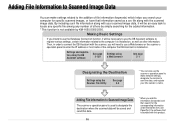
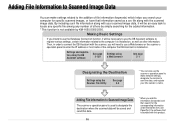
... the added information. * This function is bundled with the scanned image data. Then, in order to connect the DB Assistant with your scanned image data, it is installed on . Settings and registration using...to the addition of others by simply searching for specific scanned images, or have that is not available by KM-1650/2050/2550.
By including such file information along with ...
3050/4050/5050 Operation Guide Rev-3 (Advanced) - Page 173
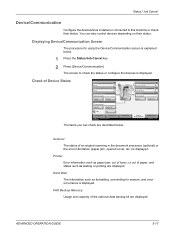
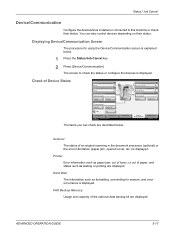
... you can also control devices depending on their status. FAX Backup Memory Not connected. Memory Card Not connected.
Removable Memory Safely removable. Hard Disk Error has occurred.
ADVANCED OPERATION GUIDE
5-17
Hard Disk The information such as waiting or printing are displayed.
Format
Remove
FAX Port 1 Communicating...
Check of an original scanning in the document...
3050/4050/5050 Operation Guide Rev-3 (Advanced) - Page 174
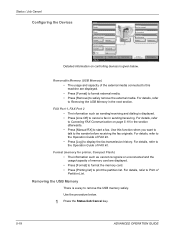
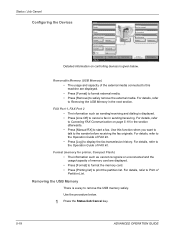
...Devices
Detail
Scanner Ready.
Format
Printing list
Device/ Communication
Paper/Supplies 10/5/2006 10:10
Detailed information on page 5-19 in the section afterwards. • Press [Manual RX] to start a fax. For details, refer to the Operation Guide of the external media connected...For details, refer to Print of Partition List. Printer Ready. Display Error Storing Jobs
Hard Disk...
3050/4050/5050 Operation Guide Rev-3 (Advanced) - Page 175


... disconnected, and the fax communication is displayed, remove the USB memory.
Display Error Storing Jobs
Hard Disk Error has occurred. Format
Printing list
Device/ Communication
Paper/Supplies 10/5/2006 10:10
3 When Device can be removed safely is canceled.
Memory Card Not connected. Line Off
Manual RX
FAX
Log
Printing Jobs
Sending Jobs
Log
Executing...
3050/4050/5050 Operation Guide Rev-3 (Advanced) - Page 176


... Ready. Display Error Storing Jobs
Hard Disk Error has occurred.
Memory Card Not connected. NOTE: When the job accounting is enabled, the list may not be printed. Format
Remove
FAX Port 1 Communicating...
Line Off
Manual RX
FAX
Log
Printing Jobs
Sending Jobs
Log
Executing TX job **.
Status / Job Cancel
2 Press [Device/ Communication] > [Printing list...
3050/4050/5050 Operation Guide Rev-3 (Basic) - Page 22


...of a new Kyocera MFP in your area, or check Kyocera's Website at the address below for models KM-4050 and KM-5050 - THIS WARRANTY IS MADE IN LIEU OF ALL OTHER WARRANTIES AND CONDITIONS, EXPRESS OR IMPLIED, ... service, write to as "Kyocera") warrant the Customer's new Multifunctional Product (referred to Kyocera at www.kyoceramita.com./us.
4. Legal and Safety Information
Warranty
NEW 3050...
Similar Questions
Taskalfa 420i Connection Error When Scanning To Email
(Posted by shatuto12 9 years ago)
How To Connect Kyocera Scan To Pc
i have connected my kyocerra dc 2018 to a pc it can print bt i can not scan,i dont knw hw to connect...
i have connected my kyocerra dc 2018 to a pc it can print bt i can not scan,i dont knw hw to connect...
(Posted by manasidzetaps 10 years ago)
I Have A Taskalfa 3050ci. I Keep Getting Connection Error (0x9182) On Ldap.
I have a TASKalfa 3050ci. I keep getting Connection Error (0x9182) on LDAP. Any idea why I would be ...
I have a TASKalfa 3050ci. I keep getting Connection Error (0x9182) on LDAP. Any idea why I would be ...
(Posted by jeanleblanc 11 years ago)

