Kyocera KM-4050 Support Question
Find answers below for this question about Kyocera KM-4050.Need a Kyocera KM-4050 manual? We have 24 online manuals for this item!
Question posted by asto189nb on January 6th, 2014
Can Km-4050 Connect To Domain Controller
The person who posted this question about this Kyocera product did not include a detailed explanation. Please use the "Request More Information" button to the right if more details would help you to answer this question.
Current Answers
There are currently no answers that have been posted for this question.
Be the first to post an answer! Remember that you can earn up to 1,100 points for every answer you submit. The better the quality of your answer, the better chance it has to be accepted.
Be the first to post an answer! Remember that you can earn up to 1,100 points for every answer you submit. The better the quality of your answer, the better chance it has to be accepted.
Related Kyocera KM-4050 Manual Pages
KM-NET ADMIN Operation Guide for Ver 2.0 - Page 7


... Postgres database must comply with any password constraints you may have in your domain.
Host Agent
Software that displays the following instructions: Please enter a PostgreSQL ...has installation information for print queue management and job control.
Device Manager
A console for monitoring all counters in your network printing devices. Job Release
An application that lets user print...
KM-NET ADMIN Operation Guide for Ver 2.0 - Page 19


... in Select the interval in use Host Name, and Domain name if entered.
If you installed to cancel the backup...you can back up information in the KMnet directory.
1 In Control Panel, open Administrative Tools, then open Services. Once the backup...handled by underlying modules such as SNMP). Administration
Device Communication
Device communications use (for the backup:
Immediate Backs ...
KM-NET ADMIN Operation Guide for Ver 2.0 - Page 48


... total capacity of settings. No Stapler is not connected. Device Settings Displays all devices.
Fixed Identification
User Guide Click the buttons on the right to use for inventory control. This option is not available when the device is not connected. This option is not available when the device is not connected. Monochrome models display black toner only. Stapler...
KM-NET ADMIN Operation Guide for Ver 2.0 - Page 75


....
It integrates seamlessly into devices, Print Job Manager uses a more efficient method of Print Job Manager, you enter a user name and password combination to obtain access to control print queues and print jobs. KMnet Admin 2.0
5-1 The console provides real-time job monitoring, control and accounting functions for most printers and multifunction printers (MFPs). In...
KM-NET ADMIN Operation Guide for Ver 2.0 - Page 88


...5-14
Consoles lets you cannot use it from network printing devices. When a console is marked as inactive. The application will...arrow.
3 When you open the dialog, all printing systems connected to the Managed Queues list will stop saving completed print jobs ... click to a different console at the top of the KM Service Manager, administrators can select queues for unmanaged queues. ...
KM-NET ADMIN Operation Guide for Ver 2.0 - Page 98


... Assistant Kyocera software tool for customizing the scan system of the new group. Device Home Page A page that gathers only counter information. Device Link A connection between devices in Map View. Not the username used to .
Device Icon Setup A dialog used to a computer.
Device Manager A console for selecting the members of an
MFP for the Job Release...
KM-NET ADMIN Operation Guide for Ver 2.0 - Page 100


...Job Release to function. If Job Release is installed, the KM Service Manager is regularly polled and updated. KX Printer Driver ...device filters associated with a valid user name and password (i.e.
MFP Multifunction Printer (or Multifunction Peripheral) A single device that is also used to KMnet Admin.
viii
User Guide
not a Subscribers Only account). M
MAC (Media Access Control...
KM-NET ADMIN Operation Guide for Ver 2.0 - Page 102


...devices.
T
Tab A set of ordered columns containing data collected by some unexpected situation within the program. Report A scheduled communication that is sent in an e-mail to configure the service, as well as a paper jam. S
Secure Job Release A feature configured in the Job Release plug-in the KM... report.
Service Status A control in that are not changed. the Read Community ...
KM-NET Viewer Operation Guide Rev-5.2-2010.10 - Page 48


To connect to the selected device, either the Login user name and Password must be set correctly, or the Accounting administrator code must be set correctly, depending on a managed device, and in the Send e-mail list box.
5 Under Notifications, select the events that provides options for controlling and monitoring devices.
1 In Accounting Devices View, right-click on...
Kyocera Command Center Operation Guide Rev 6.3 - Page 54
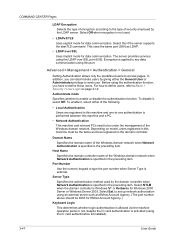
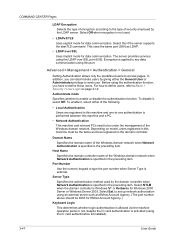
.... Encryption is applied to each user.
In addition, you have to enable or disable the authentication function. Domain Name
Specifies the domain name of security employed by the domain controller when Network Authentication is specified in the domain controller. COMMAND CENTER Pages
LDAP Encryption
Selects the type of encryption according to the type of the Windows...
KX Driver User Guide Version 5.90 - Page 2


...-4000DN FS-6950DN FS-9130DN FS-9530DN FS-C5015N FS-C5020N FS-C5025N FS-C5030N FS-C8100DN KM-1820 KM-2540* KM-2560* KM-3040* KM-3050* KM-3060* KM-4050 * KM-5050 * KM-6030 KM-8030
KM-C2520 KM-C3225 KM-C3232 KM-C4008 KM-C4035E KM-C3232E KM-C3225E KM-C2525E FS-1010 FS-1018MFP FS-1020D FS-1050 FS-1100* FS-1300D* FS-1800 FS-1800...
KX Driver User Guide Version 5.90 - Page 6


... Select your computer. Installation
1 Installation
A printer driver is an application that you connect the Universal Serial Bus (USB) cable before CD installation, it is ready to ...connection method from the supplied Product Library CD-ROM. For further details on connecting the printer to
the computer, refer to the printer's Operation Guide.
2
3 Once connected, power on both devices...
KX Driver User Guide Version 5.90 - Page 97


... print jobs to print a document in the print job. This
feature requires an optional finishing device such as a logo or a signature, at the printing system and stored
in a larger ...has been reviewed, the remaining copies can use to print a document. -
K
KM-NET Software that records and controls the number of some printing options depends on Hard disk. Kyocera image refinement Imaging...
Scan To SMB (PC) Setup Guide Rev-3 - Page 4
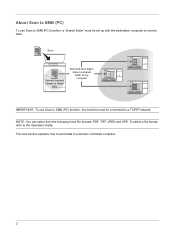
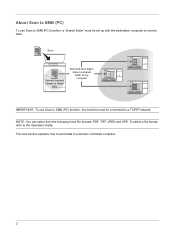
To select a file format, refer to a domain controlled computer.
2 The next section explains how to send data to the Operation Guide.
About Scan to SMB (PC)
To use Scan to SMB (PC) function, the machine must be connected to a TCP/IP network. Scan
Convert scanned images to digital
data
Send and store digital data...
iTag Specification/Setup/Operation Guide Ver. 8.0 - Page 76
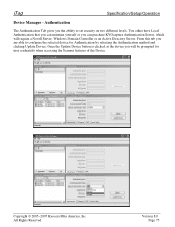
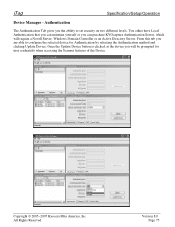
... for Authentication by selecting the Authentication method and clicking Update Device. Once the Update Device button is clicked, at the device you can maintain yourself or you will require a Novell Server, Windows Domain Controller or an Active Directory Server.
iTag
Specification/Setup/Operation
Device Manager - Version 8.0 Page 75 Authentication
The Authentication Tab gives you...
3050/4050/5050 Operation Guide Rev-3 (Advanced) - Page 173
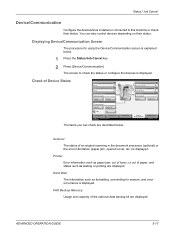
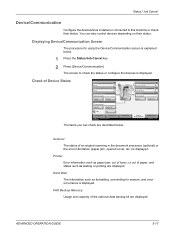
...
Manual RX
FAX
Log
Printing Jobs
Sending Jobs
Log
Executing TX job **. Display Error Storing Jobs
The items you can also control devices depending on their status. FAX Backup Memory Not connected.
FAX Backup Memory Usage and capacity of an original scanning in the document processor (optional) or the error information (paper jam...
3050/4050/5050 Operation Guide Rev-3 (Advanced) - Page 174
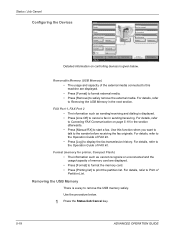
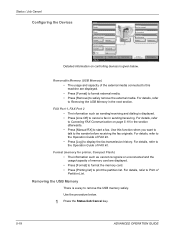
...to the sender before receiving the fax originals.
Memory Card Not connected. Format
Printing list
Device/ Communication
Paper/Supplies 10/5/2006 10:10
Detailed information on page... Error Storing Jobs
Hard Disk Error has occurred. For details, refer to Canceling FAX Communication on controlling devices is a way to cancel a fax in the next section. Use this machine are displayed. ...
3050/4050/5050 Operation Guide Rev-3 (Advanced) - Page 175


...
FAX
Log
Printing Jobs
Sending Jobs
Log
Executing TX job **.
Memory Card Not connected. Format
Printing list
Device/ Communication
Paper/Supplies 10/5/2006 10:10
3 When Device can be removed safely is canceled. Removable Memory
Not connected.
Memory Card Not connected.
Storing Jobs
Device/ Communication
Paper/Supplies 10/5/2006 10:10
3 Press [Yes] in Removable Memory...
3050/4050/5050 Operation Guide Rev-3 (Advanced) - Page 176


..., the list may not be printed. Removable Memory Safely removable. Memory Card Not connected. For details, refer to page 7-16.
5-20
ADVANCED OPERATION GUIDE
Detail
Scanner Ready. Display Error Storing Jobs
Hard Disk Error has occurred. Format
Printing list
Device/ Communication
Paper/Supplies 10/5/2006 10:10
3 Press [Yes] in Memory Card...
3050/4050/5050 Operation Guide Rev-3 (Basic) - Page 22


...purchased. If the Kyocera Dealer is authorized to Kyocera at the address below for models KM-4050 and KM-5050 - The Customer may also have had the serial number modified, altered, or ...of this warranty on behalf of purchase.
3. Legal and Safety Information
Warranty
NEW 3050/4050/5050 MULTIFUNCTIONAL PRODUCT LIMITED WARRANTY
1. THIS WARRANTY SHALL NOT EXTEND TO, AND KYOCERA SHALL NOT BE...
Similar Questions
What Is The Accounting Administrator Code For Km-4050
I have 4 units KM-4050 in my office. And want use the KM Net accounting software to assign account I...
I have 4 units KM-4050 in my office. And want use the KM Net accounting software to assign account I...
(Posted by endrop2008 12 years ago)

