Kyocera KM-4050 Support Question
Find answers below for this question about Kyocera KM-4050.Need a Kyocera KM-4050 manual? We have 24 online manuals for this item!
Question posted by gonzalda on October 25th, 2013
Km 4050
KM 4050 prints continuously and won't stop
Current Answers
There are currently no answers that have been posted for this question.
Be the first to post an answer! Remember that you can earn up to 1,100 points for every answer you submit. The better the quality of your answer, the better chance it has to be accepted.
Be the first to post an answer! Remember that you can earn up to 1,100 points for every answer you submit. The better the quality of your answer, the better chance it has to be accepted.
Related Kyocera KM-4050 Manual Pages
KM-NET ADMIN Operation Guide for Ver 2.0 - Page 7


...During installation, a password for KMnet Admin, its related components, and required third-party software:
Java 2 SDK 5.0
A collection of KMnet Admin: Administration and Device Manager. Device Manager
A console for print queue management and job control.
1 Installation
This guide has installation information for the new Windows User account which the application stores printer data.
Two...
KM-NET ADMIN Operation Guide for Ver 2.0 - Page 8


... to 500 Other: Detailed Accounting Manager reports System Requirements: CPU: 2.0 GHz, Available Memory: 1.4 GB Large to Enterprise Devices: Up to 2000 Consoles: Administration, Device Manager, Print Job Manager, Accounting Manager Device Accounts: Up to stop responding. The following examples provide rough estimates for minimum system requirements for various environments. Insufficient CPU or...
KM-NET ADMIN Operation Guide for Ver 2.0 - Page 23


... names tab order tab columns
KMnet Admin 2.0
3-1 These features include creating groups of devices, manually adding a device to a list of devices, installing the most current firmware on a device or group of devices, displaying printing devices and properties in the network and export a list of devices and their properties to List View or import a system default tab. List View...
KM-NET ADMIN Operation Guide for Ver 2.0 - Page 34


... can create links with the parent group and its sub group in a department, or link all printing device icons. Removing a linked group does not affect the child groups.
1 In the Map View, ... group icon.
2 Click Remove. Once a link is useful for Linked Group Devices
After creating a linked group of printing devices, you can create links between groups of printers. You can drag the linked ...
KM-NET ADMIN Operation Guide for Ver 2.0 - Page 47


... Displays the current quantity of the printing device, such as Ready, Printing, or Sleeping. sysUpTime Displays how long the printing device has been turned on the device's operation panel. Some models display a generic image. Device Manager
Displaying Device Properties
1 In List View or Map View, select a printing device.
Device Properties for a Single Device Model name and home page...
KM-NET ADMIN Operation Guide for Ver 2.0 - Page 61


.... The Add
Group or Edit Group dialog box opens.
3 Type the name of printing devices that device.
For example, you want to include in the
Diagram View and click the down ... Accounting Manager console. Managing the Diagram View
You can manage printing devices and accounts by group. Creating a group for one printing device lets you can select the Diagram View options to select from...
KM-NET ADMIN Operation Guide for Ver 2.0 - Page 68
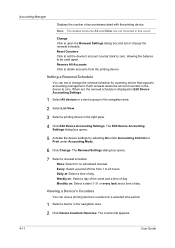
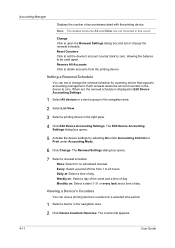
... a renewal schedule:
None: Select for a selected time period.
1 Select a device in this count. Viewing a Device's Counters
You can set , the renewal schedule is displayed in Edit Device Accounting Settings.
1 Select All devices or a device group in the navigation area.
2 Select List View.
3 Select a printing device in the device to zero.
When set or change the renewal schedule. Remove...
KM-NET ADMIN Operation Guide for Ver 2.0 - Page 75


..., where hostname and port are limited and must install KM Host Agent and configure print queues on to KMnet Admin. The console provides real-time...devices, Print Job Manager uses a more efficient method of Print Job Manager, you enter a user name and password combination to obtain access to device-based accounting, Print Job Manager is an optional console for most printers and multifunction...
KM-NET ADMIN Operation Guide for Ver 2.0 - Page 88


...however, unmanaging a queue does not remove it to the Managed Queues list will stop saving completed print jobs if server free space drops below x Mb text box, type a disk... different console at the top of the KM Service Manager, administrators can enable the console again from network printing devices. Print Job Manager
9 In the Stop saving print jobs if disk space drops below this ...
KM-NET ADMIN Operation Guide for Ver 2.0 - Page 98


... in KM Service Manager that opens upon login if "Open the default console" is applied to one or more destination devices. Linked devices are ...Device Icon Setup A dialog used to select which print queues are represented by KMnet Admin. Device Link A connection between devices in Print Job Manager and My Print Jobs. Custom Alert Set An alert set configured by a particular printing device...
KM-NET ADMIN Operation Guide for Ver 2.0 - Page 100


... (or Multifunction Peripheral) A single device that monitors the overall activity on to be printed that uses SNMP to configure Job Release.
MIB (Management Information Base) A database that can act as a printer, a scanner, a fax machine, and a photocopier. Map View A view that organizes devices and related data into tables.
If Job Release is installed, the KM Service...
KM-NET ADMIN Operation Guide for Ver 2.0 - Page 102


...to stop or start the KMnet Admin Web service.
Status Filter A function of security and prevent unauthorized printing to receive certain KMnet Admin alerts or reports by a specific device condition... a device's physical location in the KM Service Manager that an administrator can use the same community strings that are two communities -- A report shows you to view only devices fitting ...
KM-NET Viewer Operation Guide Rev-5.2-2010.10 - Page 56


... check for error conditions, operational status, and low toner levels. Communication Settings
Device Polling Settings
Printing devices are provided. The available range is between 1 and 10000 minutes.
When a device is gathered about the current level of toner in the device, such as number of color pages printed, number of black and white pages, number of the...
KM-NET Viewer Operation Guide Rev-5.2-2010.10 - Page 67


... can also import from KM-NET for the export.
3 Click Save. The file must export the workspace, then the other user imports it possible to reuse the device data and UI information ...click Browse to select a folder to New Workspace. KMnet Viewer
8-2 The file extension of a workspace imported from a KM-NET for the export. To copy a workspace to a file.
1 In the menu bar at the top left of...
KM-NET for Clients Operation Guide Rev-3.7 - Page 5


... (10BASE-T/100BASE-TX) Parallel (IEEE1284) USB
† Administrator rights are required for use to monitor and configure the printing systems and maintain e-MPS (enhanced-Multiple Printing System) jobs in storage devices. Check the requirements before using KM-NET for Clients?
What is used locally, conform that KX Driver has already been installed before installation...
KX Driver User Guide Version 5.90 - Page 2


...-4000DN FS-6950DN FS-9130DN FS-9530DN FS-C5015N FS-C5020N FS-C5025N FS-C5030N FS-C8100DN KM-1820 KM-2540* KM-2560* KM-3040* KM-3050* KM-3060* KM-4050 * KM-5050 * KM-6030 KM-8030
KM-C2520 KM-C3225 KM-C3232 KM-C4008 KM-C4035E KM-C3232E KM-C3225E KM-C2525E FS-1010 FS-1018MFP FS-1020D FS-1050 FS-1100* FS-1300D* FS-1800 FS-1800...
KX Driver User Guide Version 5.90 - Page 13


...; User Settings • Page Description Language (PDL) • Administrator Settings • Compatibility Settings
Follow the steps below to set your printing system, select the equivalent setting under the Device Options list. The Printers
and Faxes window appears.
1
2 Right-click the printer icon in the Printers and Faxes window.
2
3 Click Properties in the...
KX Driver User Guide Version 5.90 - Page 96


... users, and can be increased by shifting the printable area to render the document.
Duplex unit Accessory that decreases spool size and increases print speed.
Glossary - 1
KX Driver Installed devices will be
read like a book.
Custom box Job option that are set up evenly on both ). D
dpi Dots per inch. EcoPrint does...
3050/4050/5050 Operation Guide Rev-3 (Basic) - Page 22


... was purchased. Legal and Safety Information
Warranty
NEW 3050/4050/5050 MULTIFUNCTIONAL PRODUCT LIMITED WARRANTY
1. This warranty does not cover Maintenance Kits... or the components of Maintenance Kits, which consist of installation or 400,000copies/prints, whichever occurs first; For model KM...
3050/4050/5050 Operation Guide Rev-3 (Basic) - Page 144


...Status Waiting
Waiting Waiting Waiting Waiting
Move Up
Detail
001/002
Printing Jobs Status
Sending Jobs
Storing Jobs
Device/ Communication
Paper/Supplies 10/5/2006 10:10
4 Details of...any of [Printing Jobs], [Sending Jobs] or [Storing Jobs], and then press [Status].
3 Select the job you wish to Off
The Copying screen appears in the touch panel during printing.
1 Press the Stop key or ...
Similar Questions
Kyocera Km-1650 Print Mode Error
I can't clear a print mode error arrow on our Kyocera KM-1650. Can anyone help?
I can't clear a print mode error arrow on our Kyocera KM-1650. Can anyone help?
(Posted by patty52820 7 years ago)
What Is The Accounting Administrator Code For Km-4050
I have 4 units KM-4050 in my office. And want use the KM Net accounting software to assign account I...
I have 4 units KM-4050 in my office. And want use the KM Net accounting software to assign account I...
(Posted by endrop2008 12 years ago)
Kyocera Km-3035 Printing Memory Contents
IS there a way to print the contents of the memory of what has been printed, scanned and copied?
IS there a way to print the contents of the memory of what has been printed, scanned and copied?
(Posted by gallen33 12 years ago)

