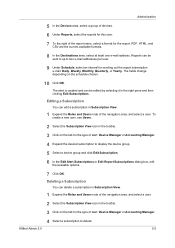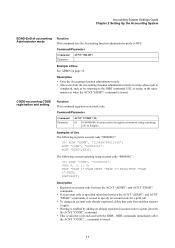Kyocera KM-4030 Support Question
Find answers below for this question about Kyocera KM-4030.Need a Kyocera KM-4030 manual? We have 29 online manuals for this item!
Question posted by keyrenkey on December 13th, 2011
Kyocera Fs-c8020mfp Kx Accounting Administration Code ?id
The person who posted this question about this Kyocera product did not include a detailed explanation. Please use the "Request More Information" button to the right if more details would help you to answer this question.
Current Answers
Related Kyocera KM-4030 Manual Pages
Similar Questions
How To Set Up Account Id On Kyocera Km-5050 For Copies
(Posted by dlessseama 9 years ago)
How To Change The Account Administrator Code For Kyocera Km 3050 Photocopier
How to change the account administrator code for kyocera KM 3050 Photocopier
How to change the account administrator code for kyocera KM 3050 Photocopier
(Posted by renugopalani 11 years ago)
What Is The Accounting Administrator Code For Km-4050
I have 4 units KM-4050 in my office. And want use the KM Net accounting software to assign account I...
I have 4 units KM-4050 in my office. And want use the KM Net accounting software to assign account I...
(Posted by endrop2008 12 years ago)
Administrator Code For Taskalfa 820
Hello, I am trying to add some users, but I need to enter a 4 digit administrator code. Unfortunatel...
Hello, I am trying to add some users, but I need to enter a 4 digit administrator code. Unfortunatel...
(Posted by pboyjunk 12 years ago)
Error Messages
When trying to send something to the printer we get a message "Error in print mode", then "departmen...
When trying to send something to the printer we get a message "Error in print mode", then "departmen...
(Posted by Anonymous-29425 13 years ago)