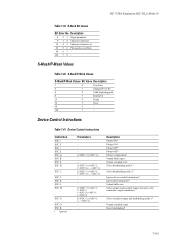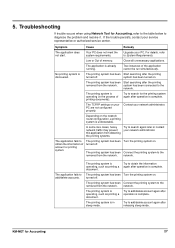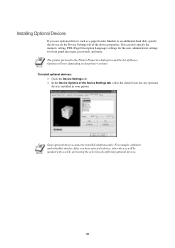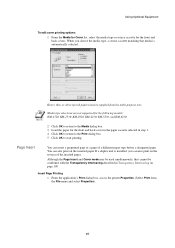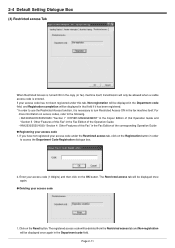Kyocera KM-4030 Support Question
Find answers below for this question about Kyocera KM-4030.Need a Kyocera KM-4030 manual? We have 29 online manuals for this item!
Question posted by Anonymous-29425 on May 24th, 2011
Error Messages
When trying to send something to the printer we get a message "Error in print mode", then "department code mismatch" and "offline". How do I fix this?
Current Answers
Answer #1: Posted by Odin on May 24th, 2011 9:58 AM
The department code you entered does not match the registered one. You need to check the department
code that is registered in the printer driver.
code that is registered in the printer driver.
If you need more help, phone customer service at 800-349-4478.
Hope this is useful. Please don't forget to click the Accept This Answer button if you do accept it. My aim is to provide reliable helpful answers, not just a lot of them. See https://www.helpowl.com/profile/Odin.
Related Kyocera KM-4030 Manual Pages
Similar Questions
Kyocera Km-1650 Print Mode Error
I can't clear a print mode error arrow on our Kyocera KM-1650. Can anyone help?
I can't clear a print mode error arrow on our Kyocera KM-1650. Can anyone help?
(Posted by patty52820 7 years ago)
Km-4030 Driver For Mac Lion
Where can I find a driver for Mac OS Lion in support of the Kyocera Mita KM-4030.
Where can I find a driver for Mac OS Lion in support of the Kyocera Mita KM-4030.
(Posted by bettymackey 12 years ago)