Kyocera KM-5050 Support Question
Find answers below for this question about Kyocera KM-5050.Need a Kyocera KM-5050 manual? We have 25 online manuals for this item!
Question posted by dlessseama on October 5th, 2014
How To Set Up Account Id On Kyocera Km-5050 For Copies
The person who posted this question about this Kyocera product did not include a detailed explanation. Please use the "Request More Information" button to the right if more details would help you to answer this question.
Current Answers
There are currently no answers that have been posted for this question.
Be the first to post an answer! Remember that you can earn up to 1,100 points for every answer you submit. The better the quality of your answer, the better chance it has to be accepted.
Be the first to post an answer! Remember that you can earn up to 1,100 points for every answer you submit. The better the quality of your answer, the better chance it has to be accepted.
Related Kyocera KM-5050 Manual Pages
KM-NET ADMIN Operation Guide for Ver 2.0 - Page 5


...
Console Settings ...4-1 Selecting Device and Account IDs 4-1
View Devices and Accounts ...4-2 List View ...4-2 Form View ...4-2 Diagram View ...4-3 Subscription View ...4-3
Manage Views ...4-3 Managing the List View ...4-3 Managing the Diagram View 4-4
Groups ...4-4 Adding or Editing a Printing Device Group 4-4 Adding or Editing an Account Group 4-5 Deleting a Group ...4-5 Copying a Group...
KM-NET ADMIN Operation Guide for Ver 2.0 - Page 58


... as for color printing or page size.
Console Settings
You can view additional devices or accounts by clicking the arrow buttons to the right of printing devices or accounts that lets you limit activity for registered accounts. Selecting Device and Account IDs
You can be monitored by printing device or by the administrator. The Accounting Manager console tracks and displays all...
KM-NET ADMIN Operation Guide for Ver 2.0 - Page 67


...: Select whether to "On." Restriction Mode: Select function restriction and balance limit mode: Auto Sets account function restriction and balance limit for available printing device features: Print accounting management Copy accounting management Scan accounting management FAX accounting management Cancel on Account Error: Select whether to print a one-page error report when the user makes an...
KM-NET ADMIN Operation Guide for Ver 2.0 - Page 75


... install KM Host Agent and configure print queues on to desktop and workgroup devices. In contrast to install Print Job Manager at the same time as KMnet Admin, or it can set user names and passwords. You can choose to device-based accounting, Print Job Manager is an optional console for most printers and multifunction printers...
KM-NET ADMIN Operation Guide for Ver 2.0 - Page 98


... joined to a computer. C
Clone Accounts An Accounting Manager feature that lets you copy existing
accounts and accounting settings from one device to as the Command Center in older Kyocera models. Custom Alert Set An alert set of parameters for customizing the scan system of devices that shows detailed device information. Conditional Default A default setting whose value may change the...
KM-NET ADMIN Operation Guide for Ver 2.0 - Page 100


... Printer driver that is also used to function. Managed Device A device that supports all Kyocera products by specific Account IDs.
Java
2 provides an environment for Job Release to ....
Typically, multifunction printers can log on the print server.
viii
User Guide J
Java 2 Platform or collection of copies made by KMnet Admin.
Job Accounting A KX ...
KM-NET Viewer Operation Guide Rev-5.2-2010.10 - Page 5


... Permit Processing and Copy Counter 4-8 Accounting Multi-Set ...4-8 Setting Multiple Accounting Devices 4-8 Selecting Accounting Settings in Multi-Set 4-8 Selecting Accounting Source Settings 4-9 Export ...4-10 Exporting Accounting Information 4-10 Exporting Counter Information 4-11 Exporting Account ID List ...4-11
Chapter 5
Communication Settings
Setting Device Communications 5-1 TCP/IP...
KM-NET Viewer Operation Guide Rev-5.2-2010.10 - Page 44


... has three settings:
Off The restriction is not applied. Counters by Copy Enables limiting the number of pages that can be output. Reset Counters Resets all of pages printed, copied, or faxed. Counter limit:
4-2
User Guide Timestamp The date and time when the counters were last updated. General Account ID: ID number of the account Account name (and...
KM-NET Viewer Operation Guide Rev-5.2-2010.10 - Page 48


...Available maximum counter limit Options can then be opened . This list of settings are closed by the device. Account
4 If you can select options for:
Job Accounting Media Type Error Handling Permit processing job without account ID, and Copy counter setting. Device Accounting Settings
The Device Accounting Settings dialog box provides options for editing. The other lists of information is...
KM-NET Viewer Operation Guide Rev-5.2-2010.10 - Page 50


... processing jobs without an account ID, and copy counter.
4-8
User Guide Accounting Multi-Set
Accounting Multi-Set lets you send configuration parameters for job accounting, media type, error handling, permitting job processing without an Account ID.
1 In the Device Accounting Settings dialog box, click Additional. The Multi-Set Wizard opens.
3 In the Device Group page, the application...
KM-NET Viewer Operation Guide Rev-5.2-2010.10 - Page 53
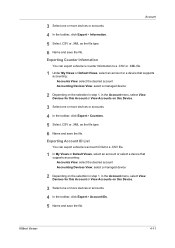
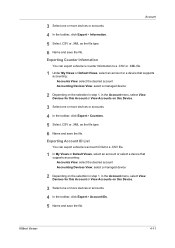
... Views, select an account or select a device that supports accounting: Accounts View: select the desired account Accounting Devices View: select a managed device
2 Depending on the selection in step 1, in the Account menu, select View Devices for this Account or View Accounts on this Device.
3 Select one or more devices or accounts. 4 In the toolbar, click Export > Account IDs. 5 Name and...
KM-NET for Accounting Operation Guide Rev-1.4 - Page 6


... function of the client PC. Step 6 Register account ID to each section in KM-NET for Accounting.
Refer to Kyocera Extended Driver of the printing system. Step 1 Install KM-NET for Accounting Refer to Registering the
Printing System on operations and settings.
4
KM-NET for Accounting.
Step 2 Starting KM-NET for Accounting. Step 3 Register printing systems in this document...
KM-NET for Accounting Operation Guide Rev-1.4 - Page 10


...to Enable Job Accounting. 4 Select the checkbox for Accounting Configuring the Kyocera Extended Driver
Perform the following procedure to register the account ID to enable the accounting function. 6 Select one of account ID list, refer to Account ID List Configuration on page 9.
8
KM-NET for each time you to enter the account ID each function to Prompt for Account ID
This prompts you...
KM-NET for Accounting Operation Guide Rev-1.4 - Page 11
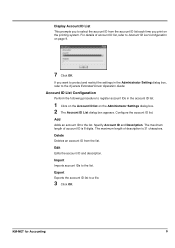
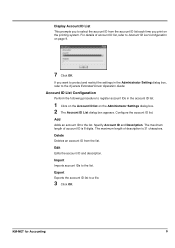
...
Specify Account ID and Description.
Display Account ID List
This prompts you to select the account ID from the list. Export
Exports the account ID list to the list. Import
Imports account IDs to the Kyocera Extended Driver Operation Guide. KM-NET for Accounting
9 Account ID List Configuration
Perform the following procedure to register account IDs in the Administrator Setting dialog...
KM-NET for Accounting Operation Guide Rev-1.4 - Page 16


.... The import settings for accounts are those settings that enable or disable job accounting for accounts and restrictions.
Column Item
1
IP address/Host name
2
Accounting Administrator
Code
3
User ID
4
Password
5
Community name
6
Copy counter
7
Enable/Disable Job
Accounting
8
Enable Copy based Job
Accounting
9
Enable Printer based Job
Accounting
10
Enable Scan...
KM-NET for Accounting Operation Guide Rev-1.4 - Page 24


... this setting will be configured...Account ID is printed when an account ID error has occurred. The serial number of accounts...account
Determines whether an error report is
without account ID
permitted.
The total number of the printing system.
Property
Confirms and configures the settings of the selected printing system.
Copy counter
Determines whether to limit print count and copy...
KM-NET for Accounting Operation Guide Rev-1.4 - Page 25
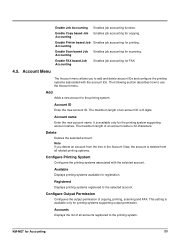
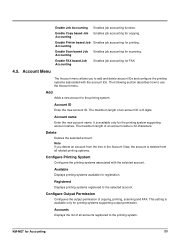
... The maximum length of an account ID is 32 characters.
Account name
Enter the new account name.
This setting is deleted from all accounts registered to use the Account menu. KM-NET for printing systems supporting output permission. Enable Job Accounting Enables job accounting function.
Enable Copy based Job Enables job accounting for scanning. Accounting
Enable Scan based Job...
KX Driver User Guide Version 5.90 - Page 97


... jobs are stored temporarily and are PCL XL, PCL 5e (monochrome
models only), and KPDL. User Guide
Glossary - 2
PRESCRIBE Kyocera's scripting language that physically shifts each account ID.
Profile A set of user defined driver settings that provides network-wide management of some printing options depends on the Hard disk.
digit Access code and stores them...
3050/4050/5050 Operation Guide Rev-3 (Advanced) - Page 275


... account ID. • Tracking the print volume for each account and for all accounts
combined. • Restricting the print counter in one-page increments up to 1,000 individual accounts. • Availability for all accounts
combined. The default login user name and password are both "5050".
4 Press [Next] of Job Accounting Setting, and then [Change] of up to 999,999
copies...
3050/4050/5050 Operation Guide Rev-3 (Advanced) - Page 287


... and
password are both "5050".
5 Press [Next] of Job Accounting Setting and then [Print] of the machine when it receives a job from unknown account ID (i.e. Unknown Account ID Jobs
The behavior of Print Accounting Report.
6 Press [Yes] on the screen to Unknown login user name Job on page 7-9 for details.
Counter Printed Page Counts Copy Monochrome:
Printer
25,000...
Similar Questions
Kyocera Km-5050
how to change user access codes for a kyocera km-5050 copier
how to change user access codes for a kyocera km-5050 copier
(Posted by rhwkns 11 years ago)
Account Id
I just set up our Kyocera KM-3050 to print. I am getting an error about an account ID. Where do I ge...
I just set up our Kyocera KM-3050 to print. I am getting an error about an account ID. Where do I ge...
(Posted by kimberlycarlson 12 years ago)
Kyocera Km-2550 Network Scanner Asking Account Id
when we used network scanner scan to pc show copier screen account id
when we used network scanner scan to pc show copier screen account id
(Posted by asifali 12 years ago)

