Kyocera KM-3060 Support Question
Find answers below for this question about Kyocera KM-3060.Need a Kyocera KM-3060 manual? We have 20 online manuals for this item!
Question posted by smrtgy on May 2nd, 2012
How Do You Save A Scan Document To Removable Memory.
how do you save a scan document to removable memory.
Current Answers
There are currently no answers that have been posted for this question.
Be the first to post an answer! Remember that you can earn up to 1,100 points for every answer you submit. The better the quality of your answer, the better chance it has to be accepted.
Be the first to post an answer! Remember that you can earn up to 1,100 points for every answer you submit. The better the quality of your answer, the better chance it has to be accepted.
Related Kyocera KM-3060 Manual Pages
2560/3060 Operation Guide (Advanced Edition) - Page 12


... Jobs 5-14
Reordering Print Jobs 5-15
Checking the Remaining Amount of Toner and Paper 5-16
Device/Communication 5-17
6
System Menu
Return to Top on the System Menu 6-2
Common Settings 6-2
Copy Settings 6-38
Sending Settings 6-44
Document Box/Removable Memory Settings 6-46
Printer Settings 6-48
Network Setup 6-56
Printing Reports/Sending Notice 6-59
Adjustment/Maintenance...
2560/3060 Operation Guide (Advanced Edition) - Page 70
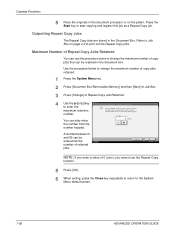
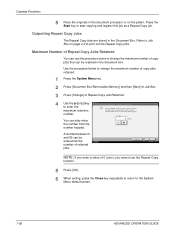
... the number from the number keypad.
Use the procedure below to change the maximum number of copy jobs retained.
1 Press the System Menu key.
2 Press [Document Box/Removable Memory] and then [Next] of Job Box.
3 Press [Change] of Repeat Copy Job Retention.
4 Use the [+] or [-] key to change the maximum number of Repeat...
2560/3060 Operation Guide (Advanced Edition) - Page 122


....
Saving data into the USB memory slot of the PDF data stored in the USB memory. Fax Box
Fax Box stores the fax data received. For details, refer to the Operation Guide supplied with the fax kit.
4-4
ADVANCED OPERATION GUIDE
This allows printing of the machine is not possible. Using Document Box
Removable Memory Box
A USB memory...
2560/3060 Operation Guide (Advanced Edition) - Page 123
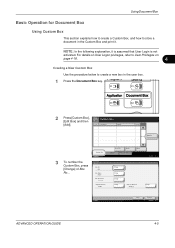
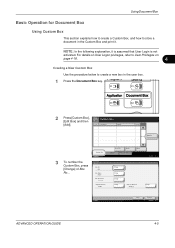
... on
page 4-18.
4
Creating a New Custom Box Use the procedure below to store a document in the user box.
1 Press the Document Box key.
2 Press [Custom Box], [Edit Box] and then [Add].
Custom Box Status
Store File
Detail
Job Box
Removable Memory
Open
Box:**
Box No.: 001
Box Name: SALES
Box Password: ********
Usage Restriction: 21...
2560/3060 Operation Guide (Advanced Edition) - Page 126


...
press [OK].
4 Select the type of originals, scanning density, etc., as necessary. Custom Box.
Ready to store the document. Original : - - Box Name
001
SALES
Owner Anonymous
Use(%) - -- -
10/10/2007 10:10
Edit Box 001/001
Custom Box Status
Store File
Detail
Job Box
Removable Memory
Open
10/10/2007 10:10
NOTE: If...
2560/3060 Operation Guide (Advanced Edition) - Page 127


...
Size 21 MB
001/001
Detail
You cannot select
more than one
Print
Send
Join
document at a time. ADVANCED OPERATION GUIDE
4-9 the custom box
No.
Edit Box 001/001
Custom Box Status
Store File
Detail
Job Box
Removable Memory
Open
10/10/2007 10:10
NOTE: If the Custom Box is
001
2007040410574501...
2560/3060 Operation Guide (Advanced Edition) - Page 128


Cancel 10/10/2007 10:10
Overlaying Images from Document Boxes
This function allows you want to
overlay the image. The procedure for overlaying images from Box. the box containing
No. Edit Box 001/001
Custom Box Status
Store File
Detail
Job Box
Removable Memory
Open
10/10/2007 10:10
4-10
ADVANCED OPERATION...
2560/3060 Operation Guide (Advanced Edition) - Page 129


...Removable Memory
Open
10/10/2007 10:10
4
NOTE: If a password has been registered for a Custom Box, enter the
password and then press [OK].
3 Select a document to store in the list. Ready to be overlaid onto the document....
6 In Form Overlay - You cannot select
multiple documents
for the
selected document. Using Document Box
Custom Box.
No.
Select Stored Form
Copies
...
2560/3060 Operation Guide (Advanced Edition) - Page 130


...Removable Memory
Open
10/10/2007 10:10
4-12
ADVANCED OPERATION GUIDE This allows you can be listed by box number or by name in alphabetical order. The custom boxes can view on screen.
No.
To view the custom box list, press the document... the boxes by number in ascending or descending order, or by box name. Using Document Box
7 Press [OK].
8 Press [OK] again to return to check the ...
2560/3060 Operation Guide (Advanced Edition) - Page 132
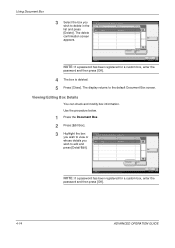
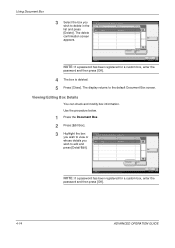
... 10:10
NOTE: If a password has been registered for a custom box, enter the
password and then press [OK].
4-14
ADVANCED OPERATION GUIDE Document Box /Removable Memory - Custom Box
No. Using Document Box
3 Select the box you wish to delete in the
No.
Viewing/Editing Box Details
You can check and modify box information. Name...
2560/3060 Operation Guide (Advanced Edition) - Page 133
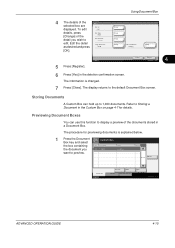
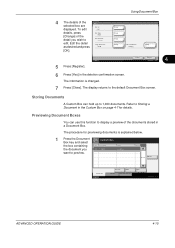
... procedure for details. Edit Box 001/001
Custom Box Status
Store File
Detail
Job Box
Removable Memory
Open
10/10/2007 10:10
ADVANCED OPERATION GUIDE
4-15
Using Document Box
4 The details of the documents stored in a Document Box. Storing Documents
A Custom Box can use this function to
Box Password: ********
Change
edit. The display returns to...
2560/3060 Operation Guide (Advanced Edition) - Page 134


Edit Box 001/001
Custom Box Status
Store File
Detail
Job Box
Removable Memory
Open
10/10/2007 10:10
NOTE: If a password has been registered for a Custom Box, enter the
password and then press [OK].
3 Select (highlight) a document to move the displayed area.
Zoom out.
1/6
Close 10/10/2007 10:10
Zoom in...
2560/3060 Operation Guide (Advanced Edition) - Page 148
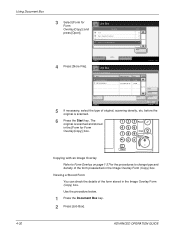
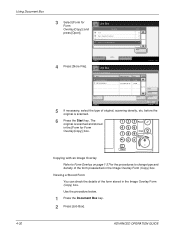
...Removable Memory
10/10/2007 10:10
4 Press [Store File].
Viewing a Stored Form You can check the details of the form preselected in the Image Overlay Form (Copy) box. ADVANCED OPERATION GUIDE Using Document..., select the type of original, scanning density, etc. Job Box
Form for Form Overlay(Copy)] and press [Open].
Use the procedure below.
1 Press the Document Box key. 2 Press [Job Box...
2560/3060 Operation Guide (Advanced Edition) - Page 152
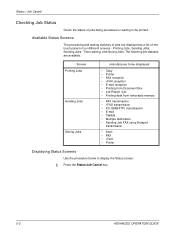
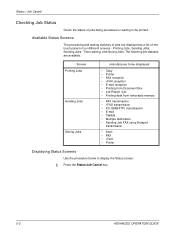
...8226; E-mail reception • Printing from Document Box • Job Report /List • Printing data from removable memory
• FAX transmission • i-FAX ...transmission • PC (SMB/FTP) transmission • E-mail • TWAIN • Multiple destination • Sending Job FAX using Delayed
transmission
• Scan...
2560/3060 Operation Guide (Advanced Edition) - Page 154
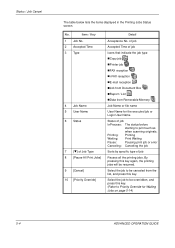
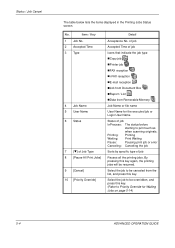
...By pressing this key again, the printing jobs will be canceled from Removable Memory Job Name or file name
User Name for the executed job or Login...reception „i-FAX reception „E-mail reception „Job from Document Box „Report / List „Data from the list, and press this key. (Refer to print such as
when scanning originals. Select the job to be overridden, and press this ...
2560/3060 Operation Guide (Advanced Edition) - Page 160
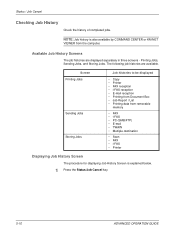
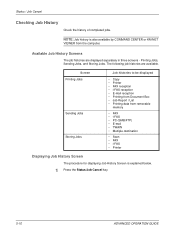
...available by COMMAND CENTER or KM-NET
VIEWER from removable
memory
• FAX • i-FAX • PC (SMB/FTP) • E-mail • TWAIN • Multiple destination
• Scan • FAX •...8226; FAX reception • i-FAX reception • E-mail reception • Printing from Document Box • Job Report / List • Printing data from the computer.
The following ...
2560/3060 Operation Guide (Advanced Edition) - Page 167
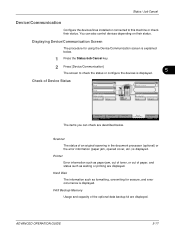
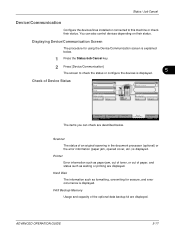
... such as formatting, overwriting for using the Device/Communication screen is explained below . Displaying Device/Communication Screen
The procedure for erasure, and error occurrence is displayed. Removable Memory Safely removable . Hard Disk The information such as waiting or printing are displayed. Check of an original scanning in the document processor (optional) or the error information...
2560/3060 Operation Guide (Basic Edition) - Page 134


...Removable Memory
Open FAX Box
10/10/2007 10:10
NOTE: If a password is set for the Custom Box in the specified Document Box. File Name:
Program Detail :
Storing Image
Zoom
Original Orientation
Set Original. The original will be scanned... password.
5 Change the original type, scan density, etc. Ready to store in the Custom Box.
1 Press the Document Box key.
3-46
OPERATION GUIDE Preview
...
2560/3060 Operation Guide (Basic Edition) - Page 146
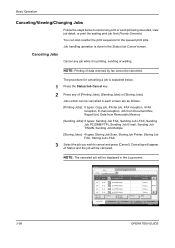
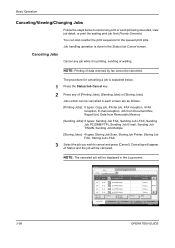
...
Sending Jobs
Storing Jobs
Device/ Communication
Paper / Supplies...reception, E-mail reception, Job from Document Box, Report/List, Data from Removable Memory
[Sending Jobs]: 6 types: Sending ...Job FAX, Sending Job i-FAX, Sending Job PC(SMB/FTP), Sending Job E-mail, Sending Job TWAIN, Sending Job Multiple
[Storing Jobs]: 4 types: Storing Job Scan...
2560/3060 Operation Guide (Basic Edition) - Page 190
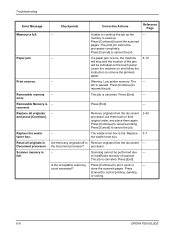
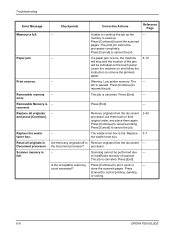
...will stop and the location of scanner. Removable Memory is - Remove originals from the document processor, put them back in Remove originals from the document -
Document processor.
Replace all originals in Are there any originals left in their original order, and place them again.
store the scanned pages.
Low printer memory. Replace 5-7 the waste toner box.
error...
Similar Questions
How To Connect Scanner From My Multifunction Printer Km-2050
(Posted by halBookem 10 years ago)
We Have A Kyocera Km-3060. Will The Machine Scan A Doc. And Save To A Usb Drive?
(Posted by samdahldh 12 years ago)
Can I Scan Documents Into The Km 4530 And Have Them Show Up On My Computer
can i scan documents into the KM 4530 and have them show up on my desktop computer? like if i were t...
can i scan documents into the KM 4530 and have them show up on my desktop computer? like if i were t...
(Posted by dianesantoyo 12 years ago)
Change Password For Scanning On Kyocera Km 3060 Kx
Hi, I tried to change the scan proprieties on Kyocera KM-3060KX. I have a user scanning on Nas dev...
Hi, I tried to change the scan proprieties on Kyocera KM-3060KX. I have a user scanning on Nas dev...
(Posted by vadam 12 years ago)

