Kyocera KM-3060 Support Question
Find answers below for this question about Kyocera KM-3060.Need a Kyocera KM-3060 manual? We have 20 online manuals for this item!
Question posted by cnholly on May 7th, 2014
Taskalfa 255 Save Error When Scanning
The person who posted this question about this Kyocera product did not include a detailed explanation. Please use the "Request More Information" button to the right if more details would help you to answer this question.
Current Answers
There are currently no answers that have been posted for this question.
Be the first to post an answer! Remember that you can earn up to 1,100 points for every answer you submit. The better the quality of your answer, the better chance it has to be accepted.
Be the first to post an answer! Remember that you can earn up to 1,100 points for every answer you submit. The better the quality of your answer, the better chance it has to be accepted.
Related Kyocera KM-3060 Manual Pages
KM-NET ADMIN Operation Guide for Ver 2.0 - Page 18


... to system administrators and subscribers. Start Discovery is available when discovery is a process for scanning a network for e-mail notification to identify what devices are sent out, the address entered in Sender address will receive a test email.
6 Click Submit to save the e-mail settings, or click Reset to an SMTP server.
Discovery is not...
KM-NET ADMIN Operation Guide for Ver 2.0 - Page 24


...mode. Resize the window.
An error message will be generated if the maximum is , printing systems) displayed on under the guest account. Device Manager
order of tab columns
column ...change .
Guest users can change the number of tabs displayed on each device group.
Saving Changes
KMnet Admin automatically saves changes made outside the Add Tab and Edit Tab dialog boxes (column ...
KM-NET ADMIN Operation Guide for Ver 2.0 - Page 40


... Admin\log folder with your dealer or service organization and establish contingency plans.
For System or Fax, the device operation panel displays the new version number, or the word Completed. Upgrade Error Indicators
Any Device
The result of the risks.
Before you select any options for the new firmware version in the upgrade...
KM-NET ADMIN Operation Guide for Ver 2.0 - Page 50


... 3-28
Color/Monochrome Support for devices. Hard Disk Devices with support for all models. Troubleshooting When an error occurs in the printing device. You can save the file in seconds, minutes, or hours. Manage this device Select the check box to trace the error. Toner levels
User Guide Punch Devices with hard disks. Current Errors Error Displays a description of the...
KM-NET ADMIN Operation Guide for Ver 2.0 - Page 55


... add the selected items to use a report template that you have Edit options of Device ID. The saved template is available in the Reports dialog box. Renaming or Removing a Report Template
You...Click Open to the Selected IDs or Selected Properties list. Device Manager
The Report type of Usage Totals, Error Totals and Error Rates have created based on your selected settings.
The options ...
KM-NET ADMIN Operation Guide for Ver 2.0 - Page 59
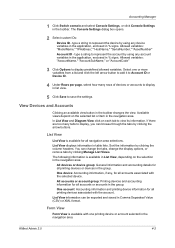
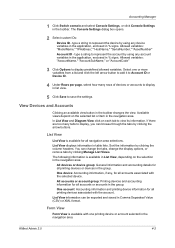
....
4 Under Rows per page, select how many tabs to view its information. You can be exported and saved in % signs. KMnet Admin 2.0
4-2 type a string to represent the device by using any device variables in the application, enclosed in the navigation area. Available views depend on the selected list or item in table lists...
KM-NET ADMIN Operation Guide for Ver 2.0 - Page 63


...of the Create New Account dialog box.
9 To set printing device balances, click the Balance tab and type the allowed total balance for print, copy, scan, and fax. KMnet Admin 2.0
4-6 You can be used... created if at least one printing device is saved only in KMnet Admin.
5 Type a numeric code in Account Code, or for the account in the printing devices.
Adding or Editing an Account
You...
KM-NET ADMIN Operation Guide for Ver 2.0 - Page 64


...Device Accounting Settings. Available settings vary by printing device model.
1 Select All devices or a device group in the navigation area. 2 If necessary, select List View. 3 Select a printing device in the printing device...Device Settings.
4-7
User Guide The Edit Device Accounting
Settings dialog box opens.
5 Turn the accounting feature on by clicking Reset Counters. If an error... device ...
KM-NET ADMIN Operation Guide for Ver 2.0 - Page 67


... account function restriction and balance limit for available printing device features: Print accounting management Copy accounting management Scan accounting management FAX accounting management Cancel on the printing device. Cancel from KMnet Admin or at the device. Auto Reset Counters Displays the current counter renewal schedule. Error Report Output: Select to cancel a print job when...
KM-NET ADMIN Operation Guide for Ver 2.0 - Page 71


...). You can be saved in HTML, PDF, XML, or CSV formats.
Reports can set up reporting at a later time, the job cannot be created when All devices or a device group is selected in.... Click Finish . If an error occurs, a status report window will cover.
2 Click Generate Report. You can summarize usage totals for a device or account group, or rank devices or accounts according to start at...
KM-NET ADMIN Operation Guide for Ver 2.0 - Page 98


... models.
D
Database Assistant Kyocera software tool for customizing the scan system of an
MFP for the Job Release plug-in Map View.
Device Group A group of devices that gathers only counter information. Device Icon Setup A dialog used to log on the device it is applied to a computer. Device Manager A console for page sizes, media types, and...
KM-NET ADMIN Operation Guide for Ver 2.0 - Page 99


... (not saved on a network.
Number in dotted decimal form, for accounts).
Because a change in a computer
file for locating any new devices that represents the total number and type of IP
address in some communications with third party
software or mechanical problems in place of errors committed by group basis). Hostname can be used...
KM-NET Viewer Operation Guide Rev-5.2-2010.10 - Page 49


... system functions: Job accounting for copying Job accounting for printing Job accounting for scanning Job accounting for a device.
1 In the Device Accounting Settings dialog box, click Media Type.
Handling Errors
You can save all your selections by clicking OK. If you can save any of your selections, click Cancel. The dialog box closes and the application...
KM-NET Viewer Operation Guide Rev-5.2-2010.10 - Page 51


...to copy to see a list of the errors. Creating Settings From a Device You can be copied over the destination device settings. Click Next.
2 Click on target device at the bottom of the Method page is ... saved to the settings.
If you can click Edit settings to open a dialog box to make changes to a file with information about print, copy, scan and FAX counts. Only one source device from...
KM-NET Viewer Operation Guide Rev-5.2-2010.10 - Page 62


... go back to Boot Loader mode with step-by-step instructions. Firmware Upgrade
Upgrade completion indicators Any device Use any of the device upgrade is recorded in the log file as Failed. Upgrade error indicators Any device The result of the following methods: Check the log file.
Look for the IB-2x called Boot...
KM-NET Viewer Operation Guide Rev-5.2-2010.10 - Page 68
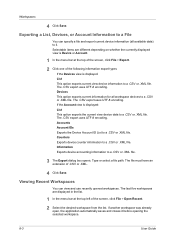
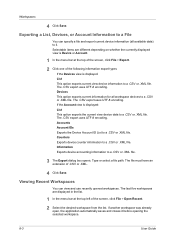
... before opening the selected workspace.
8-3
User Guide Type or select a file path. Viewing Recent Workspaces
You can specify a file and export current device information (all workspace devices to a .CSV or .XML file. Workspaces
4 Click Save. The .CSV export uses UTF-8 encoding. If the Account view is displayed: List This option exports current view...
PRESCRIBE Commands Command Reference Manual Rev 4.8 - Page 146


... be 1 to print barcode ID on page 138). Mode 0 is used to 255, or alias
password (mode 8 only):
password for the mailbox
Function
The JOBO command retrieves a temporary or permanent job or the jobs saved in hard disk, an error is messaged on a virtual mailbox for JOBS.
The mailbox ID number should be...
PRESCRIBE Commands Command Reference Manual Rev 4.8 - Page 151


...reached the maximum limit while the first parameter specifies the permanent job saving mode, the printing system indicates 'harddisk error 97' meaning that the job which would have been placed in a...possible in emulations other than the ending-mailbox value. With mode 0, 1, or 2, it is possible to 255), or if the JOBP command does not include a valid
141 Among the e-MPS finishing functions, not ...
2560/3060 Operation Guide (Basic Edition) - Page 25


...more information see Sleep and Auto Sleep on page 3-16.
Paper Recycling
This device supports the recycled paper which reduces the load on page 3-4. Your sales or...passed since the device was last used .
Low Power Mode
The device automatically enters Low Power Mode when 9 minutes have determined as a standard function.
Energy Saving Control Function
The device comes equipped with...
2560/3060 Operation Guide (Basic Edition) - Page 39
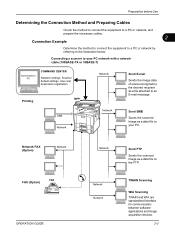
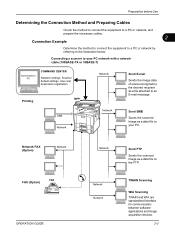
...)
OPERATION GUIDE
Network
Network Network
Send FTP Sends the scanned image as a data file on the FTP. USB Network
Network
Send SMB
Saves the scanned image as a data file on your PC network with... E-mail
Sends the image data of scanned originals to the desired recipient as a file attached to the illustration below. TWAIN Scanning
WIA Scanning TWAIN and WIA are standardized interface for...
Similar Questions
How Do You Save A Scan Document To Removable Memory.
how do you save a scan document to removable memory.
how do you save a scan document to removable memory.
(Posted by smrtgy 12 years ago)
We Have A Kyocera Km-3060. Will The Machine Scan A Doc. And Save To A Usb Drive?
(Posted by samdahldh 12 years ago)
Change Password For Scanning On Kyocera Km 3060 Kx
Hi, I tried to change the scan proprieties on Kyocera KM-3060KX. I have a user scanning on Nas dev...
Hi, I tried to change the scan proprieties on Kyocera KM-3060KX. I have a user scanning on Nas dev...
(Posted by vadam 12 years ago)

