Kyocera TASKalfa 255 Support Question
Find answers below for this question about Kyocera TASKalfa 255.Need a Kyocera TASKalfa 255 manual? We have 8 online manuals for this item!
Question posted by sinsams on May 23rd, 2014
Kyocera Taskalfa 255 How To Scan
The person who posted this question about this Kyocera product did not include a detailed explanation. Please use the "Request More Information" button to the right if more details would help you to answer this question.
Current Answers
There are currently no answers that have been posted for this question.
Be the first to post an answer! Remember that you can earn up to 1,100 points for every answer you submit. The better the quality of your answer, the better chance it has to be accepted.
Be the first to post an answer! Remember that you can earn up to 1,100 points for every answer you submit. The better the quality of your answer, the better chance it has to be accepted.
Related Kyocera TASKalfa 255 Manual Pages
KM-NET Viewer Operation Guide Rev-5.2-2010.10 - Page 2


The information in this guide may differ depending on your printing device.
© 2010 KYOCERA MITA Corporation
TrueType is prohibited. Legal Notes
Unauthorized reproduction of all or part of this guide is a registered trademark of Apple Computer, Inc. PCL is a trademark of Kyocera Corporation. and/or other brand and product names herein are used...
KM-NET Viewer Operation Guide Rev-5.2-2010.10 - Page 13


... information, such as color or black & white, print speed, duplex, total memory, hard disk, scan, fax, staple, punch, address book, document box, user list, and job log. This feature is...The application provides eight standard views under My Views. Capability View Displays support for Accounting Devices View, Accounts View, or custom account views under Default Views that are not saved after...
KM-NET Viewer Operation Guide Rev-5.2-2010.10 - Page 14


..., FAX/i-FAX printed pages, black & white printed pages, single color printed pages, full color printed pages, total scanned pages, copier scanned pages, fax scanned pages, and other scanned pages.
Map View
Use Map View to appear in the map view background. Printing device properties can import an image of your office layout to display printing...
KM-NET Viewer Operation Guide Rev-5.2-2010.10 - Page 22


... the address book requires the correct Login user name and Password in the Communication Settings for faxing and scanning operations. The information that can be organized into Groups. Available features vary by printing device model. Each entry for each contact includes: Number Name (and furigana, if applicable) Cover page (recipient, company, department...
KM-NET Viewer Operation Guide Rev-5.2-2010.10 - Page 33


... is supported for all virtual mailboxes.
3 To search the list, enter the name or part of 255 virtual mailboxes can be deleted at a time.
1 Click to select a device from the right-side view to confirm.
Device
Moving Documents Between Document Boxes
You can drag and drop documents between document boxes on the hard...
KM-NET Viewer Operation Guide Rev-5.2-2010.10 - Page 35


A maximum of 255 virtual mailboxes is not configured, then e-mail notifications are unavailable. The same name cannot be set the name and password of a virtual mailbox stored on the hard disk.
The Virtual Mailbox dialog box opens.
3 Select a virtual mailbox and click Properties. If it is supported.
1 Select a device.
2 Select Device > Virtual Mailbox. Several...
KM-NET Viewer Operation Guide Rev-5.2-2010.10 - Page 36


... and SMB client settings, and protocol settings. Settings vary by model. TCP Send Data This sends data directly to a maximum of devices. plus copy, scan, and FAX settings. Only one device may be selected at a time. Network Groups This manages certain user access properties for more e-mail addresses, to the interface of the...
KM-NET Viewer Operation Guide Rev-5.2-2010.10 - Page 38


... Jobs with Unknown IDs If you want to 255.
7 Select the LDAP encryption from the LDAP server.
In the printer driver for a printing system.
1 In any Device view, select a printing system.
2 Click Device > Advanced > Authentication Settings. The LDAP encryption can be cleared.
1 Select a device in the device list. Only ASCII characters are allowed in the...
KM-NET Viewer Operation Guide Rev-5.2-2010.10 - Page 44


...an account and select Properties. Usage Restrictions Restrictions can be placed on individual accounts on a given device to limit the number of pages transmitted, and the total transmission time. Counter limit:
4-2
... allowed for number of pages that can be output. Counters for Scanned pages Counters for number of pages scanned for number of full color or single color pages output, or ...
KM-NET Viewer Operation Guide Rev-5.2-2010.10 - Page 45


... report, and a total of 5 counter reports can have been set up in a list. Only managed devices can be created. Counter reports can be scheduled to send this information by e-mail to the e-mail addresses... or deleted. The dialog box displays a list of pages output or scanned by the administrator.
Devices can be made about this account such as the Accounting Information, Counter ...
KM-NET Viewer Operation Guide Rev-5.2-2010.10 - Page 49


...following printing system functions: Job accounting for copying Job accounting for printing Job accounting for scanning Job accounting for the following errors:
Cancel job on illegal account error Cancel job on...clicking OK. If you do not want to the Accounting Devices View or Device Accounts dialog box. Account
1 In the Device Accounting Settings dialog box, click Job Accounting. If you do...
Kyocera Command Center Operation Guide Rev 6.3 - Page 11


...on the Basic and the Printer pages. Device/Printer > APL.Filter Parameters
This allows ... IEEE802.1x, refer to Scanner Page on page 3-17.
Counters > Scanned Pages
Provide information of the number of Firmware can be confirmed.
for ..., Mono Color, and Full Color). For more information, refer to the Kyocera Mita Corporation web sites.
For more information, refer to Printer Page on...
Kyocera Command Center Operation Guide Rev 6.3 - Page 12


...on page 3-35. This name is used as the NetBEUI printer name and as Device Defaults, Security, and basic Networking. Refer to enable the IPv6 protocol. IPv6 ...and 223, it is recommended that you set the subnet mask to "255.255.255.0."
• Default Gateway
Specifies the IP address of the hosts or ... Kyocera Online For more information, refer to Advanced > Protocols > TCP/IP > General on page...
255/305 Print Driver Guide - Page 2


...Systems, Incorporated. Models supported by the KX printer driver
TASKalfa 255 TASKalfa 305
© 2010 KYOCERA MITA Corporation
PCL® is a trademark of Kyocera Corporation. Adobe®, Acrobat®, Adobe Reader®...in this guide may differ depending on your printing device. This user guide and its contents were developed for any problems arising from the use ...
255/305 Print Driver Guide - Page 80
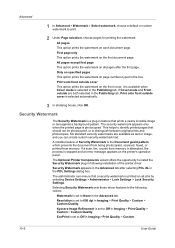
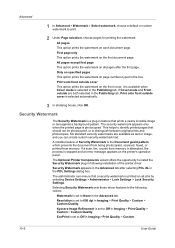
... dpi in Imaging > Print Quality > Custom > Custom Quality. Kyocera Image Refinement is set to Off in Imaging > Print Quality >...and an error message appears on the first document page. If a scan, fax, or print from memory. Resolution is a plug-in ...that a security watermark is printed on all jobs by selecting Device Settings > Administrator > Lock Settings > Lock Security Settings. Security...
255/305 Operation Guide - Page 14
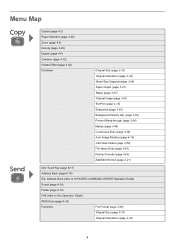
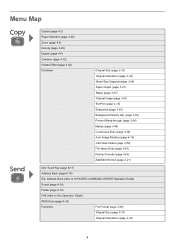
... Background Density Adj. (page 3-53) Prevent Bleed-through (page 3-54) Margin (page 3-44) Continuous Scan (page 3-38) Auto Image Rotation (page 4-16) Job Finish Notice (page 3-59) File Name Entry... 6-15)
Ext. Address Book (refer to KYOCERA COMMAND CENTER Operation Guide)
E-mail (page 6-18)
Folder (page 6-19)
FAX (refer to Fax Operation Guide)
WSD Scan (page 6-42)
Functions
File Format (page...
255/305 Operation Guide - Page 27


... right.
255
255b
305
3. Shown at below indicates compliance with the CDRH regulations and must be attached to Class 1 level under the radiation performance standards established by the U.S.DHHS (Department of Health and Human Services) in 1968. Safety of laser beam
This machine has been certified by the Center for Devices and...
255/305 Operation Guide - Page 29


... for the original retail purchaser (referred to furnish labor. Preface > Notice
Warranty (the United States)
255/255b/305 MULTIFUNCTIONAL PRODUCT LIMITED WARRANTY
Kyocera Mita America, Inc. Replacement Maintenance Kits have no obligation to as the "Customer") of a new Kyocera MFP in the United States of America or Canada, based upon the country of the...
255/305 Operation Guide - Page 347
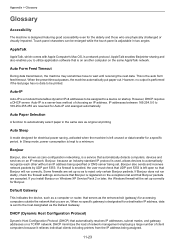
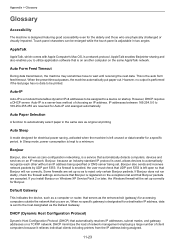
...printed. Bonjour, because an industry-standard IP protocol is a module that automatically detects computers, devices and services on a TCP/IP network. Bonjour also sends and receives network packets by UDP... is a service that enables dynamic IPv4 addresses to 169.254.255.255 are reserved for Bonjour. Default Gateway
This indicates the device, such as a computer or router, that serves as the ...
255/305 Operation Guide - Page 348


...printed per inch (25.4 mm). Because the network addresses that represents a specific computer or related device on the network. EcoPrint Mode
A printing mode that defines the protocols used for 8 bits;... Language)
Kyocera's PostScript page description language compatible with SSL server and client authentication as well as the Internet to enable print jobs to be sent between 0 and 255. dpi ...
Similar Questions
How To Setup Kyocera Taskalfa 255 To Scan On Windows 7
(Posted by emozpiles 10 years ago)
Taskalfa 255 Error Message
I have the folowing message on the display of my taskalfa 255: "System error turn the main power s...
I have the folowing message on the display of my taskalfa 255: "System error turn the main power s...
(Posted by ktfort65 12 years ago)
Toner On A Kyocera Taskalfa 255
How do you change the toner on a Kyocera Taskalfa 255
How do you change the toner on a Kyocera Taskalfa 255
(Posted by fdottin 12 years ago)

