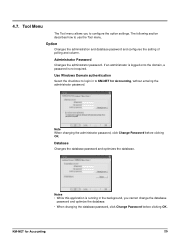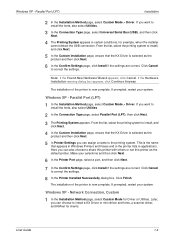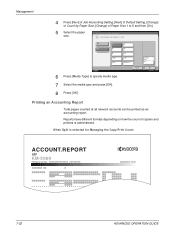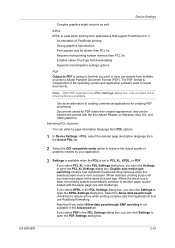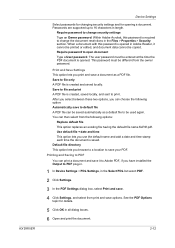Kyocera KM-3060 Support Question
Find answers below for this question about Kyocera KM-3060.Need a Kyocera KM-3060 manual? We have 20 online manuals for this item!
Question posted by vadam on June 20th, 2011
Change Password For Scanning On Kyocera Km 3060 Kx
Hi,
I tried to change the scan proprieties on Kyocera KM-3060KX.
I have a user scanning on Nas device and i want to change the password.How can i do that?
Thanks
Current Answers
Related Kyocera KM-3060 Manual Pages
Similar Questions
Scanning How Do I Get The Scanning Support Files For Kyocera Km-3060 On My Pc
(Posted by nicholastakanta290 2 years ago)
Kyocera Km-3060 Cf620 Error
kyocera km-3060 cf620 error one i connected to the network i am getting the error if i connectedto m...
kyocera km-3060 cf620 error one i connected to the network i am getting the error if i connectedto m...
(Posted by mohandoss5692 9 years ago)
What Is Default Ip Address Of Kyocera Km-3060
The touch panel of my Photocopier Machine Kyocera KM-3060 is not working. Now I want to assig it a I...
The touch panel of my Photocopier Machine Kyocera KM-3060 is not working. Now I want to assig it a I...
(Posted by farrukhmehmood 10 years ago)
Toner Kyocera Km-1820 Kx Uses?
What type of toner does a KM-1820 KX uses and where can you purchase?
What type of toner does a KM-1820 KX uses and where can you purchase?
(Posted by jenniferagago 10 years ago)
Km-3060 Need Instructions For Printing Address Book From Interface.
We have a KM-3060 that will be replaced soon. We want to retrieve a copy of all the existing address...
We have a KM-3060 that will be replaced soon. We want to retrieve a copy of all the existing address...
(Posted by klitton7 12 years ago)