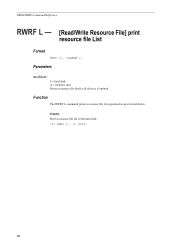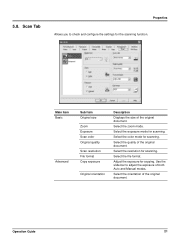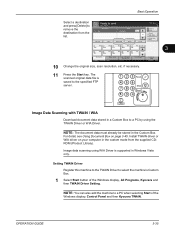Kyocera KM-3060 Support Question
Find answers below for this question about Kyocera KM-3060.Need a Kyocera KM-3060 manual? We have 20 online manuals for this item!
Question posted by nicholastakanta290 on March 30th, 2022
Scanning How Do I Get The Scanning Support Files For Kyocera Km-3060 On My Pc
Current Answers
Answer #1: Posted by SonuKumar on March 30th, 2022 7:39 AM
https://www.kyoceradocumentsolutions.com/support/
How do I scan from my Kyocera printer to my computer?
Scan to your PC
At the scanner/ copier: Press the "Scanner" button on the left side of the copy machine control panel.
Touch "Scan to PC" on the touch-screen.
Select your name from the list. ...
Touch "Address Book"
Select your computer's name from the list.
Touch "Add Destination."
Touch "Close."
Please respond to my effort to provide you with the best possible solution by using the "Acceptable Solution" and/or the "Helpful" buttons when the answer has proven to be helpful.
Regards,
Sonu
Your search handyman for all e-support needs!!
Related Kyocera KM-3060 Manual Pages
Similar Questions
The touch panel of my Photocopier Machine Kyocera KM-3060 is not working. Now I want to assig it a I...
When scanning a file from the Kyocera KM-3050 to a PC, is it possible to rename the file on the Kyoc...
Hi, I tried to change the scan proprieties on Kyocera KM-3060KX. I have a user scanning on Nas dev...