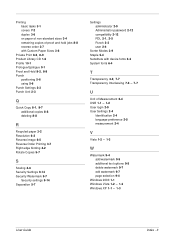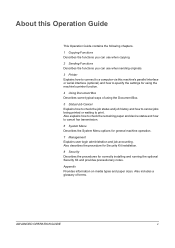Kyocera KM-3050 Support Question
Find answers below for this question about Kyocera KM-3050.Need a Kyocera KM-3050 manual? We have 25 online manuals for this item!
Question posted by tarcnoodle on March 13th, 2014
How To Login Into Kyocera Km-3050 Security Login
The person who posted this question about this Kyocera product did not include a detailed explanation. Please use the "Request More Information" button to the right if more details would help you to answer this question.
Current Answers
Related Kyocera KM-3050 Manual Pages
Similar Questions
Kyosera Km 3050 There Is A Lot Of Toner On The Back Of The Sheet
kyosera km 3050 there is a lot of toner on the back of the sheet. how to fix this problem
kyosera km 3050 there is a lot of toner on the back of the sheet. how to fix this problem
(Posted by tokmak43 5 months ago)
Km-3050 Screen Calibration
We have a KM-3050 that has worked perfectly up until yesterday. Now when you touch a screen icon, it...
We have a KM-3050 that has worked perfectly up until yesterday. Now when you touch a screen icon, it...
(Posted by heather38210 8 years ago)
How To Fix On The Kyocera Km-3050 Error Code Cfb31?
How To FIX On The Kyocera Km-3050 ERROR CODE CFB31?
How To FIX On The Kyocera Km-3050 ERROR CODE CFB31?
(Posted by sankar8181 9 years ago)
How To Change The Account Administrator Code For Kyocera Km 3050 Photocopier
How to change the account administrator code for kyocera KM 3050 Photocopier
How to change the account administrator code for kyocera KM 3050 Photocopier
(Posted by renugopalani 11 years ago)
Difference Between Km-3050 And Km-3050i ? Where May I Find: Toner Kit
TK-713 (item # 1T02GR0KN0)
TK-713 (item # 1T02GR0KN0)
(Posted by ddonig 11 years ago)