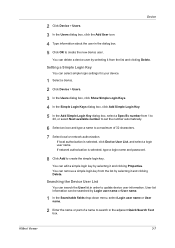Kyocera KM-3050 Support Question
Find answers below for this question about Kyocera KM-3050.Need a Kyocera KM-3050 manual? We have 25 online manuals for this item!
Question posted by heather38210 on September 2nd, 2015
Km-3050 Screen Calibration
We have a KM-3050 that has worked perfectly up until yesterday. Now when you touch a screen icon, it will actually press an icon above or below where you are actually pressing. Does the screen just need to be calibrated? And if so, how do I do this? I have looked on line and in the manual to no avail. Because of this, we are not able to fax documents which is a big part of our day.
Current Answers
Answer #1: Posted by zzed41 on September 2nd, 2015 8:17 AM
Hi! This is an abnormal problem with your touch screen. No calibration should be needed especially since you've been using it already. I suggest contactng Kyocera Support through this link or getting a technician from the store you bought it from to check.
Hope this helps! If it does, please click on the Accept Answer button. I will greatly appreciate it! :)
Related Kyocera KM-3050 Manual Pages
Similar Questions
Kyosera Km 3050 There Is A Lot Of Toner On The Back Of The Sheet
kyosera km 3050 there is a lot of toner on the back of the sheet. how to fix this problem
kyosera km 3050 there is a lot of toner on the back of the sheet. how to fix this problem
(Posted by tokmak43 6 months ago)
How To Fix On The Kyocera Km-3050 Error Code Cfb31?
How To FIX On The Kyocera Km-3050 ERROR CODE CFB31?
How To FIX On The Kyocera Km-3050 ERROR CODE CFB31?
(Posted by sankar8181 9 years ago)
How To Re-name Files When Scanning From Kyocera Km-3050 To Pc
When scanning a file from the Kyocera KM-3050 to a PC, is it possible to rename the file on the Kyoc...
When scanning a file from the Kyocera KM-3050 to a PC, is it possible to rename the file on the Kyoc...
(Posted by linsama18 10 years ago)
How To Change The Account Administrator Code For Kyocera Km 3050 Photocopier
How to change the account administrator code for kyocera KM 3050 Photocopier
How to change the account administrator code for kyocera KM 3050 Photocopier
(Posted by renugopalani 11 years ago)
Difference Between Km-3050 And Km-3050i ? Where May I Find: Toner Kit
TK-713 (item # 1T02GR0KN0)
TK-713 (item # 1T02GR0KN0)
(Posted by ddonig 11 years ago)