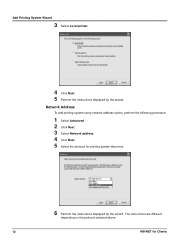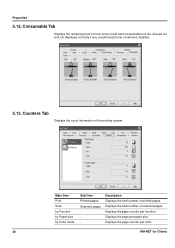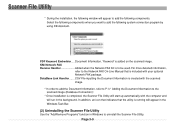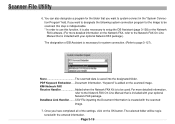Kyocera KM-3050 Support Question
Find answers below for this question about Kyocera KM-3050.Need a Kyocera KM-3050 manual? We have 25 online manuals for this item!
Question posted by ddonig on July 17th, 2012
Difference Between Km-3050 And Km-3050i ? Where May I Find: Toner Kit
Current Answers
Answer #1: Posted by Carmen50010 on July 25th, 2012 3:08 PM
Difference between a KM-3050 and KM-3050i; the trailing letters in a model typically are accessories or configurations. Such as n for network and d for drawer, w for wireless, etc. In this case "i" means it could be interfaced/connected and has an extra board.
Related Kyocera KM-3050 Manual Pages
Similar Questions
Do you have a KM 3035 maintance kit?
I had a power outage in the area and when power came back on this error code came up on the machine....